Custom symbols, Appendix f: custom, Symbols – Pitney Bowes MapXtreme User Manual
Page 553
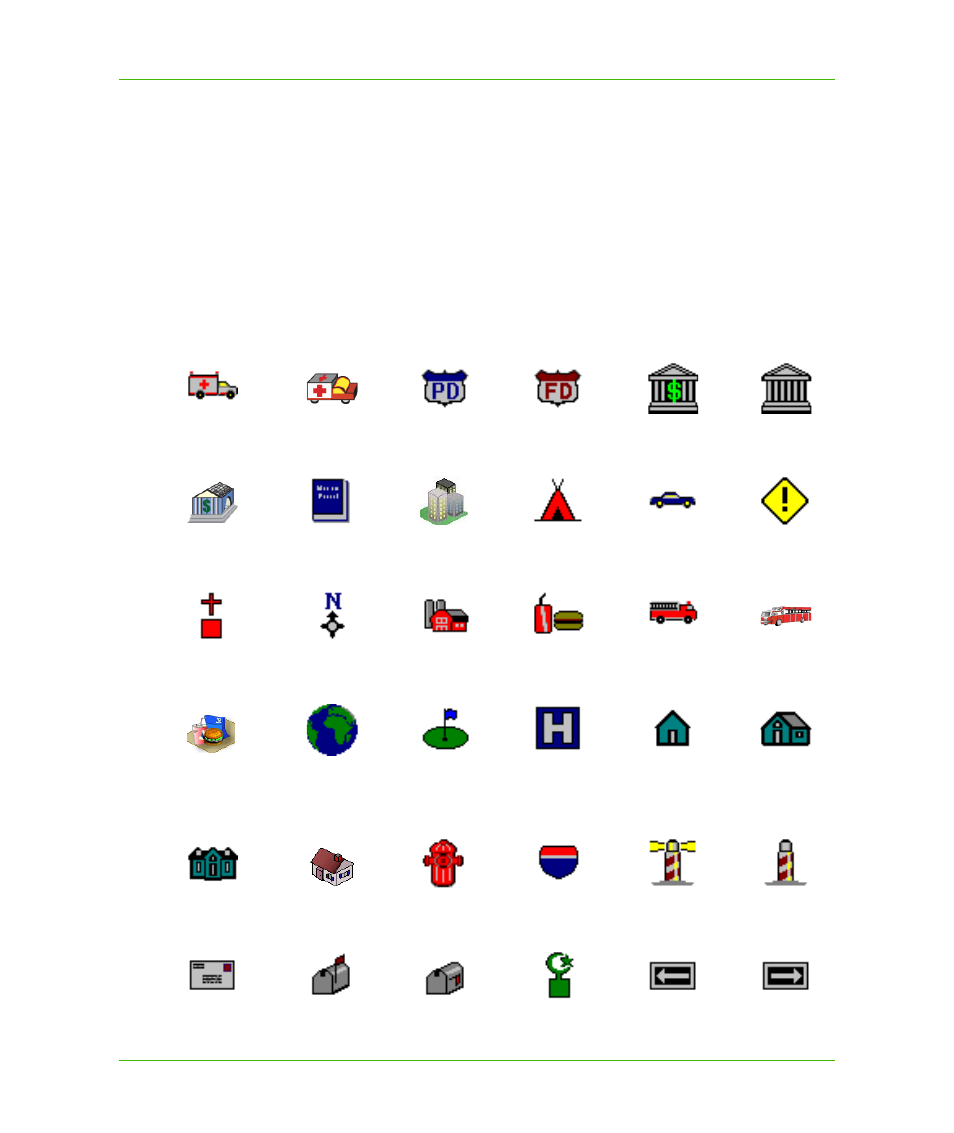
Appendix F: Style Lookups
Custom Symbols
MapXtreme v7.1
560
Developer Guide
Custom Symbols
The following symbols are located in C:\Program Files\Common
Files\MapInfo\MapXtreme\7.x.x\CustSymb. The file extension for each image is .BMP.
These symbols can be accessed programmatically via the BitmapPointStyleRepository collection
class in the MapInfo.Styles namespace.
You can create your own bitmap images and add them to the CustSymb directory. There are virtually
no size limitations on an image that you create; however, the ability of MapXtremeto display it will
depend on available memory. The image does not have to be square and can also have up to 24-bit
color depth. To ensure that your image is displayed using its natural width and height, you must set
the Boolean "NativeSize" property to true within the image's respective BitmapPointStyle object.
AMBU1-32
AMBU-64
BADG1-32
BADG2-32
BANK1-32
BANK2-32
BANK-64
BOOK1-32
BUILDINGS
CAMP1-32
CAR1-32
CAUT1-32
CHUR1-32
COMP1-32
FARM1-32
FAST1-32
FIRE1-32
FIRE-64
FOOD-64
GLOB1-32
GOLF1-32
HOSP1-32
HOUS1-32
HOUS2-
32
HOUS3-32
HOUS-64
HYDR1-32
INTE1-32
LITE1-32
LITE2-32
