Geometry objects – Pitney Bowes MapXtreme User Manual
Page 297
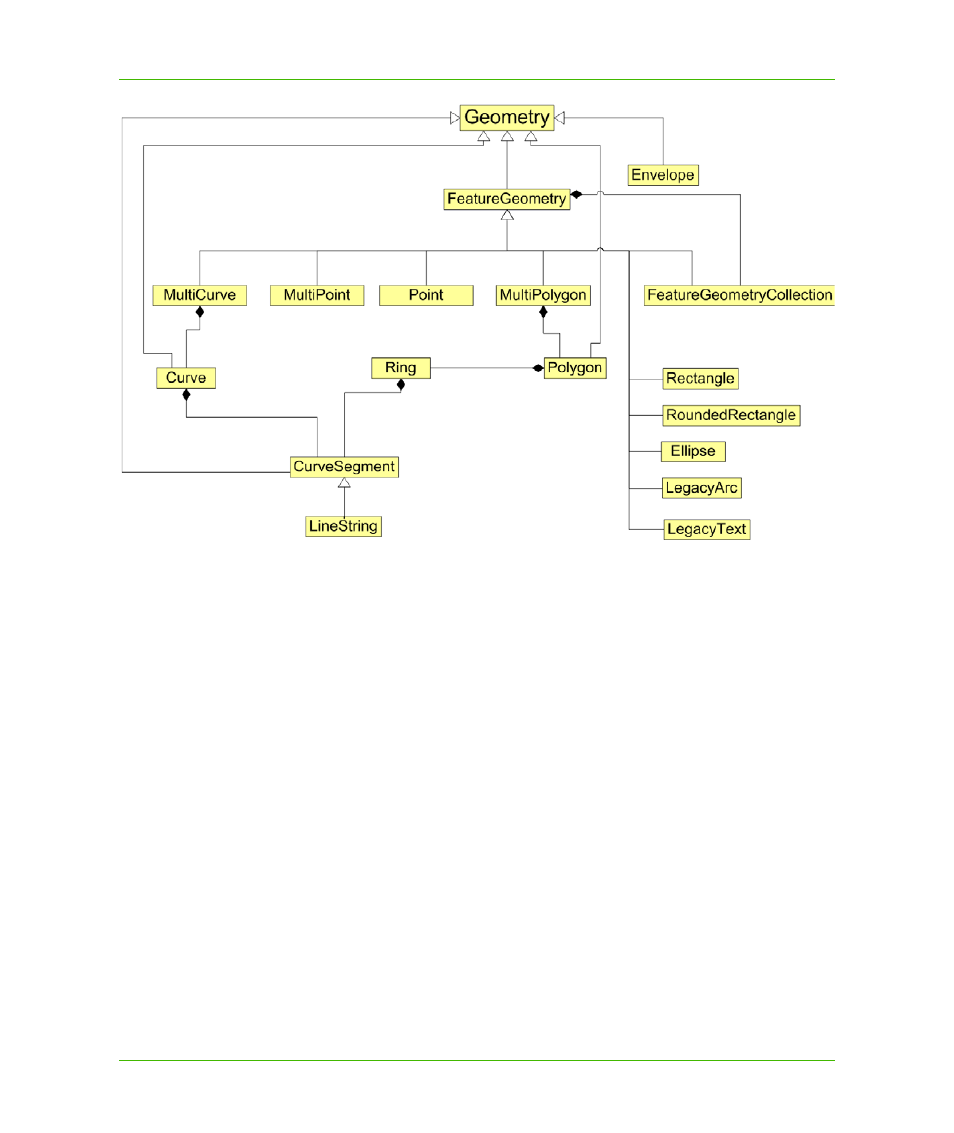
Chapter 16: Spatial Objects and Coordinate Systems
Geometries
MapXtreme v7.1
304
Developer Guide
Geometry Objects
All geometry objects in MapXtreme are created with a specific coordinate system that cannot be
changed. If you need to alter the coordinate system of an object you can make a copy of that object
in the new coordinate system.
Editing Geometry Objects
All Geometry objects contain a method for retrieving an interface to an editor that places the object
into Edit Mode. Once editing is finished the EditingComplete() method needs to be called to signify
that the editing of the object is complete. When the EditingComplete() method is called, the order of
the objects contained by the Geometry is reshuffled and all references to them are dropped and
need to be re-established in order to access them again.
For example, the user creates a MultiPolygon and then edits the MultiPolygon. If the user
inadvertently moves a node of the interior ring to be outside of its containing Polygon the Polygon is
no longer valid. When EditComplete is called, all the contained objects within the MultiPolygon are
reshuffled, fixing the problem.
The geometry objects in the MapXtreme Object Model are described in the following sections.
