Odbc layers and pooling in web applications, Oracle spatial connection string format, Sample connection strings – Pitney Bowes MapXtreme User Manual
Page 223
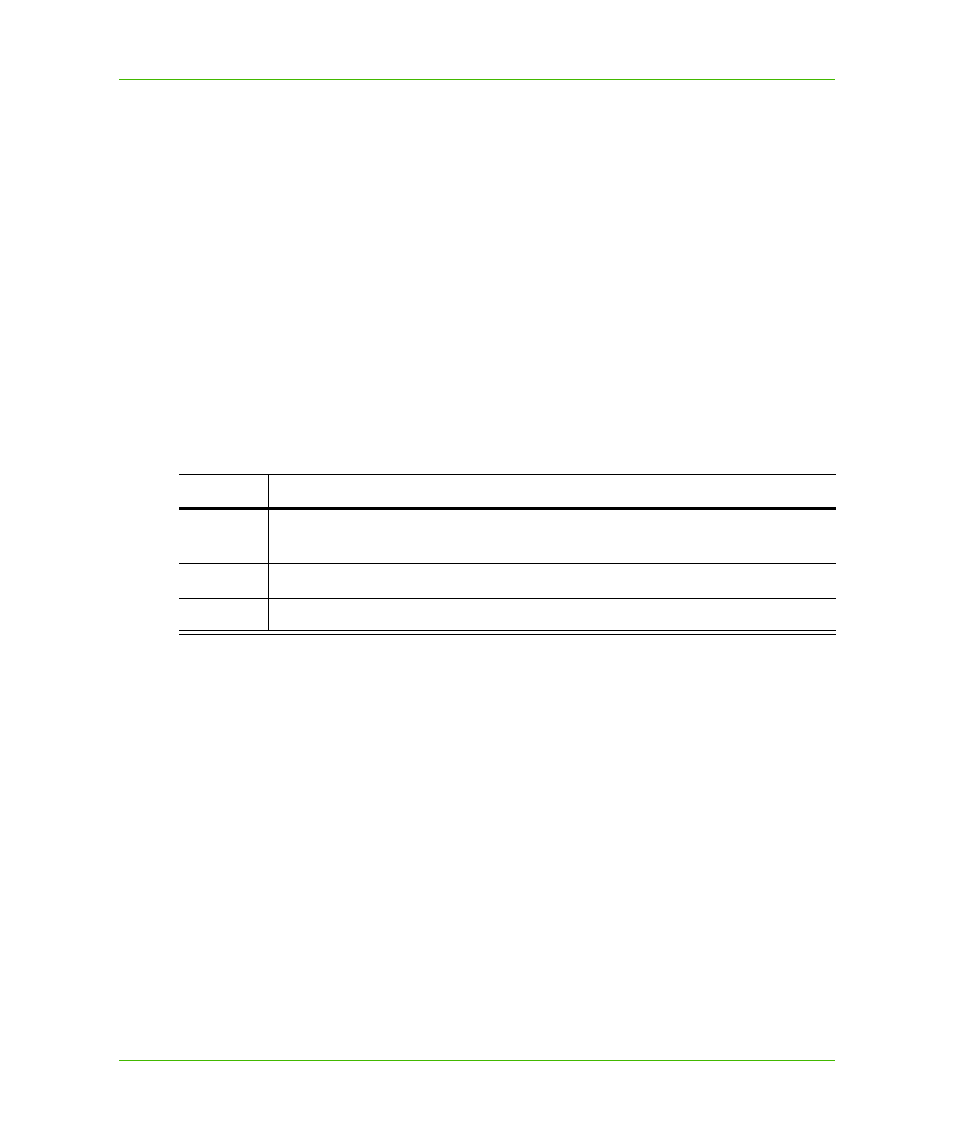
Chapter 11: Accessing Data from a DBMS
DBMS Connection String Format
MapXtreme v7.1
230
Developer Guide
ODBC Layers and Pooling in Web Applications
When adding remote layers via ODBC to an ASP.NET application that uses pooling, be sure to have
the DLG=0 clause in the connection string. This will avoid the display of unnecessary user and
password dialogs that can time out. This applies to TAB files and workspaces. The following
connection string example shows the highlighted DLG=0 clause.
UID=devel;PWD=devel;QuotedID=Yes;Trusted_Connection=No;
Network=DBMSSOCN;Address=PALADIN,1433;DLG=0
When using TableInfoServer and pooling is on, to access SQL Server specify
"DLG=SQL_DRIVER_NOPROMPT" in the connection string to avoid throwing a
MapInfo.Data.TableException: Unable to open table.
Oracle Spatial Connection String Format
These are the Oracle Spatial keywords. The string is defined by several clauses separated by
semicolons (;). Each clause has the form Key=Value. Important keys are listed in the table below.
Sample Connection Strings
Here are sample connection strings for Oracle Spatial, Microsoft SQL Server 2008 and SpatialWare
ODBC drivers.
Oracle Spatial connection string:
UID=george;PWD=password;SRVR=OracleSpatial9i
Microsoft SQL Server 2008 connection string:
DRIVER={
SERVER=
where
Client 10.0.
SpatialWare for SQL Server string:
DRIVER={SQL SERVER};
SERVER=ServerName;UID=Troll;PWD=secret;Database=GEORGETOWN
Keyword
Description
SRVR=
Reflects the service name for the server set in the Oracle Net8 EasyConfig utility.
This is required for Oracle connectivity, but does not apply to ODBC connections.
UID=
Specifies the desired UserId for the data source, if required.
PWD=
Specifies the user’s password for the data source, if required.
