Application settings – Pitney Bowes MapXtreme User Manual
Page 116
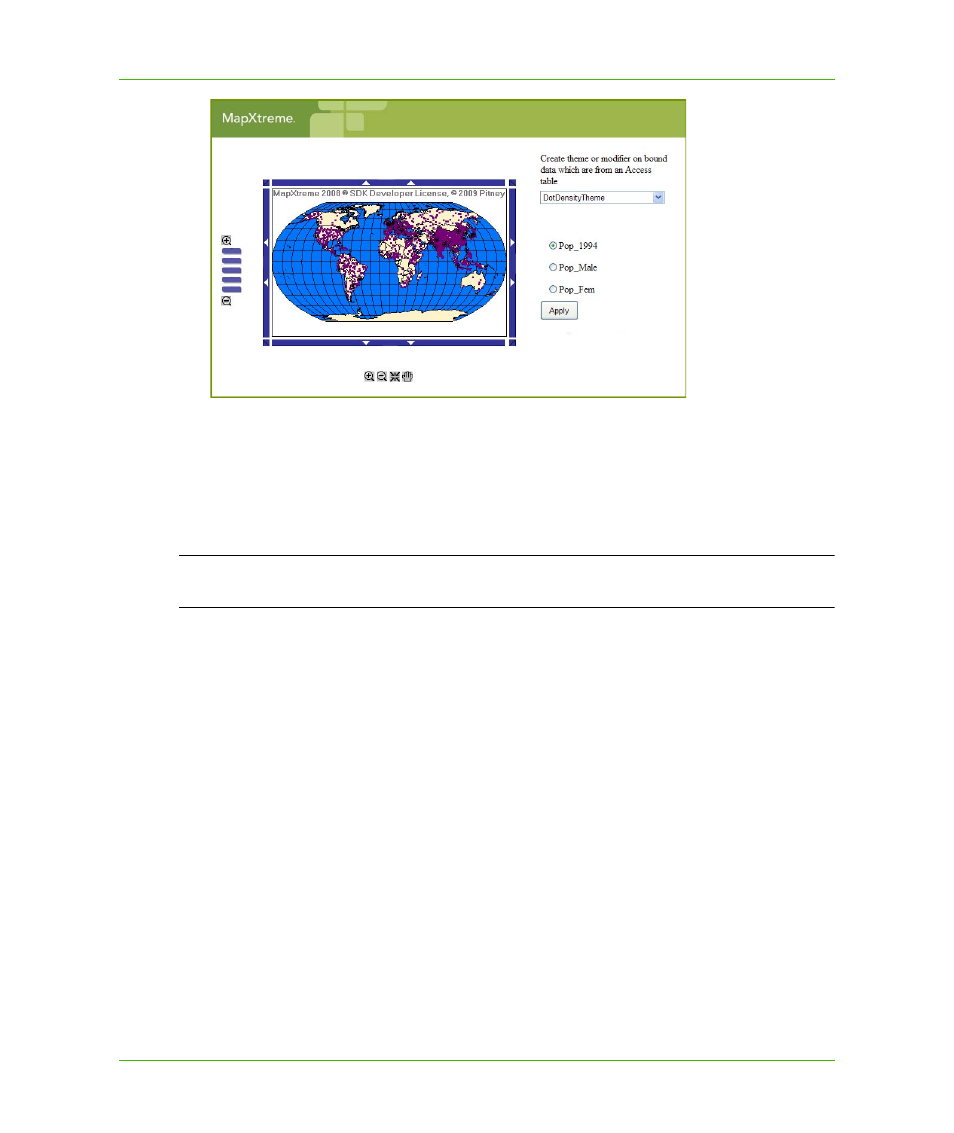
Chapter 6: Understanding State Management
A Detailed Look at Manual State Management
MapXtreme v7.1
116
Developer Guide
Options on the web form allow the user to create various types of thematic shading on the map.
These themes modify the appearance of regions (country boundaries) in the table world.tab. The
attribute data for the themes comes from a Microsoft Access database, eworld.mdb (included within
the Visual Studio project).
In this sample, the world.mws workspace file is pre-loaded when the MapXtreme Session is created;
however, the columns from eworld are added later, when a client accesses the application.
L
To get better performance, put attribute column information into a workspace file, so that all
needed data will be pre-loaded at the MapInfo Session creation time.
Application Settings
First let's take a look at the parts of the Web.config file that contain relevant application settings.
Near the top of the Web.config file you will find these settings:
The settings are explained below:
