Pitney Bowes MapXtreme User Manual
Page 234
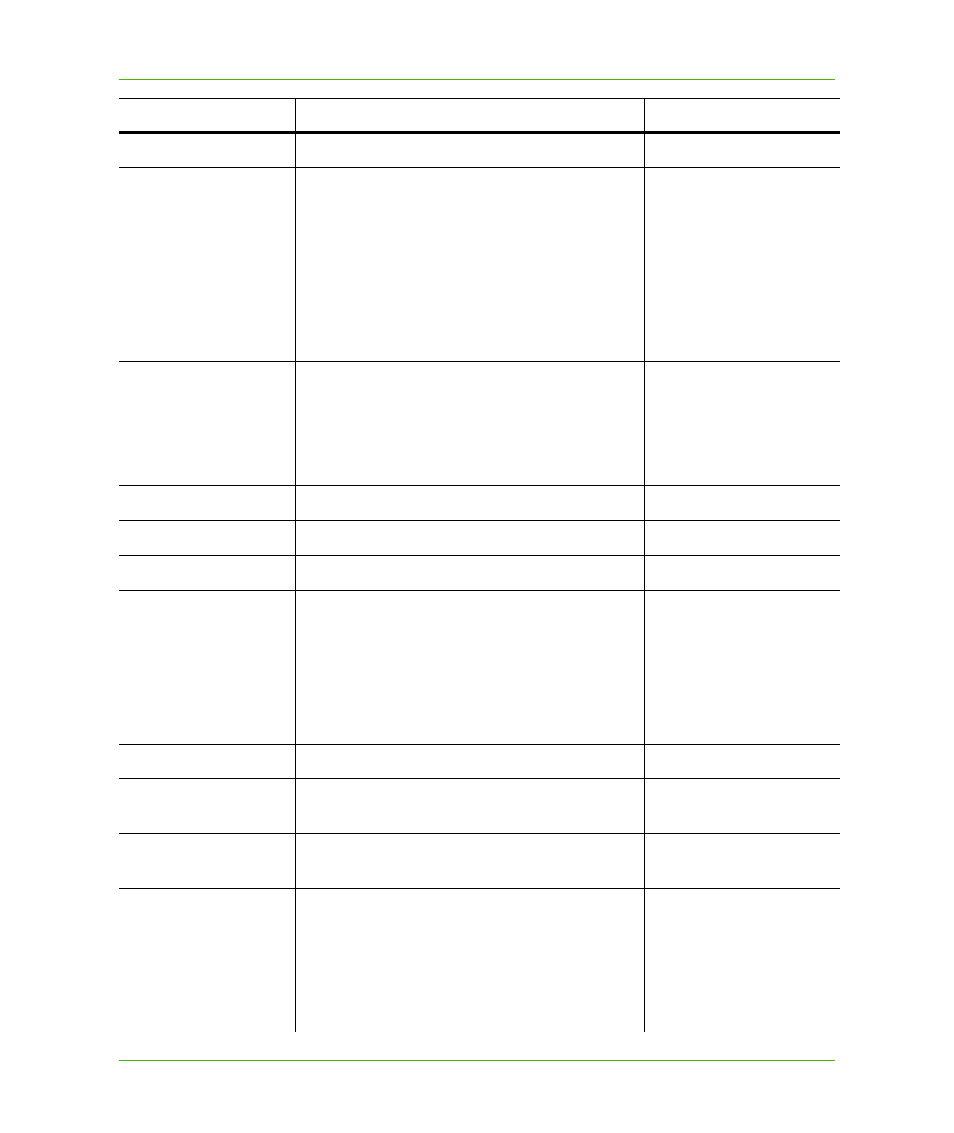
Chapter 11: Accessing Data from a DBMS
Adding Rows to the MapInfo_MapCatalog
MapXtreme v7.1
241
Developer Guide
OWNERNAME
The owner name of the table.
BOB
SPATIALCOLUMN
The name of the column, if any, containing spatial
features:
SW_GEOMETRY
(mappable using SpatialWare Type/IDS/UDO)
NO_COLUMN (mappable using X–Y)
MI_SQL_MICODE (mappable using MI Code) Or
the name of the IDS/UDO, or Oracle column that is
ST_SPATIAL datatype.
Name of the Oracle SDO_GEOMETRY column.
SW_GEOMETRY
DB_X_LL
The X coordinate of the lower left corner of the
layer’s bounding rectangle, in units that are
indicated by the COORDINATESYSTEM (see
below).
Maps to MapInfo.Data.GeometryColumn.Bounds
–360
DB_Y_LL
The lower left bounding Y value.
–90
DB_X_UR
The upper right bounding X value.
360
DB_Y_UR
The upper right bounding Y value.
90
VIEW_X_LL
The X coordinate of the lower left corner of the
default view .
The default view only applies if this is the first table
to be opened.
Maps to
MapInfo.Data.GeometryColumn.DefaultView
-180
VIEW_Y_LL
The lower left bounding Y value of the default view. -45
VIEW_X_UR
The upper right bounding X value of the default
view.
180
VIEW_Y_UR
The upper right bounding Y value of the default
view.
45
COORDINATESYSTEM A string representing a MapInfo CoordSys clause
(but without the keyword CoordSys at the very
start), which specifies a map projection, coordinate
units, etc. For simple Lon/Lat maps, specify Earth
Projection 1, 0.
Maps to MapInfo.Data.GeometryColumn.CoordSys
Earth Projection 1,
0
Column Name
Values to Assign
Examples
