Symbol, pen, brush clause syntax, Text objects limitation – Pitney Bowes MapXtreme User Manual
Page 237
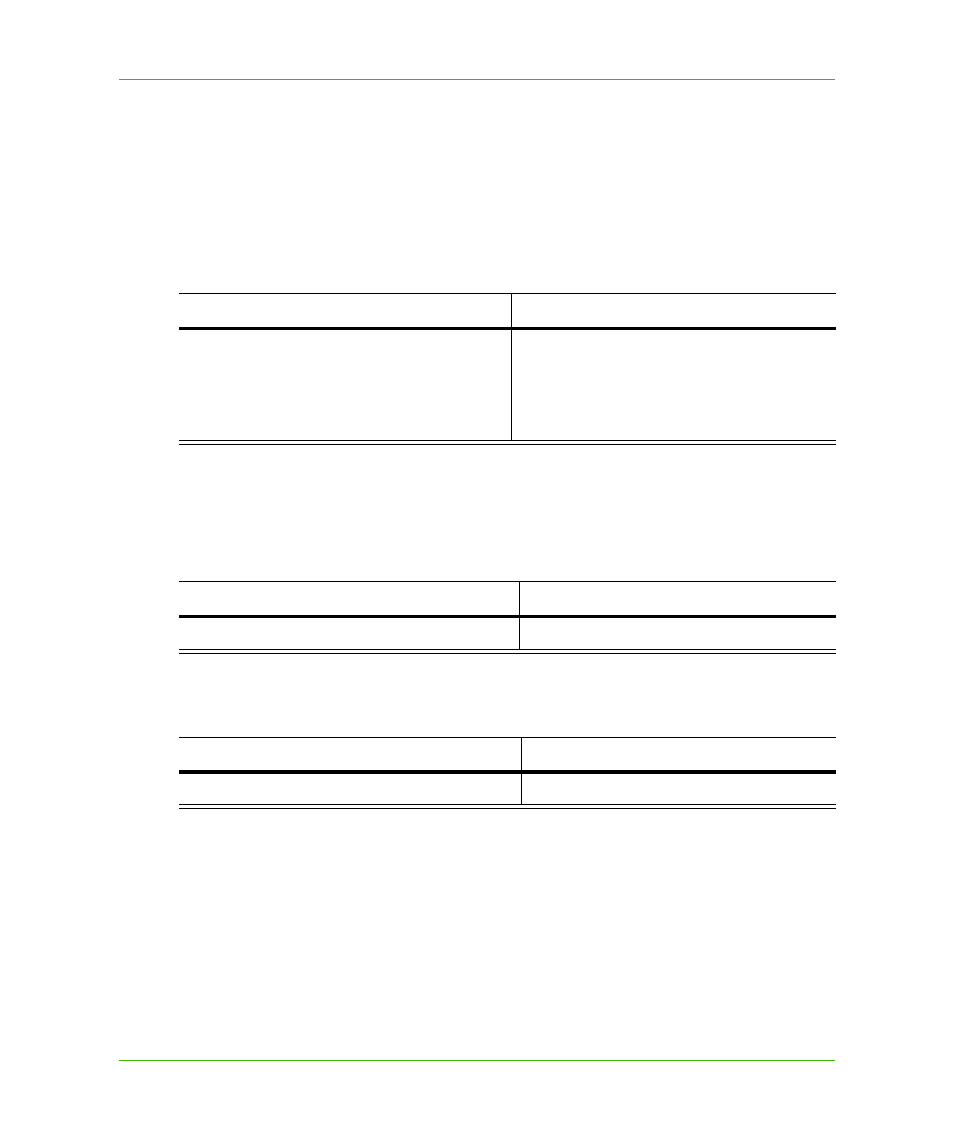
Chapter 11: Accessing Data from a DBMS
Per-Record Styles
MapXtreme v7.1
244
Developer Guide
Symbol, Pen, Brush Clause Syntax
If you are manually creating a MAPINFO_MAPCATALOG table to provide support for a remote
spatial database, you will need to specify a symbol style, and possibly line and fill styles as well.
Specifying Point Styles
Use a Symbol clause to specify point styles. There are three types of Symbol clauses: one for
specifying MapInfo 3.0-style symbols; one for specifying TrueType font symbols; and one for
specifying bitmap symbols.
Specifying Line Styles
Use a Pen clause to specify line styles. In a MapInfo_MapCatalog, you may need to specify two pen
clauses: one to specify the appearance of linear features, and another to specify the appearance of
region borders.
Specifying Fill Styles
Use a Brush clause to specify the style for closed features (regions).
The MapXtreme Styles API is discussed in
Chapter 15: Stylizing Your Maps
. Style patterns are
presented in
.
Text Objects Limitation
LegacyText objects have their own way of displaying style that is separate from the use of the
MI_Style column. Therefore any form of text object needs to be treated differently than other objects.
The style for any text object is embedded and a NULL value is inserted into the style column.
Symbol Syntax
Example
Symbol(shape, color, size)
or
Symbol(shape,color,size,font,fontstyle,rotation)
or
Symbol(bitmapname,color,size,customstyle)
Symbol(35,0,12)
Symbol(64,255,12,"MapInfo
Weather",17,0)
Symbol("sign.bmp", 255, 18, 0)
Pen Syntax
Example
Pen(thickness, pattern, color)
Pen(1, 2, 0)
Brush Syntax
Example
Brush(pattern,color,backgroundcolor)
Brush(2, 255, 65535)
