Pitney Bowes MapXtreme User Manual
Page 45
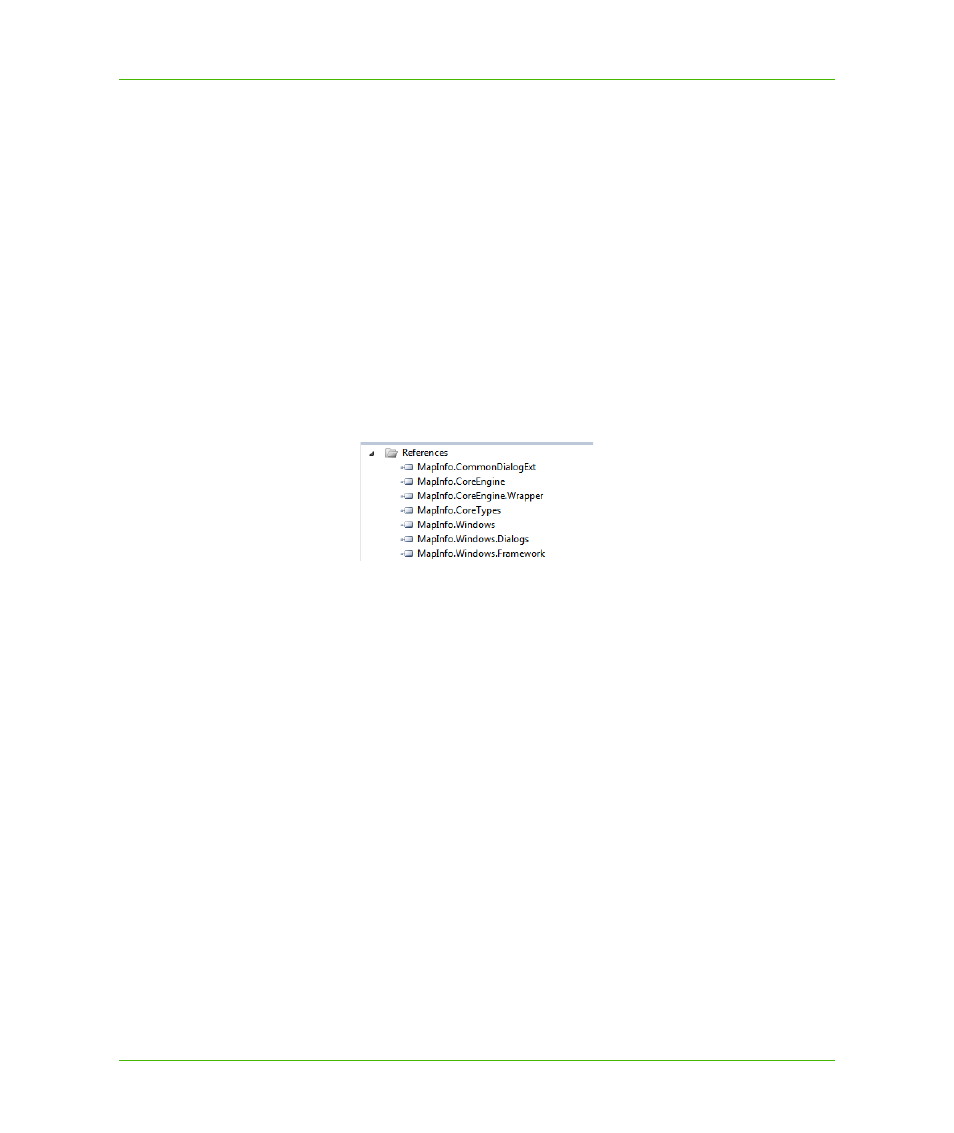
Chapter 2: Getting Started
Migrating Web Sites to 64-bit Web Applications
MapXtreme v7.1
45
Developer Guide
Set Copy Local property to False
Verify that the Copy Local property for your controls is set to False. There exists a known issue that
when you drag and drop a MapXtreme desktop control onto a Windows form, references are loaded
that have the Copy Local property set to True. MapXtreme references must point to assemblies
residing in the Global Assembly Cache (GAC), not to the local bin path, which is what happens when
Copy Local is set to True.
The same behavior exists for ASP.NET Web applications when dragging and dropping MapXtreme
web controls onto a form or when building a console application that is not based on a MapXtreme
template. The same workaround applies here: Set the Copy Local property to FALSE.
This does not occur when using the MapXtreme web application template or sample applications,
which are based on the MapXtreme web application template.
Add New Assemblies to Project
The illustration below highlights the assemblies used for MapXtreme desktop applications.
Redirecting MapXtreme Assemblies To Newer Versions
You must redirect your application to use the current version of the assemblies. Microsoft provides
several mechanisms to redirect assemblies. For more detailed information, see Microsoft’
Application Configuration File
It is recommended that you use an application configuration file to accomplish assembly redirection.
The configuration file must be located in the same directory as the application and is named after the
application. For example, the configuration file for myApp.exe must be named myApp.exe.config.
The application configuration file overrides settings in the publisher's policy file.
To redirect assemblies, you must identify the version numbers and PublicKey tokens for the current
release and add them to your application configuration file. The version number is in the form
X.x.x.x, for example, 7.1.0.200.
MapXtreme assemblies are located in C:\Windows\Microsoft.NET\assembly\GAC_32.
Publisher Policy File
A publisher policy file containing redirection settings could be installed in the GAC with the
assembly. However, this is not a supported Pitney Bowes Software configuration.
