Pitney Bowes MapXtreme User Manual
Page 221
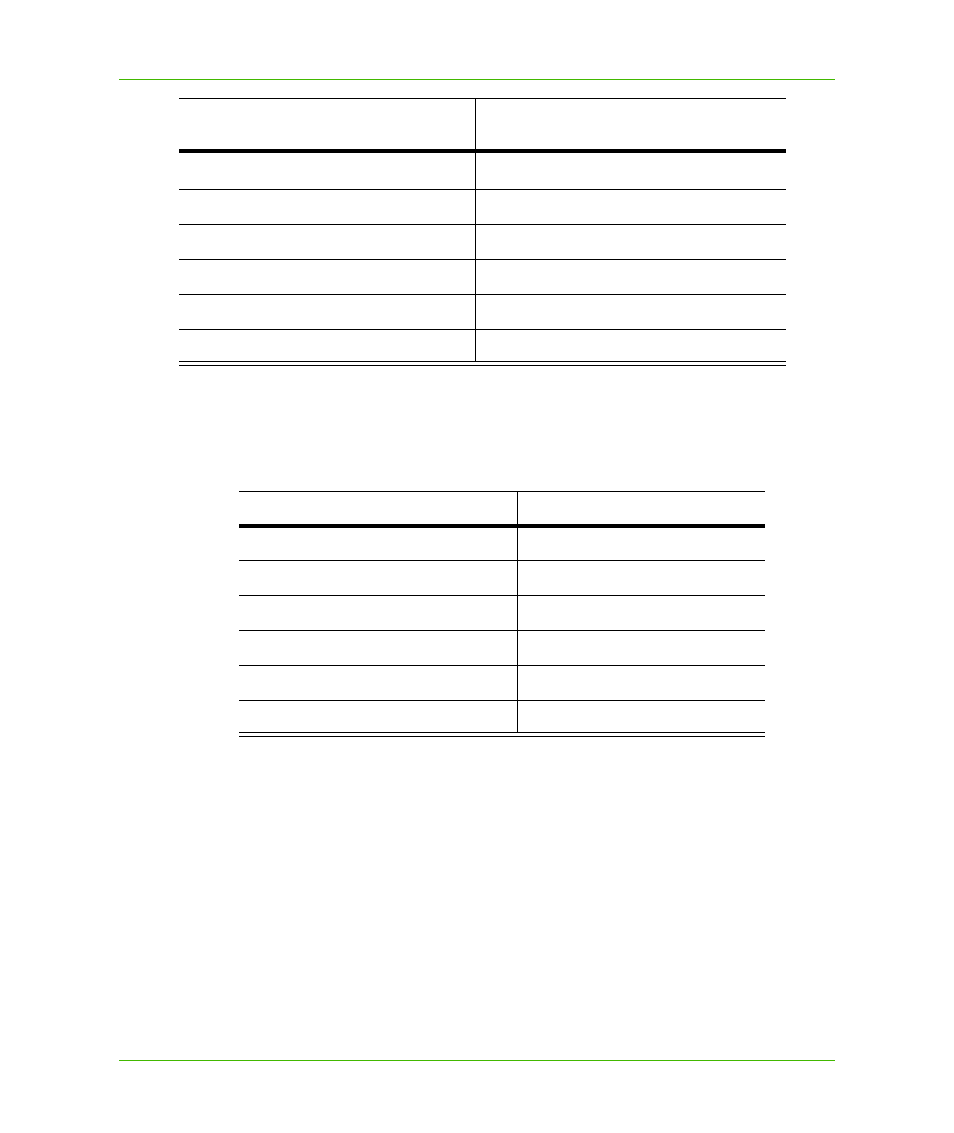
Chapter 11: Accessing Data from a DBMS
Accessing Data from MS SQL Server
MapXtreme v7.1
228
Developer Guide
SQL Server 2008 provides new types for date and time information. The following table shows how
date and time types are mapped to MapXtreme date and time types. MapXtreme introduced support
for Time and DateTime beginning with v. 6.8.
Spatial tables from SQL Server 2008 must be registered in the MapInfo_MapCatalog so that
MapXtreme understands what it reads.
The MapCatalog provides four new spatialcolumn values to represent SQL Server 2008 tables:
17.x for GEOMETRY without M and Z values
18.x for GEOGRAPHY without M and Z values
20.x for GEOMETRY with M and Z values
21.x for GEOGRAPHY with M and Z values.
Data can be uploaded using MapInfo Professional or EasyLoader or you can use MapInfo
Professional to make existing data mappable, which will create the entry in the MapCatalog. See
for more information on the MapCatalog.
MapXtreme supports SQL Server 2008 tables created in MapInfo Professional (table versions 900,
950 and 1000) and EasyLoader.
FeatureGeometryCollection
GeometryCollection
*
Rectangle
NULL
RoundedRectangle
NULL
Ellipse
NULL
LegacyArc
NULL
LegacyText
NULL
*
This GeometryCollection may contain any or all of the following types: MultiPoint,
MultiLineString, and MultiPolygon.
MapXtreme FeatureGeometry
SQL Server 2008 Spatial
GEOGRAPHY or GEOMETRY
SQL Server
MapXtreme
Date
Date
Time
Time
DateTime
DateTime
SmallDateTime
DateTime
DateTime2
DateTime
DateTimeOffset No
support
