Pitney Bowes MapXtreme User Manual
Page 157
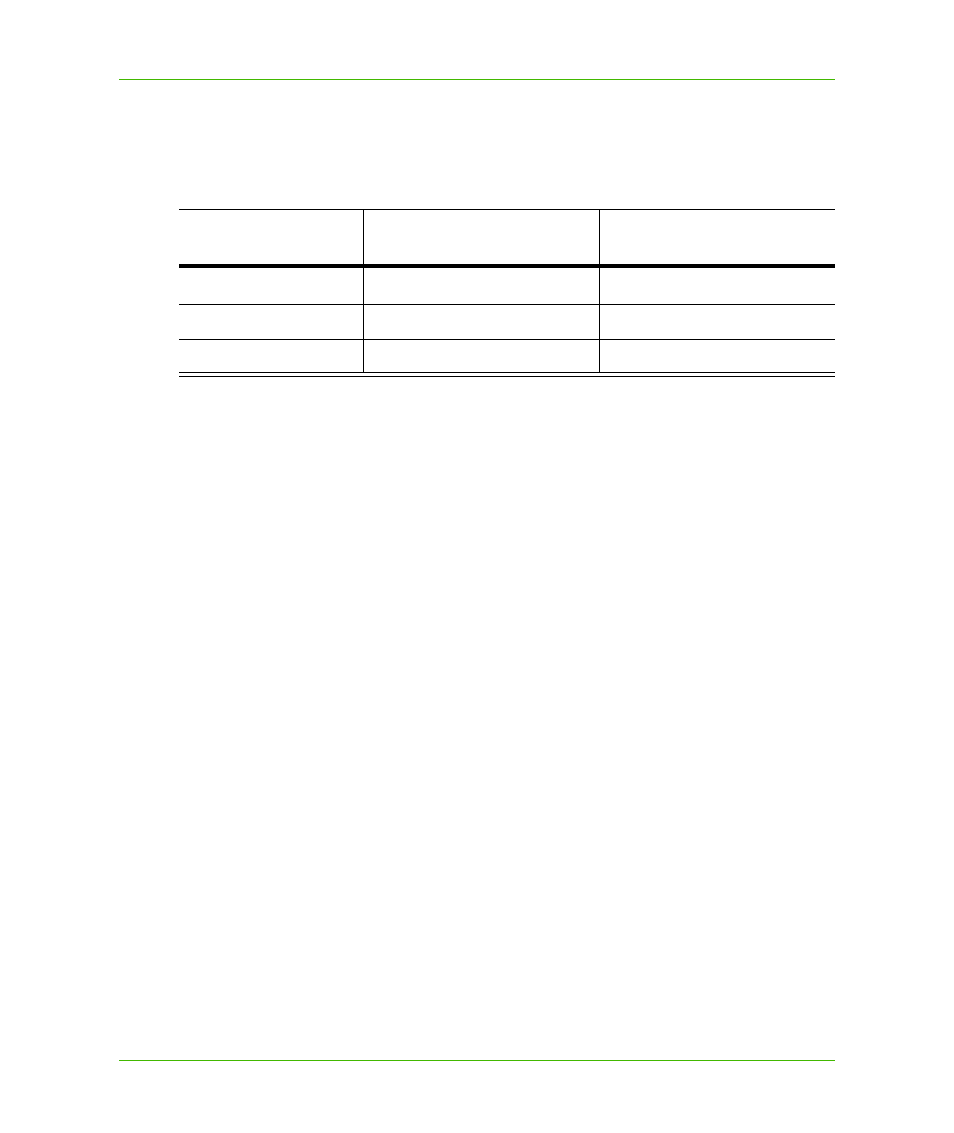
Chapter 8: Working with Data
Catalog and Tables
MapXtreme v7.1
164
Developer Guide
Return Column Type and Value Changes in Remote Databases
The addition of the new data types has prompted some changes to the return column types and
values for remote databases. The table below shows the return column type and value for
MapXtreme 6.7.x and MapXtreme 6.8 for the supported types in each remote database.
The following sections provide you with MI_Key, MI_Geometry, and MI_Style column information.
MI_Key
All tables have a pseudo column named MI_Key which returns instances of Key. The MI_Key
pseudo column is similar in concept to the rowid pseudo column in MapInfo Professional and
MapBasic. Unlike rowid, this column is not a numeric column. A Key instance may be converted to
or from a string literal.
MI_Geometry
A Geometry column object in a table, feature, or feature collection contains FeatureGeometry
objects and specifies properties such as the coordinate system of the column and the entire bounds
of all the geometry objects it contains.
Geometry columns for most table types are given the name “Obj”. To be compatible with previous
versions of MapX and MapInfo Professional, the alias “Obj” is resolved to the first GeometryColumn
in the table. Additionally, the alias “MI_Geometry” may also be used for any table to refer to the
same column that “Obj” refers to.
MI_Style
Tables with a Geometry column also have a column with the name “MI_Style”, or if not found, from
the first column with type MIDbType.Style. This column is used to hold the style information for
Geometry objects such as line width for polygons and symbol size for points. This column cannot be
updated independently. The Style and Geometry columns must be updated at the same time.
The MI_Style column is created automatically when you are opening a table in MapInfo native format
(.TAB). For all other table types, you must specifically create the column. If you use
MapInfo.Data.ColumnFactory.CreateStyleColumn it will create a column with the name (alias) of
"MI_Style" and a data type of MIDbType.Style.
When using MISQL to insert rows into a table, be sure to include the MI_Style column in the insert
statement. See the code example below:
Server / Data Type
MapXtreme 6.7.x
Return Column Type / Value
MapXtreme 6.8.0
*
Return Column Type / Value
*
applies to v 6.8.0 and higher.
SQL Server/DateTime
†
†
SQL Server 2005 and earlier.
Date/System.DateTime
DateTime/System.DateTime
Oracle/TimeStamp
Date/System.DateTime
DateTime/System.DateTime
Oracle/Date
Date/System.DateTime
Date/MapInfo.Data.Date
