Pitney Bowes MapXtreme User Manual
Page 260
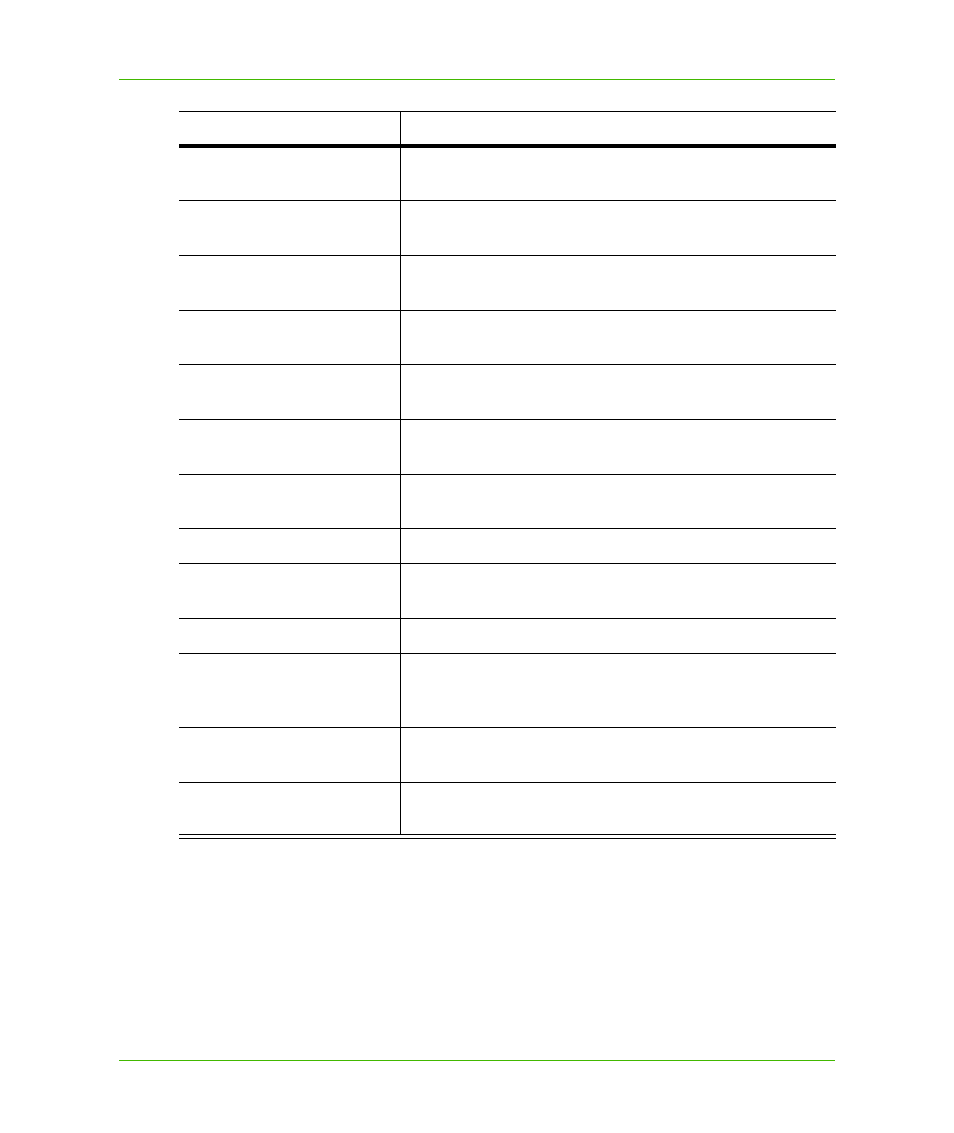
Chapter 13: Finding Locations
Overview of the Data.Find Namespace
MapXtreme v7.1
267
Developer Guide
The Find class provides four search methods: two for searching addresses or features with or
without a refining boundary, and two for searching street intersections with or without a refining
boundary.
Property
Description
AddressNumberAfterStreet
Specifies whether the address number is located after the street
name (for example, “Smith Street 107”).
ChooseAlternateBoundary
Specifies whether to match a record found in a refining region
other than the refining region specified.
ChooseClosestAddressRange Specifies
whether
to use the closest available address number
in cases where the address number does not match.
ChooseClosestObject
Specifies whether or not to find the closest object match when
an exact match is not found.
CloseMatchesMax
Specifies how many close matches to return if an exact match is
not found.
InsetDistance
A positive value representing how far from the ends of the line to
adjust the placement of an address location.
InsetPercentage Represents
the
percentage
of the length of the line where the
address is to be placed.
InsetUnit
Represents the distance unit to use for Inset.
OffsetDistance Representing
the
distance
to offset the placement of an address
location back from the street.
OffsetUnit Represents
the
distance unit to use for Offset.
UseAbbreviations Specifies
whether
substituting abbreviations from the
abbreviations file are used to find a match (for example, “Smith
Street” is substituted with “Smith St”).
UseCloseMatches
Specifies whether to return “N” number of close matches if an
exact match is not found.
UseInsetAsPercentage Specifies
whether
Inset is being used as a percentage or as a
distance.
