Cleaning system components – ITC IRMA TruPoint Blood Analysis System User Manual
Page 93
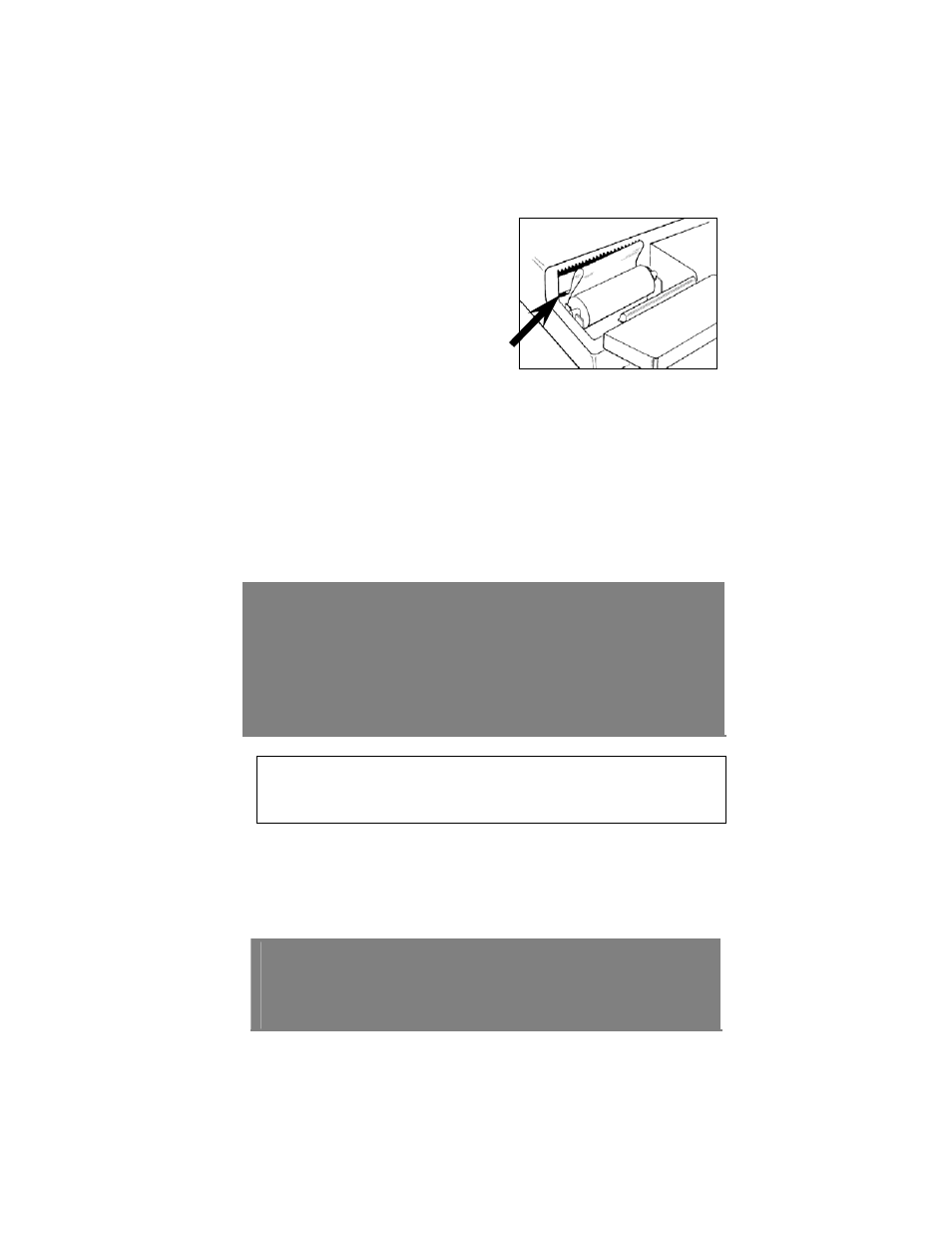
6.5
4. Place the spindle into the cradle in
the paper compartment.
5. Feed paper into printer. Insert the
paper into the feed slot ensuring that
the tab is under the roller. Use a
clean edge or fold corners into a
point. Press
feed
. (Figure 6-4)
The paper will automatically stop
advancing after being properly fed
Figure 6-4
into the printer. “IRMA TruPoint Blood Analysis System” will print,
confirming that the paper was loaded correctly.
6. Replace printer door. The analyzer will return to the last screen that was
displayed before the printer cover was removed.
CALIBRATING THE BAROMETER
The IRMA TruPoint barometer should be calibrated annually to maintain
analyzer accuracy. Use a National Institute of Standards and Technology
(NIST) traceable barometer for calibration. See Section 7- Calibrate
Barometer.
Note:
• The IRMA TruPoint barometer was calibrated at the factory, and should
read within ± 5 mmHg of a NIST-calibrated barometer. Use of a
noncalibrated reference barometer to adjust the IRMA TruPoint
barometric pressure reading is not recommended.
• Do not calibrate the IRMA TruPoint analyzer barometer using values
derived from a water barometer.
CLEANING SYSTEM
COMPONENTS
CLEANING THE TOUCHSCREEN
Immediately wipe any spilled liquid off of the touchscreen to prevent buildup
of film on the screen. Clean the analyzer screen with a soft cloth dampened
with isopropyl alcohol, a 10% bleach solution, or distilled water. Dry the
screen with a soft cloth following cleaning.
Caution:
• Do not use strong detergents, concentrated bleach, or abrasive cleaning
solutions that could scratch or damage the screen. Do not use excessive
force.
