ITC IRMA TruPoint Blood Analysis System User Manual
Page 48
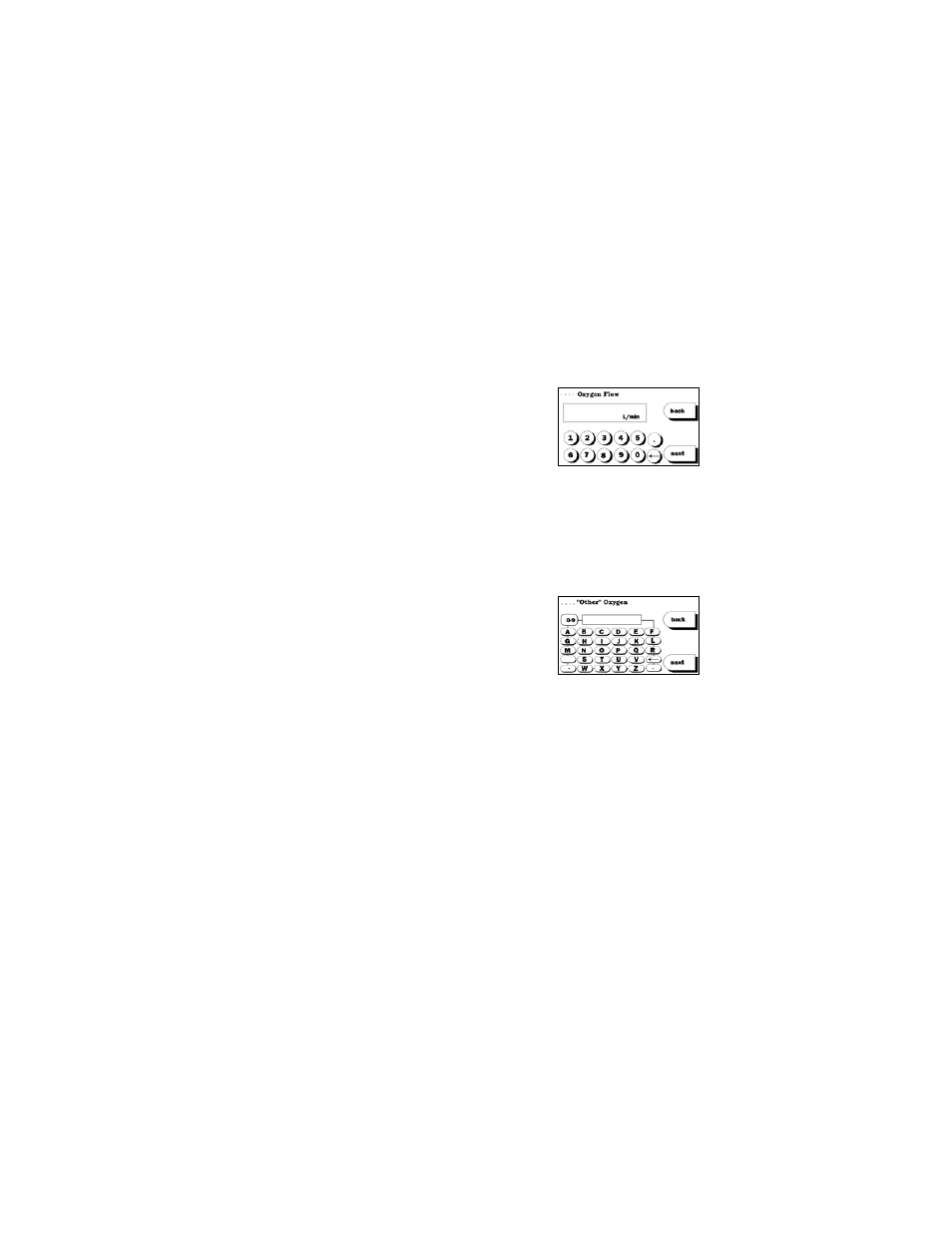
2.18
• The following information may be entered:
› If Venturi, Trach Collar, or High Flow is selected, enter the
FIO
2
(%) and press
next
.
› If Simple or NRB is selected, enter the oxygen flow (L/min.) and press
next
.
› If Other is selected, enter mask type (up to twelve characters); enter
the oxygen flow (L/min.) and press
next
.
Nasal Cannula Mode
• The Oxygen Flow screen appears following
selection of Nasal Cannula from the Oxygen
Therapy screen. Enter the oxygen flow (L/min.)
and press
next
.
CPAP Mode
• The
CPAP screen appears following selection of CPAP from the Oxygen
Therapy screen. Enter the CPAP (cm H
2
O) delivery pressure and press
next
.
• Enter
the
FIO
2
(%) and press
next
.
Other Mode
• The
“Other” Oxygen screen appears following
selection of Other from the Oxygen Therapy
screen. Enter the form of oxygen therapy (up to
twelve characters). Press
next
.
• Enter associated comments (up to twelve characters). Press
next
.
OXYGEN THERAPY ENTRY – MISCELLANEOUS
If oxygen therapy information entry is completed before calibration is
complete, the operator is automatically returned to the Calibrating screen.
If calibration completes at any time during oxygen therapy information entry,
the “CALIB. COMPLETE” message appears in the upper right corner of the
information screen. Complete information entry, or press
next
through each
remaining screen to save entries and return to the Calibration Complete, Inject
Sample screen. None of the information screen entries will be saved until
next
is pressed on the last entry screen. Pressing
back
to return to the Calibration,
Calibration Complete, or Analyzing screens will not save test information
entries. Oxygen therapy information entry can be resumed and completed
during the Analyzing phase of the test. After the test is complete (Results
screen displayed) or upon recalling the last patient test result, oxygen therapy
information may be entered via the
Test Information
button.
