ITC IRMA TruPoint Blood Analysis System User Manual
Page 63
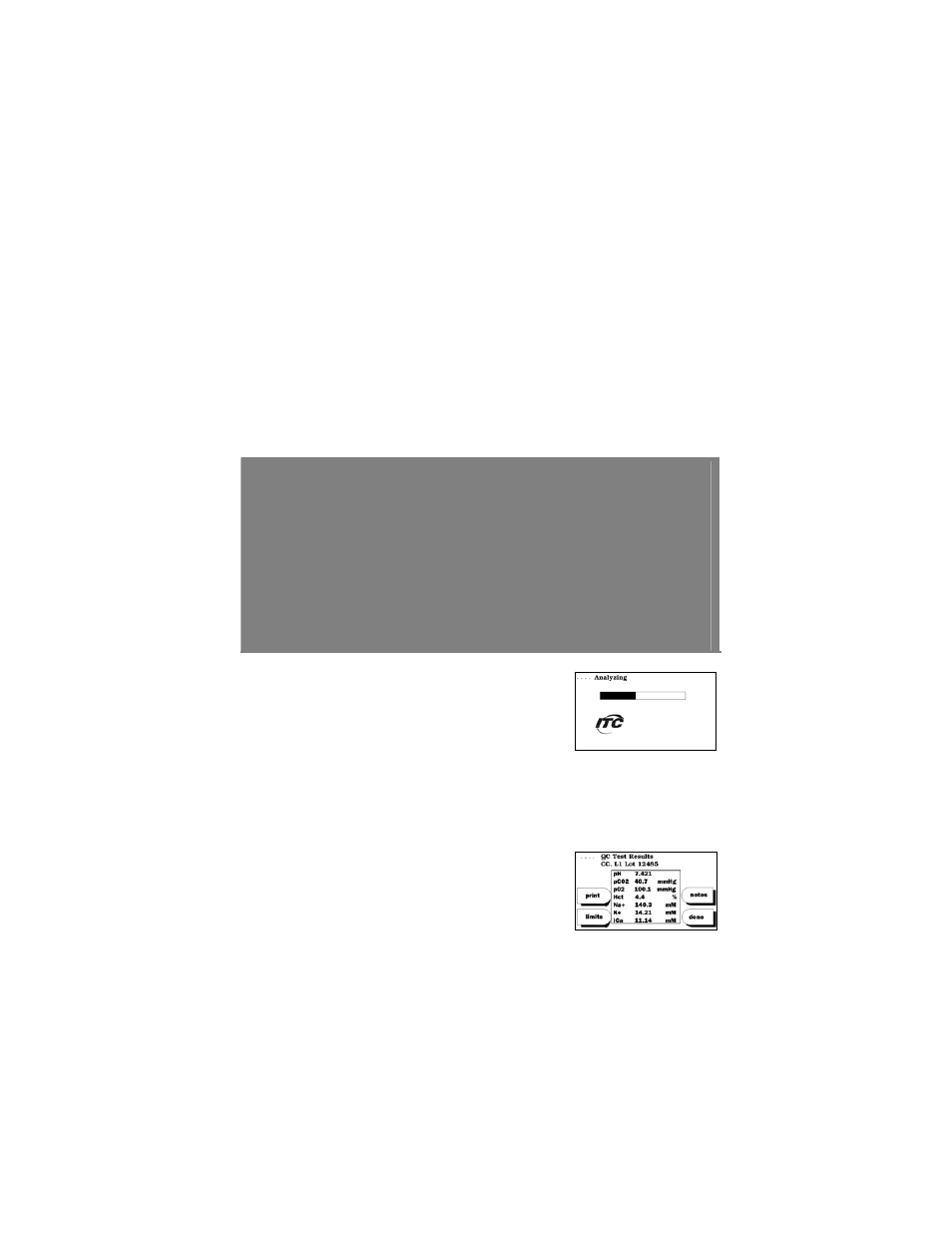
3.11
17. After cartridge calibration is complete, open the ampule. Immediately
draw the sample into a 1-3 mL non-heparinized syringe through an 18-
20 gauge needle. Place the needle opening below the liquid surface
when drawing the sample to minimize air contamination. Draw
approximately 1 mL into a 1 mL syringe, or all but the last bit of ampule
contents into a 2 mL or 3 mL syringe. When done, remove the needle
from the syringe. Do not attempt to invert the syringe or to expel gas
bubbles from the syringe.
18. Remove the luer/Cal cap from the injection port and firmly attach the
syringe to the cartridge. Immediately inject the sample using the
technique described in Section 2-Injecting a Syringe Sample. Inject all
but the last bit of syringe contents into the cartridge, taking care not to
inject an air bubble into the cartridge.
Note:
• If air bubbles or calibration gel are present in the sample path after the
initial sample injection, remove them by injecting additional sample from
the same syringe, or by lightly tapping the top of the syringe plunger and
then injecting additional sample from the same syringe.
• If air bubbles or calibration gel cannot be removed from the sample path,
press
cancel
to stop the test, discard the cartridge, and begin again with a
new cartridge.
Proper injection technique will prevent air bubbles or calibration
gel from being present in the sample path after initial sample injection.
19. Ensure that no air bubbles or calibration gel
are present in the sample path, then
immediately press
test
to continue sample
analysis. The Analyzing screen displays.
20. When the test is complete, remove the cartridge with the collection
device attached. Dispose of both in accordance with established
guidelines for your facility.
View Test Results
21. Verify that the quality control test results fall
within accepted limits. If control limits have
been established, results falling outside the
limits will flash. An “H” (High) or “L” (Low)
will appear on the printout next to values
falling outside the limits. Press limits to view control limits (if
established). If results are not within the limits, take corrective action in
accordance with established guidelines for your facility.
