ITC IRMA TruPoint Blood Analysis System User Manual
Page 66
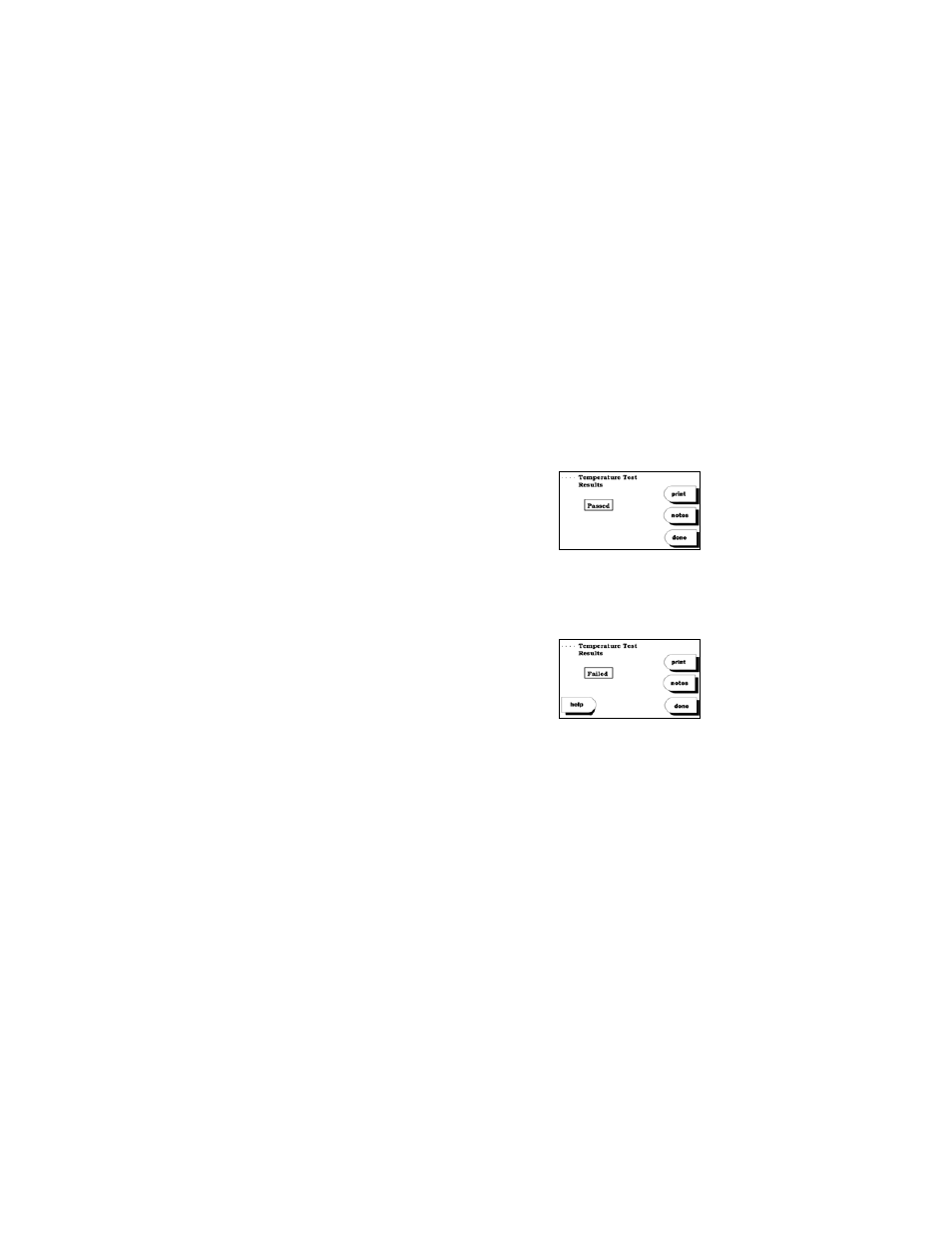
3.14
a. If the information displayed matches the information on the
Temperature Card, press
next
. Proceed to step 8.
b. If the information displayed does not match the information on the
Temperature Card, press
edit
to enter or select the correct serial
number and Cal Code. Verify the information and press
next
.
8. The
Analyzing screen appears, indicating that the temperature test is in
progress.
Review Results
9. Once the temperature test is complete, the analyzer displays the
Temperature Test Results status screen. The result for a temperature test
is either “Passed” or “Failed”.
a. Passed Temperature Test:
a1. Press
notes
to select QC notes to attach
to the record (optional).
a2. Press
to obtain a printout.
(Results may automatically print,
depending on the auto-print setup).
a3. Press
done
to return to the QC TEST OPTIONS screen.
b. Failed Temperature Test:
b1. Press
help
for assistance in resolving
the problem that caused the failure
(optional).
b2. Press
notes
to select QC notes to attach
to the record (optional).
b3. Press
to obtain a printout. (Results may automatically print,
depending on the auto-print setup).
b4. Press
done
to return to the QC TEST OPTIONS screen.
REFERENCES
1. Elin RJ: Elements of cost management for quality assurance. College of
American Pathologists, pp 182-183, April 1980.
