ITC IRMA TruPoint Blood Analysis System User Manual
Page 121
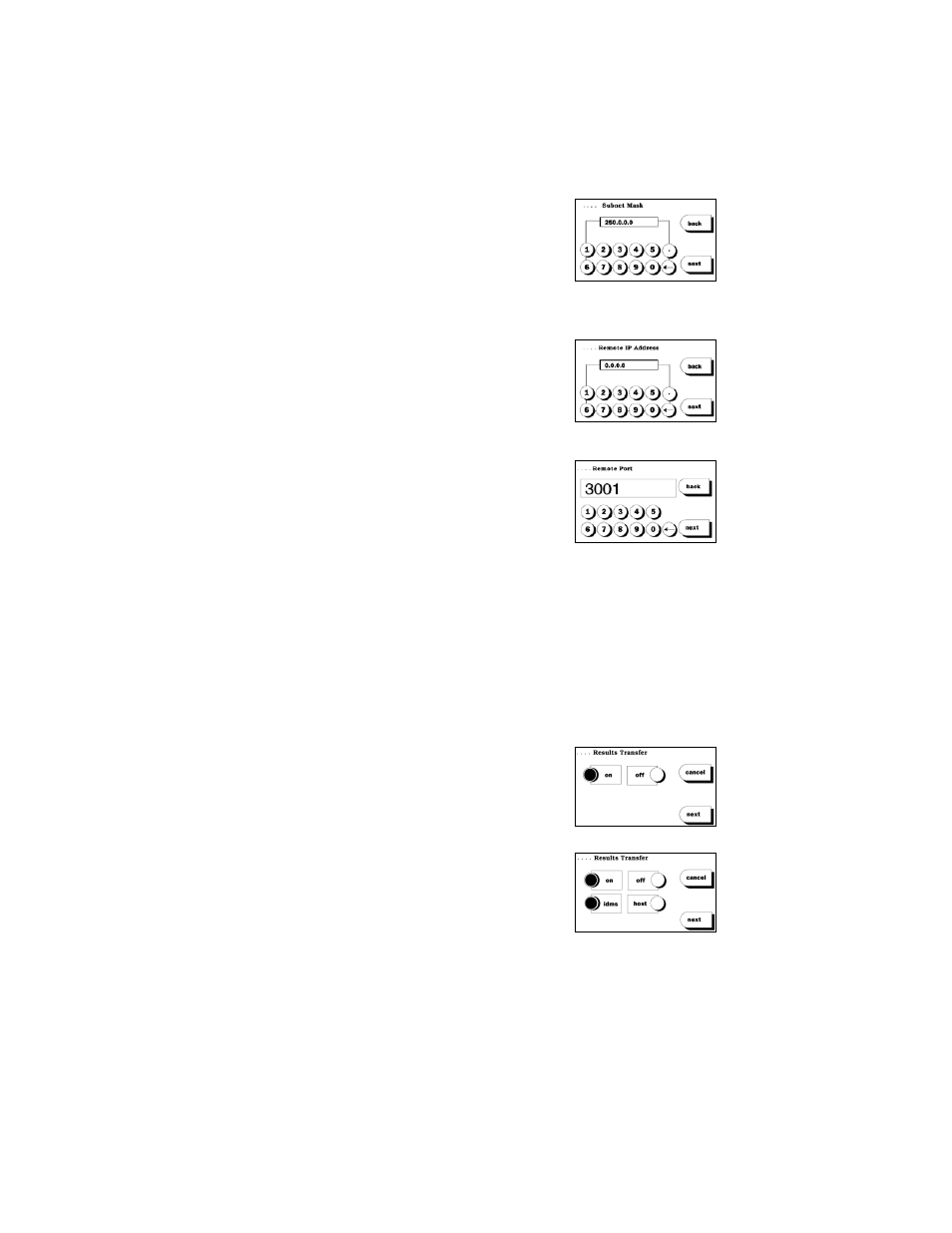
7.25
b3. The Subnet Mask screen displays. This
screen defines which bits are
significant. The default setting is
“255.0.0.0”; other common settings are
“255.255.0.0” and “255.255.255.0”.
Enter the appropriate setting and press
next
.
b4. The Remote IP Address screen
displays. Enter the Remote IP Address
using the format “aaa.bbb.ccc.ddd”,
where “aaa”, “bbb”, “ccc”, and “ddd”
are each a 1 to 3 digit value ranging
from 0 to 255. Press
next
.
b5. The Remote Port screen displays. This
screen sets the IP Port of the remote
idms computer. The default setting is
“3001”. Enter the appropriate setting
and press
next
. Go to step 5.
5. There are two IRMA TruPoint test Results Transfer settings:
•
Off:
The IRMA TruPoint Results Transfer feature is disabled.
•
On:
IRMA TruPoint results may be transferred to idms or other connected
system via serial port, LAN 10/100 or modem. All results transfers utilize
the “ASTM standard 1394-91: Standard Specification for Transferring
Messages Between Clinical Laboratory Instruments and Computer
Systems”, and “ASTM standard 1381-91: Specification for
Low-Level Protocol to Transfer Messages
Between Clinical Laboratory Instruments and
Computer Systems”.
Highlight the “on” or “off” button and press
next
. If “on” selected, go to step 6.
6. Highlight “idms” if IRMA TruPoint results
will be transferred to idms, or “host” if results
will be transferred directly to a host system
(e.g., LIS, HIS). Press
next
to setup Automatic
Results Device Transfer.
