ITC IRMA TruPoint Blood Analysis System User Manual
Page 108
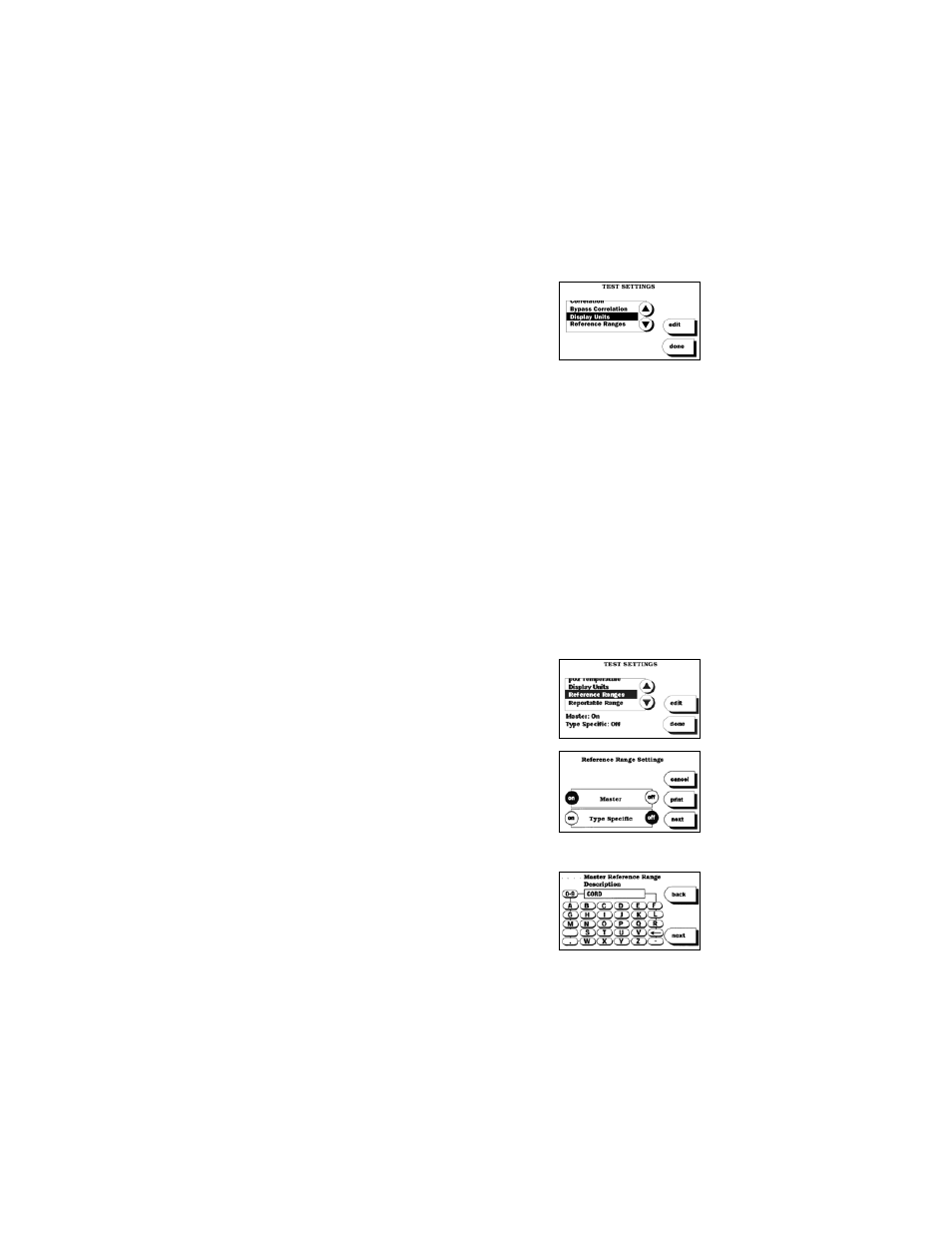
7.12
DISPLAY UNITS
QA Users can designate the units of measure for barometric pressure,
temperature, and analyte concentration using the Display Units option.
Defining units of measure
1. Highlight
Display Units
from TEST
SETTINGS and press
edit
.
2. Highlight the test parameter of choice from the
picklist and press
edit
.
3. Select the desired unit of measure and press
next
.
4. If multiple parameters were selected, select desired units for each
parameter, pressing
next
from each screen until complete.
REFERENCE RANGES
QA Users can establish a reference range consisting of an upper and lower
limit for each analyte by patient and sample type and a title/description of the
range. An out-of-range patient test result will be flagged “H” (High) or “L”
(Low) on the printout and the result will flash on the touch screen. Reference
ranges used at the time of a test are permanently stored with the results.
Reference ranges can be changed without affecting the ranges associated with
previous results. Type specific reference ranges can be established by patient
and analyte for each sample type.
Setting up reference ranges
1. Highlight
Reference Ranges
from the TEST
SETTINGS menu. Press
edit
.
2. For master only defaults, select Master “on”
and Type Specific “off”. Press
next
.
a. To activate previously defined values,
press
ok
.
(This message will only be displayed if a
reference range has been established.)
b. Enter a Reference Range Description (up to
12 characters). Press
next
.
