ITC IRMA TruPoint Blood Analysis System User Manual
Page 106
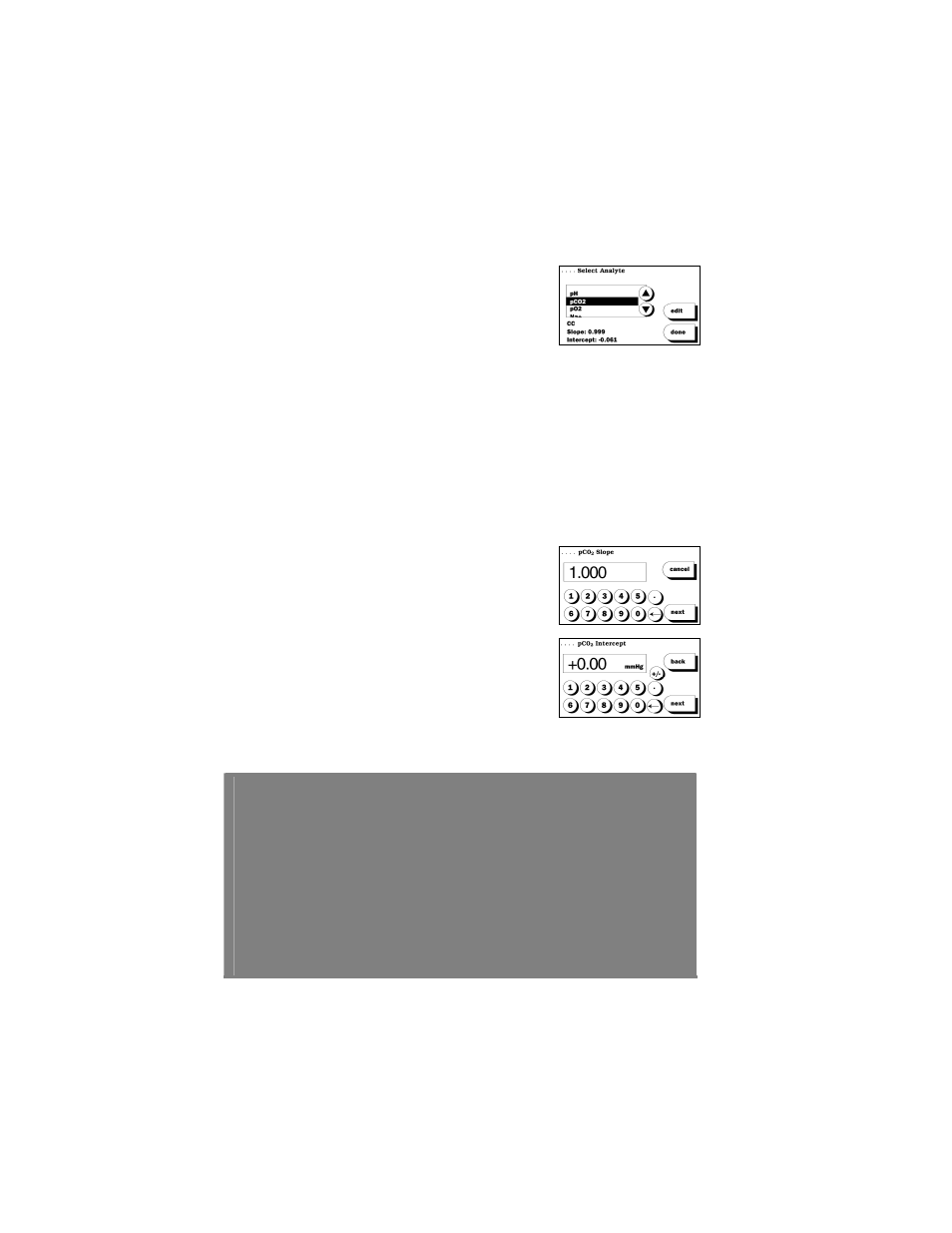
7.10
Establishing or changing correlation factors
1. Ensure that Correlation is “on” (see previous section). Press
next
from
Correlation screen.
2. Correlation for each analyte can be configured
independently from the Select Analyte screen.
Highlight the first analyte in the picklist for
which correlation factors are to be entered.
The current slope and intercepts
for the highlighted analyte will appear below the picklist. If the
Correlation mode is being accessed for the first time, the default values
appear. If the factors have been changed previously, the current values
display. If a record of these existing correlation settings is desired, the
operator should transcribe the data before moving to the next step.
Existing correlation parameters will be deleted following the completion
of new data entry.
3. Press
edit
to enter the slope and/or intercept value for the highlighted
analyte.
4. Enter
slope value and press
next
.
5. Enter intercept value and press
next
to return
to the Select Analyte screen. Refer to
Appendix B, Table B-10 for correlation factor
limits for each parameter.
6. Repeat for each analyte to be correlated. Press
done
from the Select
Analyte screen when finished.
Note:
• Correlation parameters will be used in the calculation of patient results
only when Correlation is turned “on”. The slopes and intercepts will be
stored in the analyzer memory, but will not be used in the calculation of
results when Correlation is turned “off”.
• Correlation should be deactivated when proficiency samples are
analyzed.
• Using the correlation feature will alter the calculation of all subsequent
patient test results, but will not affect results previously performed.
