ITC IRMA TruPoint Blood Analysis System User Manual
Page 19
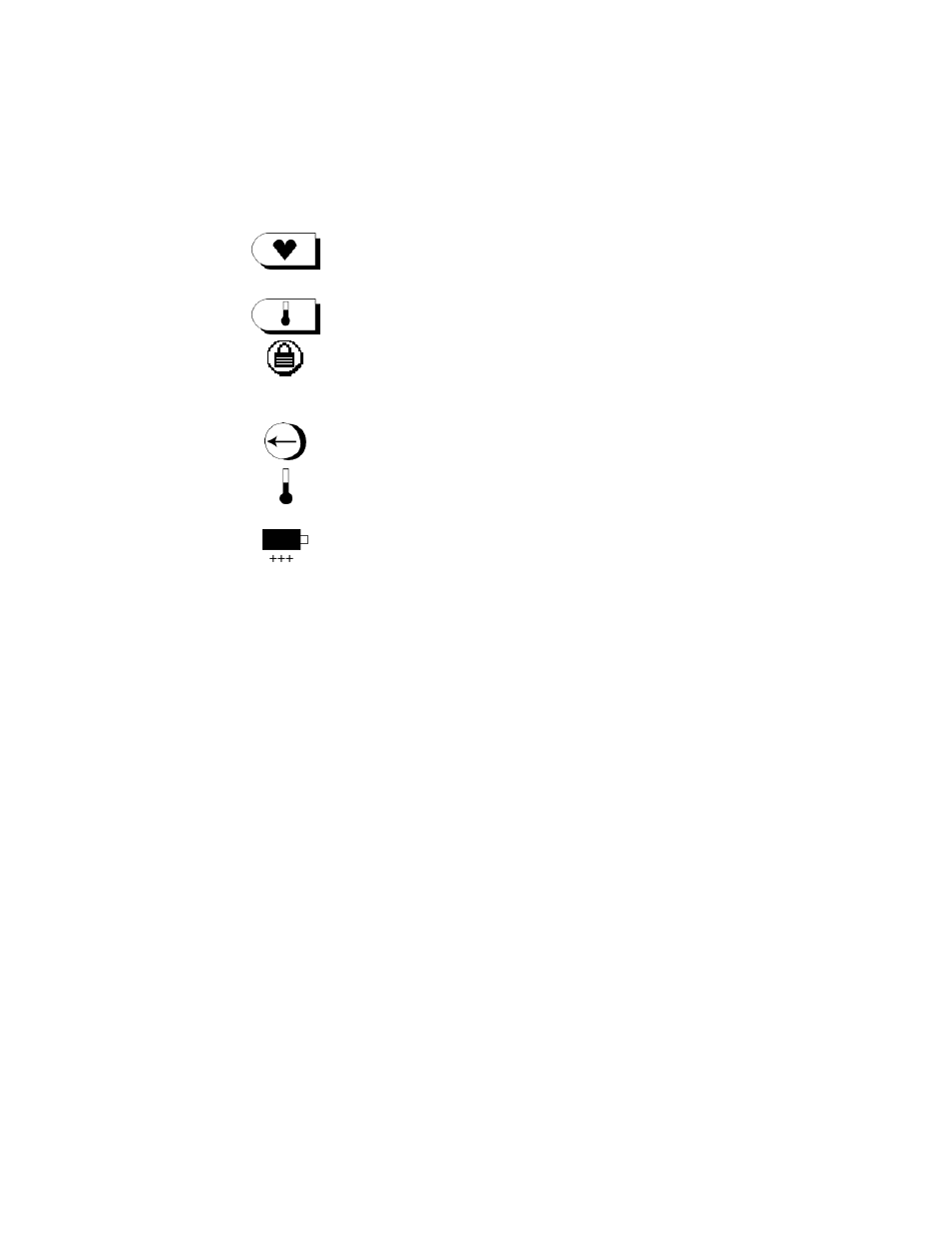
1.11
Bypass Status Button displays on the Calibrating and
Analyzing screens when available. When “On Bypass” option is
selected, Bypass Correlation hematocrit results are reported.
Temperature Test Button displays on the QC TEST OPTIONS
screen, and initiates an IRMA TruPoint temperature test.
QC Lockout Icon may be displayed on the Select Product Type
screen during a patient test. Product types that are locked out
will have the padlock icon over their selection button, and may
not be selected until QC lockout requirements have been met.
Pressing this key erases the last character in the display.
Patient Temperature Icon displays with patient temperature in
both °F and °C in upper-right corner of a blood gas test results
screen.
Battery Icon displays in the upper-right corner of all screens
except the patient test and QC test screens. A dark meter bar in
the battery icon represents the battery capacity. See Section 6-
Battery Maintenance for details.
• Alpha-numeric keyboard entry: Allows entry of information from an
alpha-numeric keypad that automatically appears when a keypad entry is
required.
SYSTEM SECURITY
The IRMA TruPoint analyzer offers 3 user security levels:
• QA User(s) have access to all IRMA TruPoint test, recall, and setting
options. QA Users have sole access to barometer calibration,
communications configuration, results transfer, VueLink, and setup of QC
Lockout, User ID, and QC.
• General Users have access to all IRMA TruPoint test and recall options,
and limited setting options. These setting options include enabling or
disabling the beeper and printer, and setting the time, date format, and
screen contrast.
• Gluc Strip Users may perform and recall only glucose strip, EQC, and
temperature tests, and have limited access to setting options. These setting
options include enabling or disabling the beeper and printer, and setting
the time, date format, and screen contrast.
