Patient bypass status – ITC IRMA TruPoint Blood Analysis System User Manual
Page 49
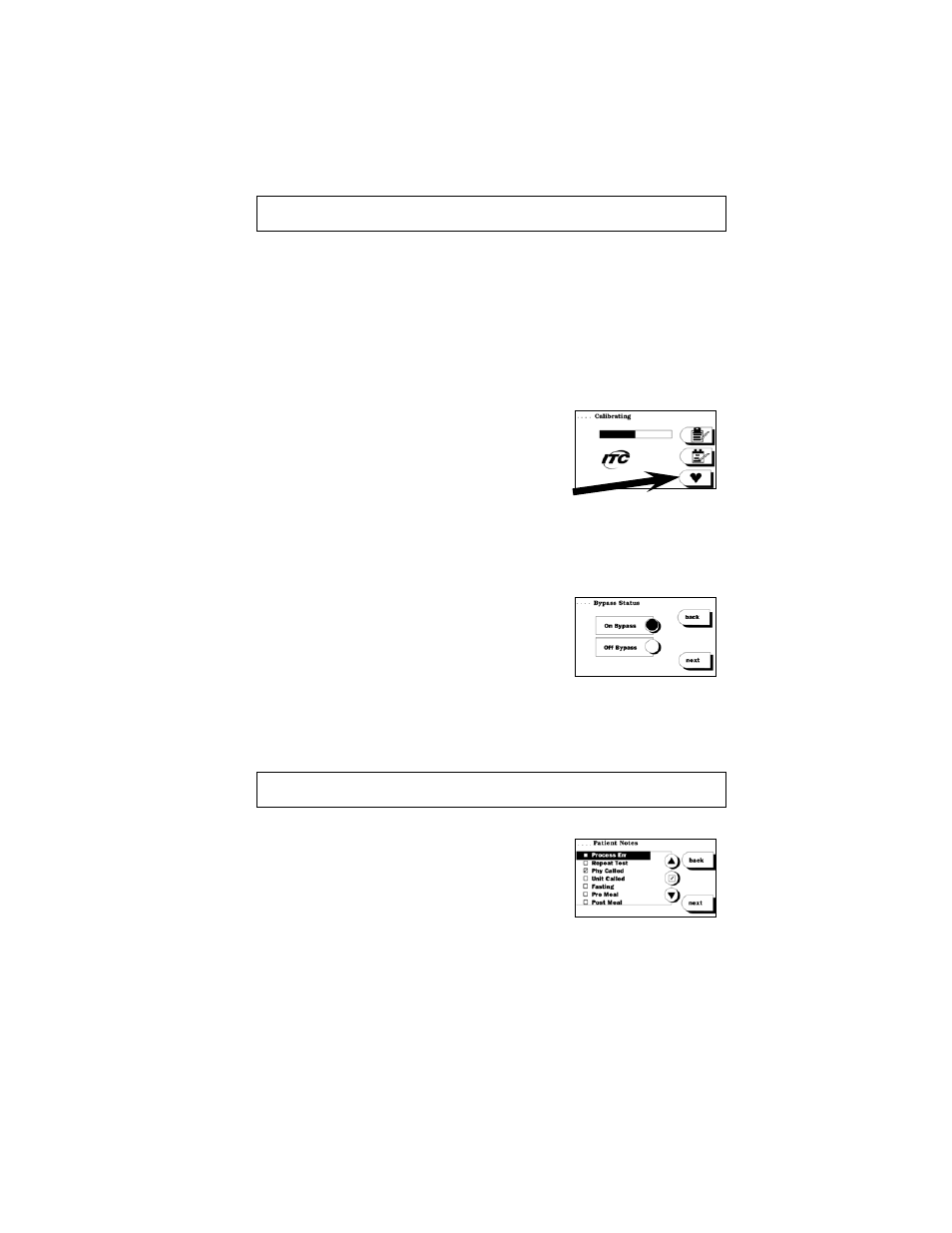
2.19
PATIENT BYPASS STATUS
The Bypass Status feature, when established by the QA User, requires the
user to select a patient bypass status (“On Bypass” or “Off Bypass”) for each
patient test. When “On Bypass” is selected, the bypass correlation factors
established by the QA User will be used to determine the hematocrit results.
This information becomes a permanent part of the patient test record, and may
be transferred to idms. See Section 7-Bypass Correlation.
SELECTING PATIENT BYPASS STATUS
• Press
the
patient
Bypass Status
button (heart icon) that appears on the
Calibrating or Analyzing screens. If this button
is not present, the QA User has not enabled this
feature or none of the options apply to the
associated test record. Bypass status can also be
selected by pressing the
Test Information
button
that appears on the Results screen following a test or upon recalling the
last patient test result. Highlight the correct patient bypass status and press
next
.
• Bypass status must be selected for each test that includes hematocrit when
this feature has been established by the QA
User. If a patient bypass status was not selected
during the Calibrating phase, the Bypass Status
screen will display instead of the Analyzing
screen after sample injection. A patient bypass
status must be selected before results will display or print. Select the
patient bypass status and press
next
to advance to the Analyzing (or
Results) screen.
PATIENT NOTES
ENTERING PATIENT NOTES
• The
Patient Notes feature allows pre-defined
notes to be permanently associated with
individual patient test records. Up to 3 notes
can be attached to an individual patient record.
If the QA User enabled Patient Notes, a
notes
button will be present on the Results screen. Press the
notes
button to
access the pre-defined notes available for selection. Use the up and down
arrows to highlight the desired note and press the
check box
button. Repeat
for additional notes, and press
next
when complete.
