ITC IRMA TruPoint Blood Analysis System User Manual
Page 62
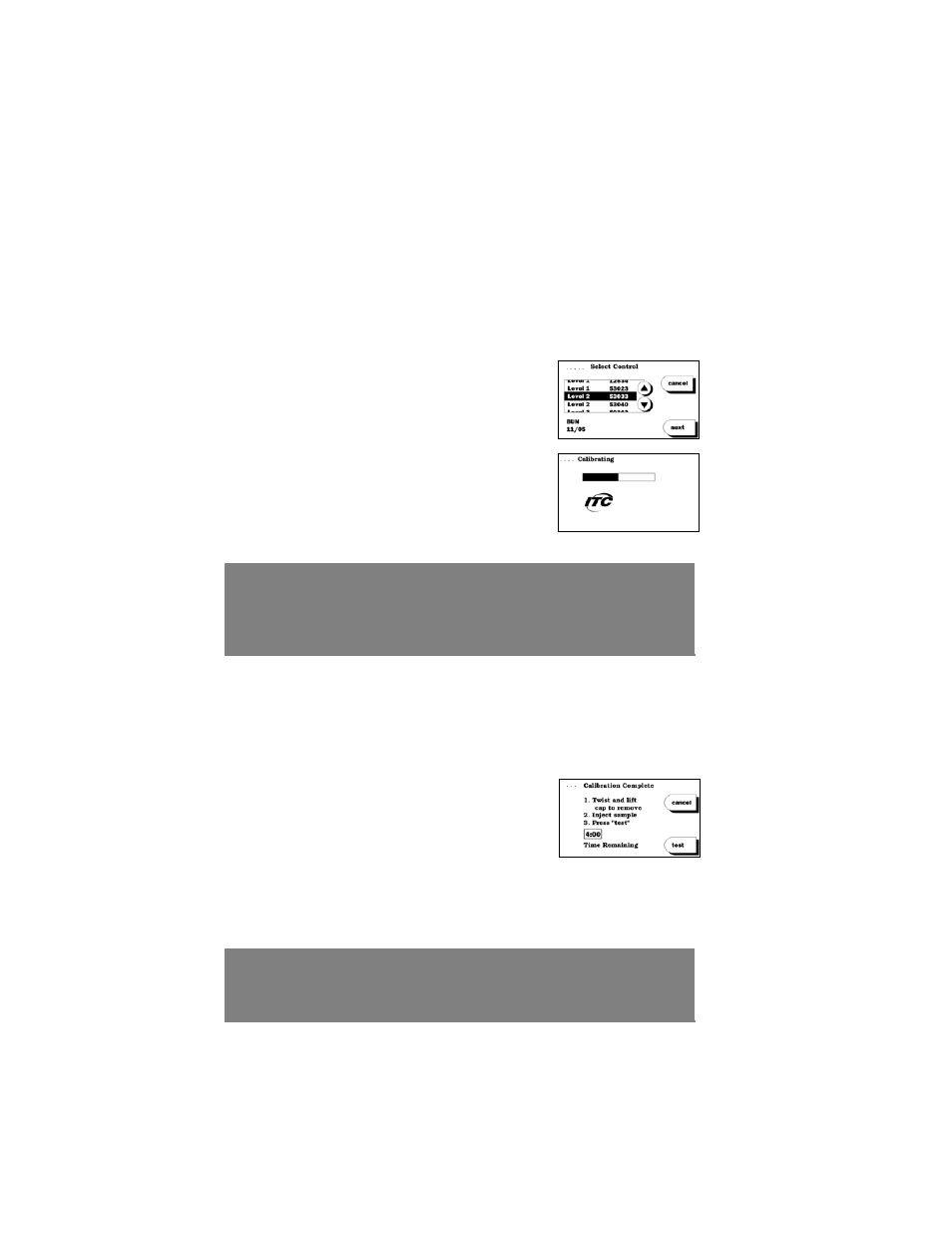
3.10
Dispense Calibrant (Cartridges with Cal Cap Only)
13. For cartridges that have a Cal Cap (H4, GL, CR, LA) the Dispense
Calibrant screen displays (with countdown timer at bottom). Follow the
on-screen instructions for dispensing the calibrant over the sensors.
Depress the Cal Cap firmly and quickly to dispense the calibrant, and
press
next
. The calibrant must be dispensed within 1 minute or the test is
terminated and an Error message appears.
Select Control Type, Lot, and Level to be Tested
14. Scroll through the list of established controls
using the arrow keys until the desired control
for the test is highlighted. Press
next
to select
the highlighted control. The Calibrating
screen appears, indicating that calibration is
in progress.
Note:
• IRMA TruPoint generates an error if the calibration code is not verified
or the control is not selected within approximately 2 minutes of
cartridge insertion.
Prepare Control Sample
15. Shake the control sample to equilibrate the gas and liquid contents
according to the manufacturer’s recommendations. To ensure sample
integrity, avoid warming the ampule in the palms of your hands, and do
not open the ampule until calibration is complete.
Remove Luer/Cal Cap, Inject Control
Sample, and press “test”
16. The Calibration Complete screen displays
when calibration is complete. Twist and lift
the luer or Cal cap to remove it from the
injection port. The sample must be injected within 4 minutes of
completing calibration. A timer displayed at the bottom of the screen
counts down from 4 minutes. If more than 4 minutes elapse, the test is
terminated and an Error message appears.
Note:
• If an Error screen appears during calibration, refer to Section 5-
Troubleshooting for assistance.
