ITC IRMA TruPoint Blood Analysis System User Manual
Page 102
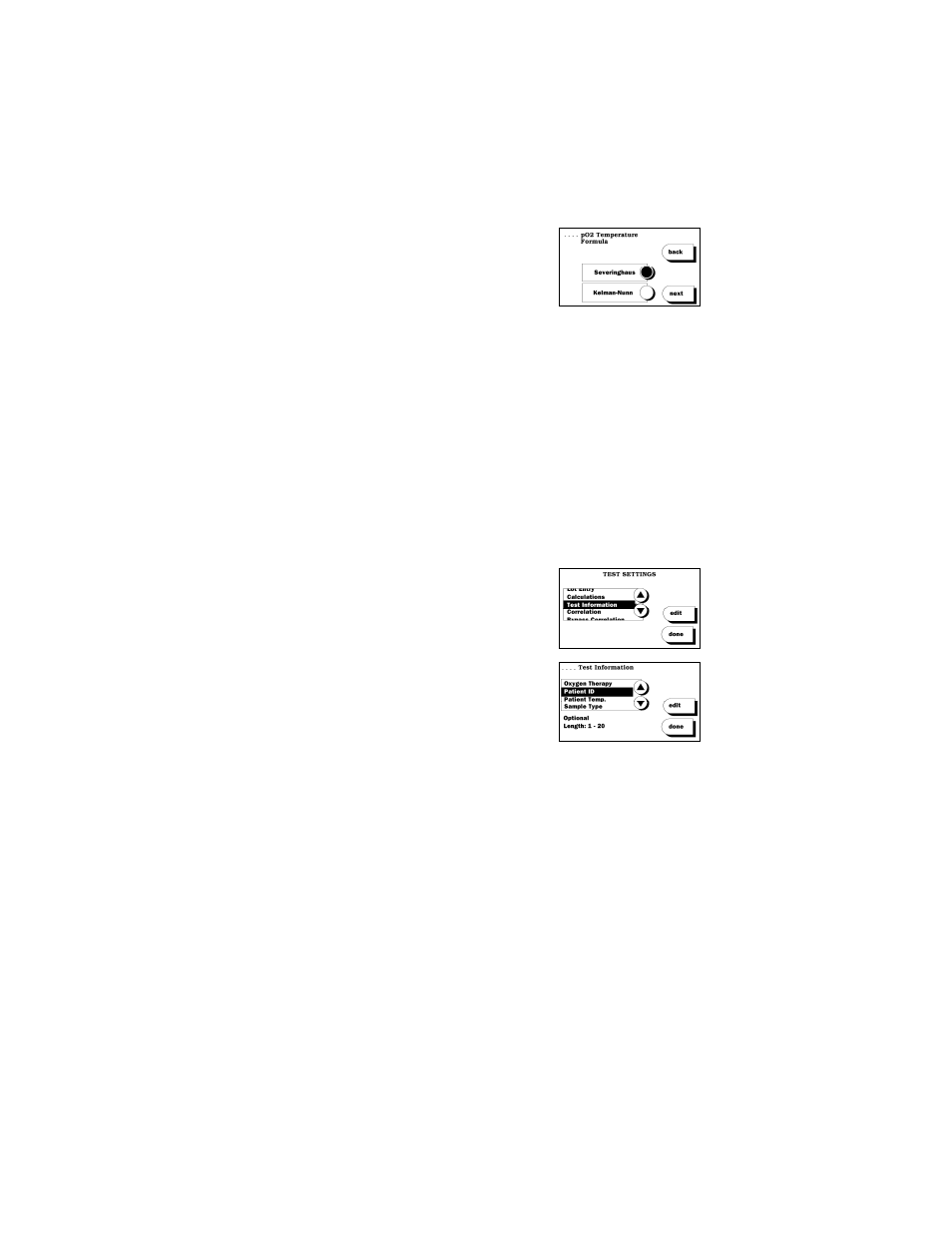
7.6
•
Selecting a pO2 Temperature Formula:
1. Highlight the button next to the formula to be
used in the calculation of patient temperature-
corrected results.
These formulas are further described in
Appendix C.
TEST INFORMATION
QA Users can define the Test Information items that can be entered with each
test. Test Information includes: oxygen therapy, patient ID, patient
temperature, patient hemoglobin, sample type, sample site, patient notes, and
QC notes. Each Test Information item may be turned “on” or “off”. See
Section 7-Calculations for patient hemoglobin setup instructions.
Test information entered with a test is permanently stored with the test record,
will appear on the results printout, and can be transferred to idms.
Setting up the test information items that may be entered with
each patient test
1. Highlight
Test Information
from TEST
SETTINGS and press
edit
.
2. Highlight the test information option of choice
from the picklist and press
edit
.
3. Select from the setup choices displayed on the
screen. The options available for each entry
option item are described below.
Oxygen therapy
There are 3 oxygen therapy options:
•
Off:
No oxygen therapy information may be entered with a test.
•
FIO
2
Only:
FIO
2
may be entered with a test.
•
Detailed Input:
Detailed oxygen therapy information may be entered with
a test. Refer to Section 2-Oxygen Therapy Information Entry for
instructions on oxygen therapy information entry during a test.
