ITC IRMA TruPoint Blood Analysis System User Manual
Page 25
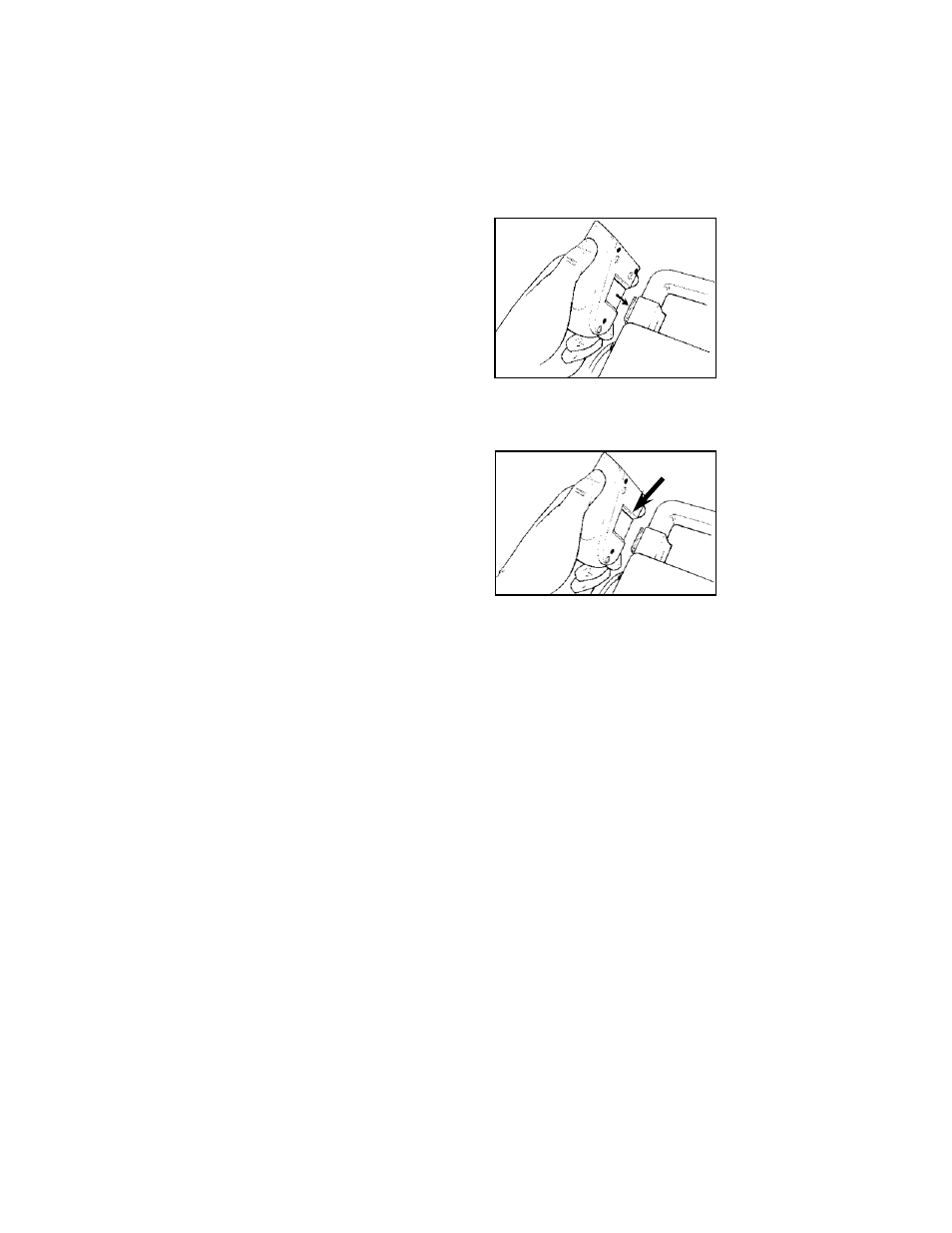
1.17
2. Connect the bar code reader to
the clip. (Figure 1-7)
Figure 1-7
Operating the Bar Code Reader-General
To scan a bar code, position the bar
code 3-6 inches (7-15 cm) from the
reader light source window. Press and
hold the button on the bottom of the
reader and align the red light line with
the bar code. The red light line will
turn off and the IRMA TruPoint
screen will advance when the scan is
complete. (Figure 1-8)
Figure 1-8
Operating the Bar Code Reader-Patient Sample Analysis and
QC Testing
If a bar code reader is connected to the IRMA TruPoint analyzer, the
appropriate screen prompts will display upon initiation of a patient test or
liquid QC test. The bar code scanner can be used to scan the following
items:
• User ID
• Patient ID
• Cartridge Information: Product Type, Lot Code, and Cal Code are
encoded in the single bar code found on each cartridge package label.
• Glucose Test Strip Information: Product Type, Strip Lot, and Ctl
Code are encoded in the two bar codes found on each test strip bottle label.
• QC and Calibration Controls: QC product, level, lot number,
expiration date, and expected values are encoded in the series of bar codes
located on the ITC expected values sheet. These sheets are located at
www.itcmed.com.
button
