ITC IRMA TruPoint Blood Analysis System User Manual
Page 73
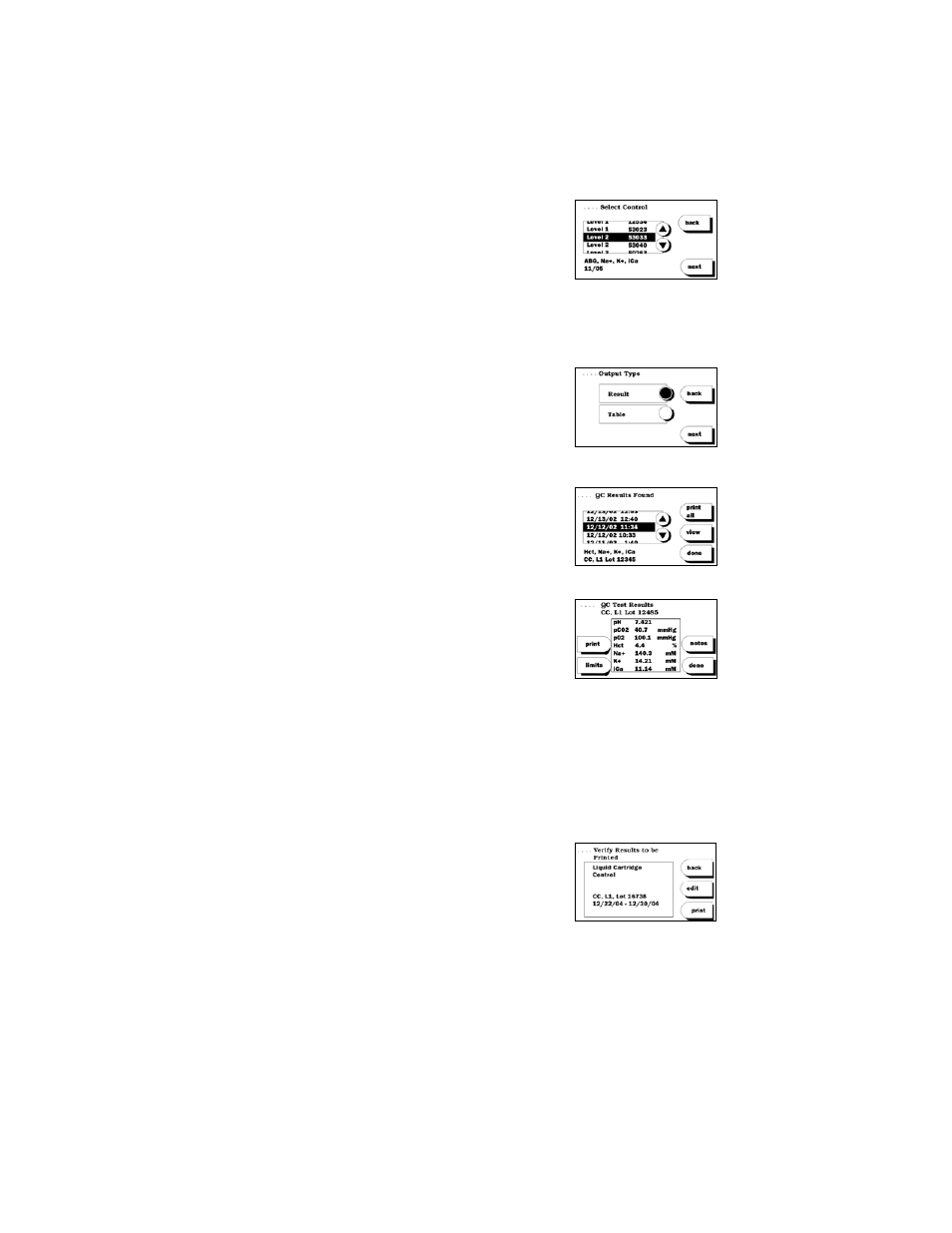
4.7
b2. The Select Control screen displays a
picklist with the control lots and levels
available for the selected Product
Type. The analytes available and
control expiration date are
shown below the picklist for the highlighted control. Highlight the
desired control and press
next
.
b3. Enter first and last search dates.
b4. The Output Type screen allows
selection of
Result
(detailed report) or
Table
(summary report).
“Result” Output Selected:
The
QC Results Found screen displays a
picklist with test dates and times. Scroll
through the list of results until the
desired result is highlighted. The
product type and QC lot, level, and
analytes are shown below the picklist
for the highlighted result. Press
print all
to print a detailed hard copy for all
results found in the picklist. Press
view
to
see the results for the highlighted result
only. The options from the QC Results
screen are:
›
print:
Prints a hard copy of the QC test results selected.
›
limits:
Displays QC limits, if they have been established
by the QA User.
›
done:
Returns to QC RESULTS FOUND menu.
“Table” Output Selected:
The
Verify Results to be Printed screen
displays. The options from this screen
are:
›
print:
Sorts results and prints a table
for all the results that meet the search criteria displayed. Printing
can be stopped by pressing the
stop
button, and restarted by
pressing
resume
. Upon successful completion of printing, the
system returns to the SEARCH QC RESULTS menu.
›
edit
: Returns to SEARCH QC RESULTS menu.
