Temperature test – ITC IRMA TruPoint Blood Analysis System User Manual
Page 65
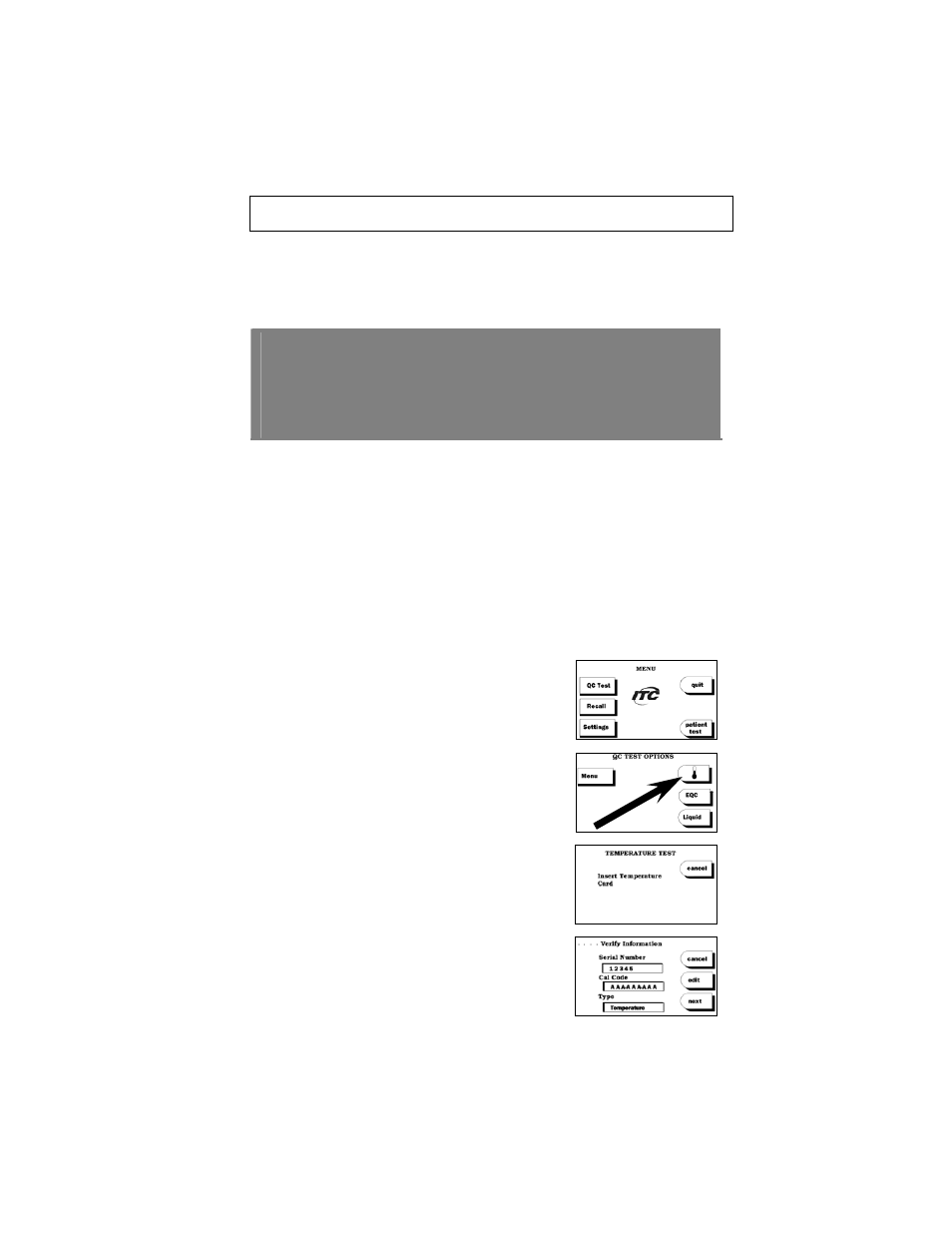
3.13
TEMPERATURE TEST
PERFORMING A TEMPERATURE TEST
Turn IRMA TruPoint Analyzer On
1. Touch the right-hand edge of the screen to turn the analyzer “on”.
Do NOT insert a cartridge to power-on the analyzer.
Note:
• All QC tests must be initiated via the main MENU, QC Test option. If a
cartridge is inserted to power-on the analyzer, or inserted at the main
MENU screen, the analyzer will automatically initiate a patient test, not
a QC test.
Enter User ID (optional)
2. If the User ID option has not been activated, go to step 4.
3. If the User ID option is activated, the Enter or Scan ID screen will
display. The User ID may be entered using either the alpha/numeric
keypads or the bar code scanner.
a. Entry via touchscreen keypads - enter your User ID and press
next
.
b. Entry via bar code scanner - scan your User ID. The IRMA TruPoint
will automatically advance to the next screen.
Initiate Temperature test
4. Press
QC Test
on the main MENU. The QC
TEST OPTIONS menu is displayed.
5. Press
the
Thermometer
on the QC TEST
OPTIONS menu to initiate a temperature test.
Insert Temperature Card
6. Fully insert the Temperature Card into the
analyzer.
Verify Card Information
7. Verify that the Temperature Card Serial
Number and Cal Code match the information
displayed on the Verify Information screen.
