Dms ce batch setup, Setting security, Security privileges – IntelliTrack Check In/Out User Manual
Page 97: Dms ce batch setup setting security
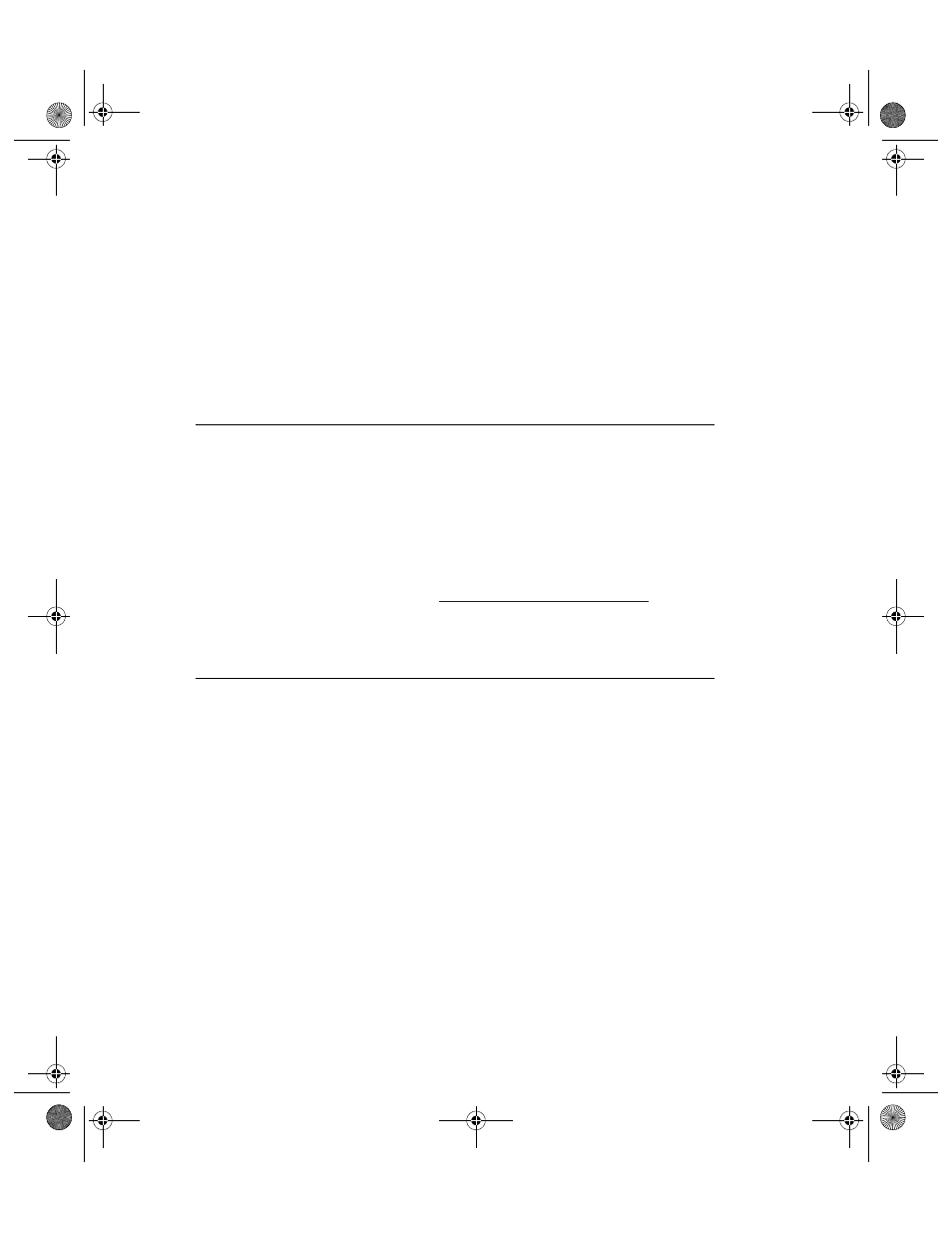
Chapter 5
Setup
67
5.
Next, select the site privilege option in the Site Privileges portion of
the form:
Local (Default) Site Only: view and modify the default site data only.
View all Sites: view and modify the default site data only; view all site
data at the History form.
View and Modify All Sites: view and modify data for all sites in the
system.
DMS CE Batch Setup
When a user account is established, the user must have security access to
the portable device (set at the Security Privileges form: Tools > Security >
Privileges option in the ribbon). If the user does not have portable access,
his/her user account will not be accepted on the portable.
For information about setting up the DMS batch portable application,
please refer to
“DMS CE Batch Setup” on page 7
.
Setting Security
IntelliTrack Check In-Out contains a built-in security feature that allows
you to control which functions each user may use. This security is “func-
tion based” security because it controls the user’s access to a specific sys-
tem function. To use system security, you need to configure the security
function level; then add users, assign a user security access level to each
user, and activate security.
Security
Privileges
User access to certain areas of the application are determined by the user
access level:
•
Security options
•
Inventory options and the Kit Builder option
•
Synchronize CE Device option
•
Import and Export options
2283.book Page 67 Thursday, July 7, 2011 2:29 PM
