Employee/customer, Customer/ employee form buttons, Customer/employee form buttons – IntelliTrack Check In/Out User Manual
Page 161: Employee/customer: please see
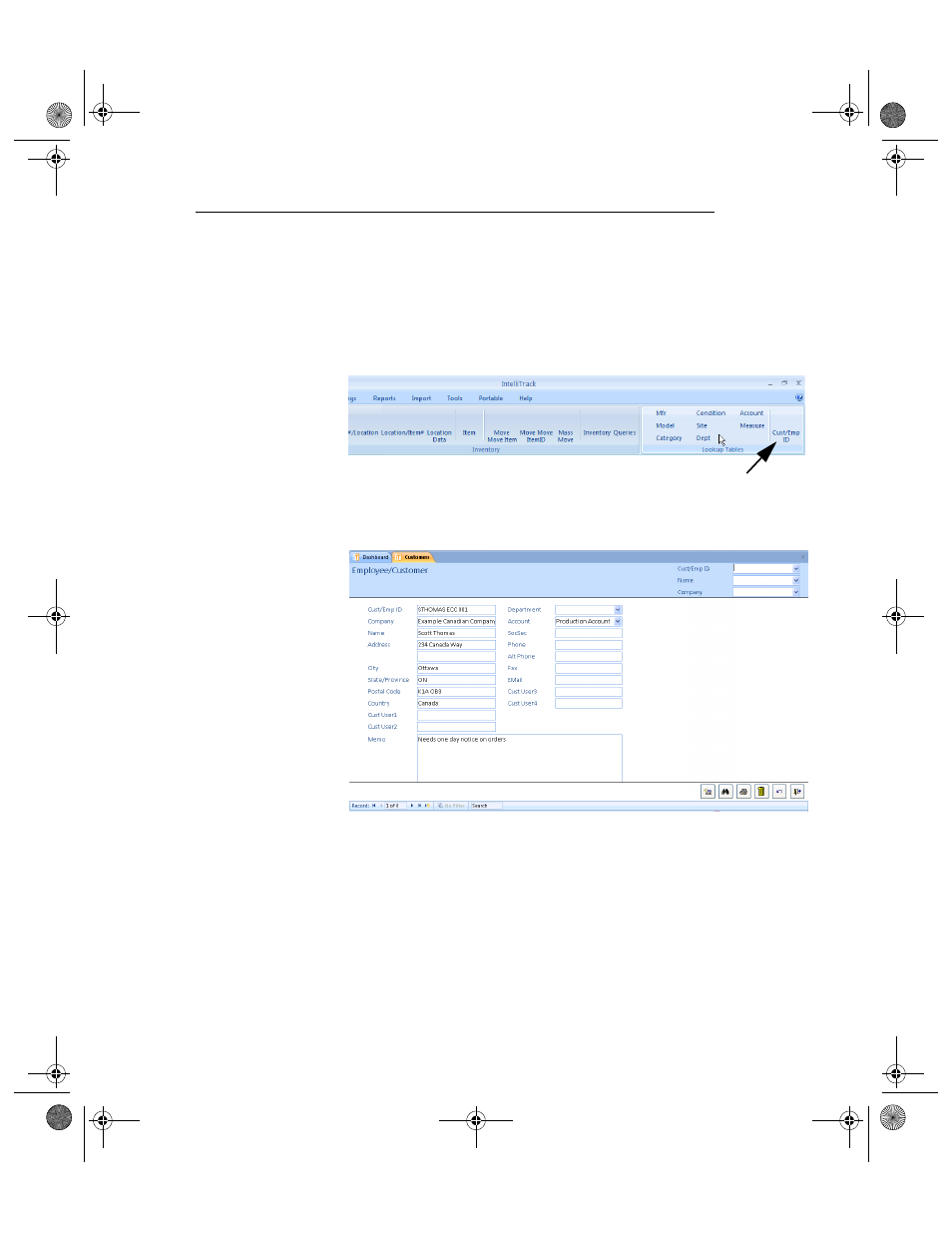
Chapter 6
Lookups
131
Employee/Customer
Information about your customers and employees are added to the data-
base at the Employee/Customer form. When your check out inventory is
checked out or reserved, it becomes tied to a customer or employee.
Select Manage > Lookup Tables > Cust/EmpID from the ribbon.
The Employee/Customer form appears.
This form contains contact information for customers or employees. You
are able to search your data by ID, Name, or Company via the drop-down
lists found at the top of the form.
Customer/
Employee
Form Buttons
This form uses buttons to add, delete, and process data:
Lookup Tables Command Set: Cust/Emp ID selection
2283.book Page 131 Thursday, July 7, 2011 2:29 PM
