Adding consumable items – IntelliTrack Check In/Out User Manual
Page 173
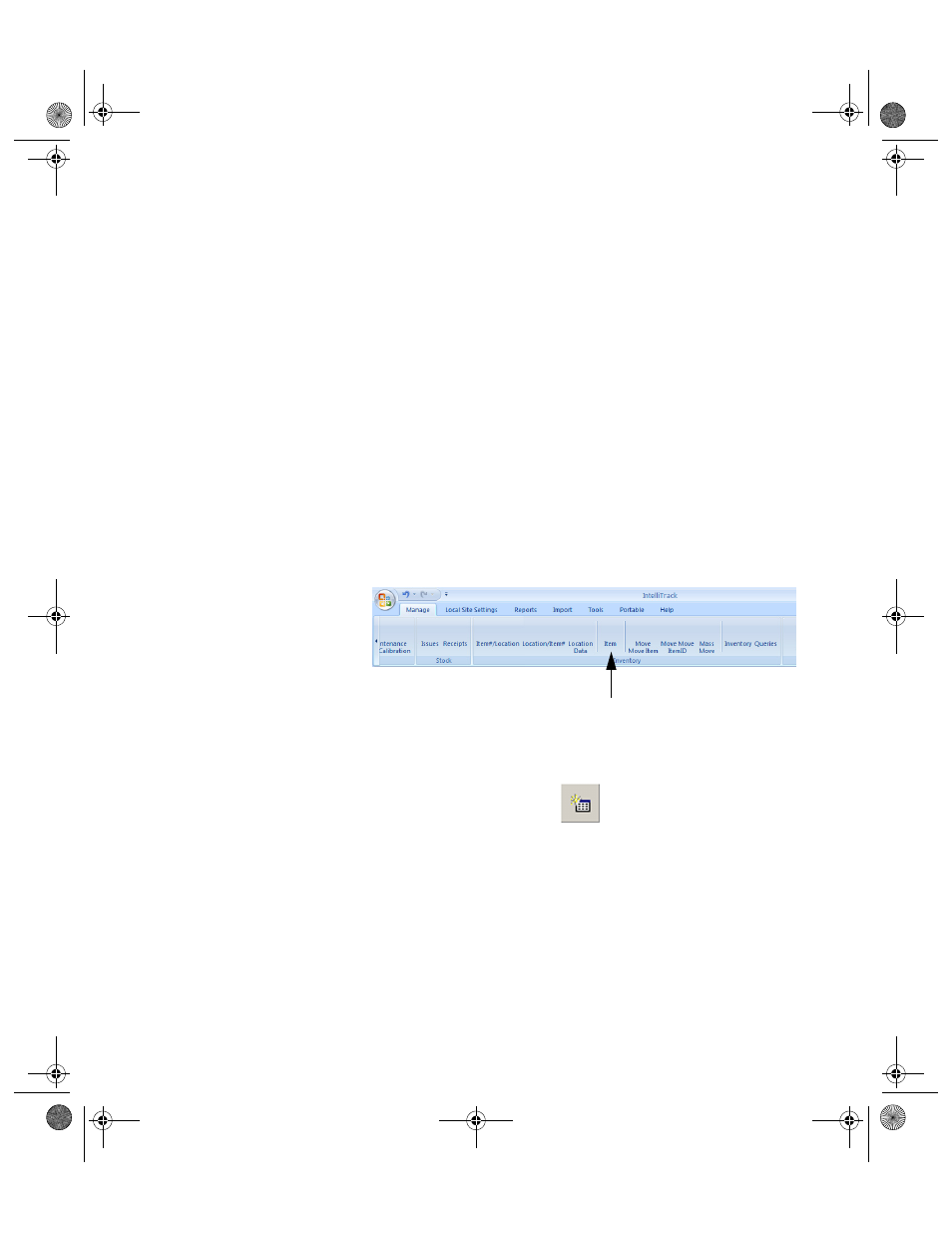
Chapter 7
Initializing the System
143
item IDs added to this item will be available as kit item IDs for item ID
kit building.
•
Both: Items that may function as either part of your consumable (i.e.,
stock) inventory or part of your circulating (i.e., check-in, check-out)
inventory. When an item is designated as both, this item may be added
to a location and treated as consumable inventory and it may also be
added as a check out item that contains a unique item ID. To add an
item to the application that functions as either a consumable item or a
check out item, mark the Both option in the Item Data form. An item
marked as both may also be marked as a kit by marking the Kit check
box; in this case any item IDs added to this item will be available as kit
item IDs for item ID kit building.
Adding
Consumable
Items
Consumable items are items that you expect to use up, or items that will
not be returned. Examples of consumable items include paper towels, nap-
kins, pens, and paper. To add a consumable item to the system, please refer
to the instructions that follow.
1.
Click Manage > Inventory > Item from the ribbon.
The Item Data form appears.
2.
Click the Add button at the bottom of the Item Data form.
The cursor is placed in the Item# field.
Item Option in the Inventory Command Set
2283.book Page 143 Thursday, July 7, 2011 2:29 PM
