IntelliTrack Check In/Out User Manual
Page 455
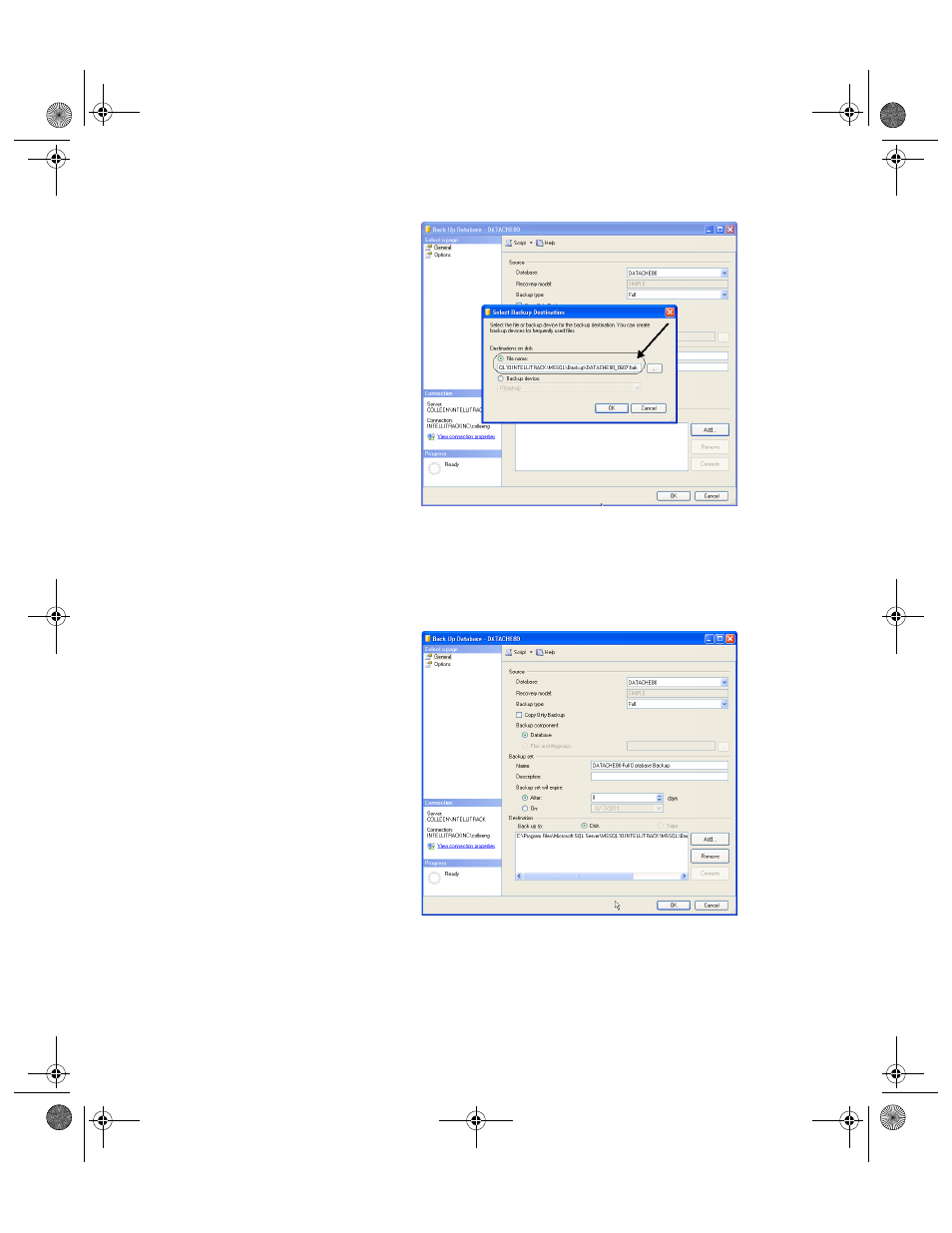
Appendix B
Database Maintenance
425
14.
In the Select Backup Destination dialog, click the OK button to close
it. You are returned to the Backup Database window. The backup file
destination and filename with extension (in this example,
DATACHE80_0607.bak) are entered in the Destination portion of
the window.
15.
Next, bring the Options portion of the Back Up Database window to
the front by clicking the Options selection in the Select a Page portion
of the Backup Database window.
2283.book Page 425 Thursday, July 7, 2011 2:29 PM
