Using the batch utility to upload data – IntelliTrack Check In/Out User Manual
Page 348
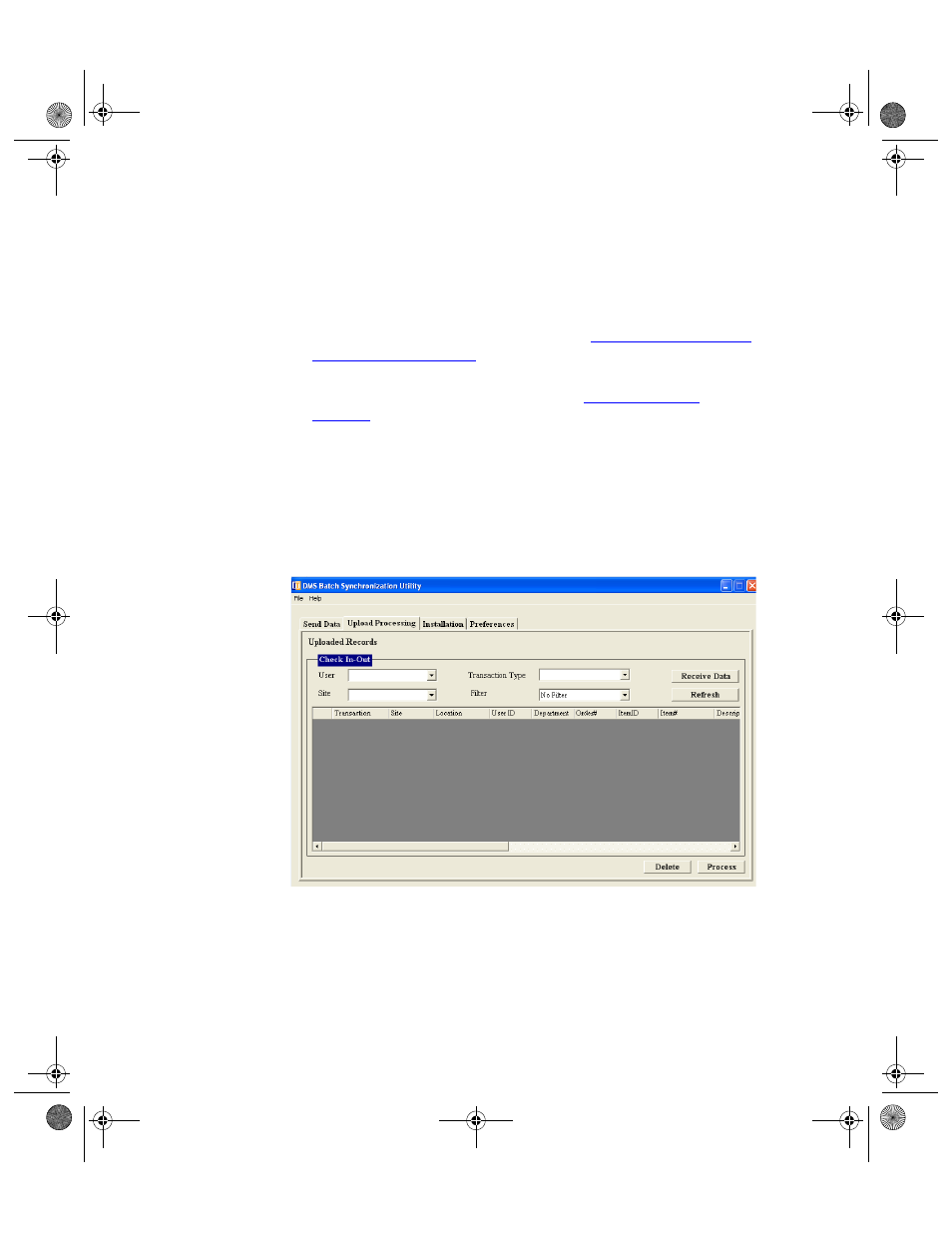
I
NTELLI
T
RACK
C
HECK
I
N
-O
UT
V
8.1
User Manual
318
via the synchronization process. Once the data is uploaded, it is processed
at the DMS Batch Synchronization Utility.
The data upload process may be initiated from the handheld device or from
the Batch Synchronization Utility.
•
For more information about data upload via the Batch Synchronization
Utility, please refer to the following section,
.
•
For more information about data upload via the Batch Portable applica-
tion on the handheld device, please refer to
.
Using the
Batch Utility
to Upload
Data
When you upload data from the portable device, you receive the collected
data from the portable. To upload data from the Batch Portable application
with the Batch Synchronization Utility, please refer to the steps that follow.
1.
From the Main form of the Batch Synchronization Utility, click the
Upload Processing tab to bring this portion of the form to the front.
2.
Click the Receive Data button. A message appears, telling you to con-
firm that your handheld device is properly connected and ready to syn-
chronize data. Your device must be connected to the PC in order to
receive data.
2283.book Page 318 Thursday, July 7, 2011 2:29 PM
