Deleting the account, Unit of measure – IntelliTrack Check In/Out User Manual
Page 156
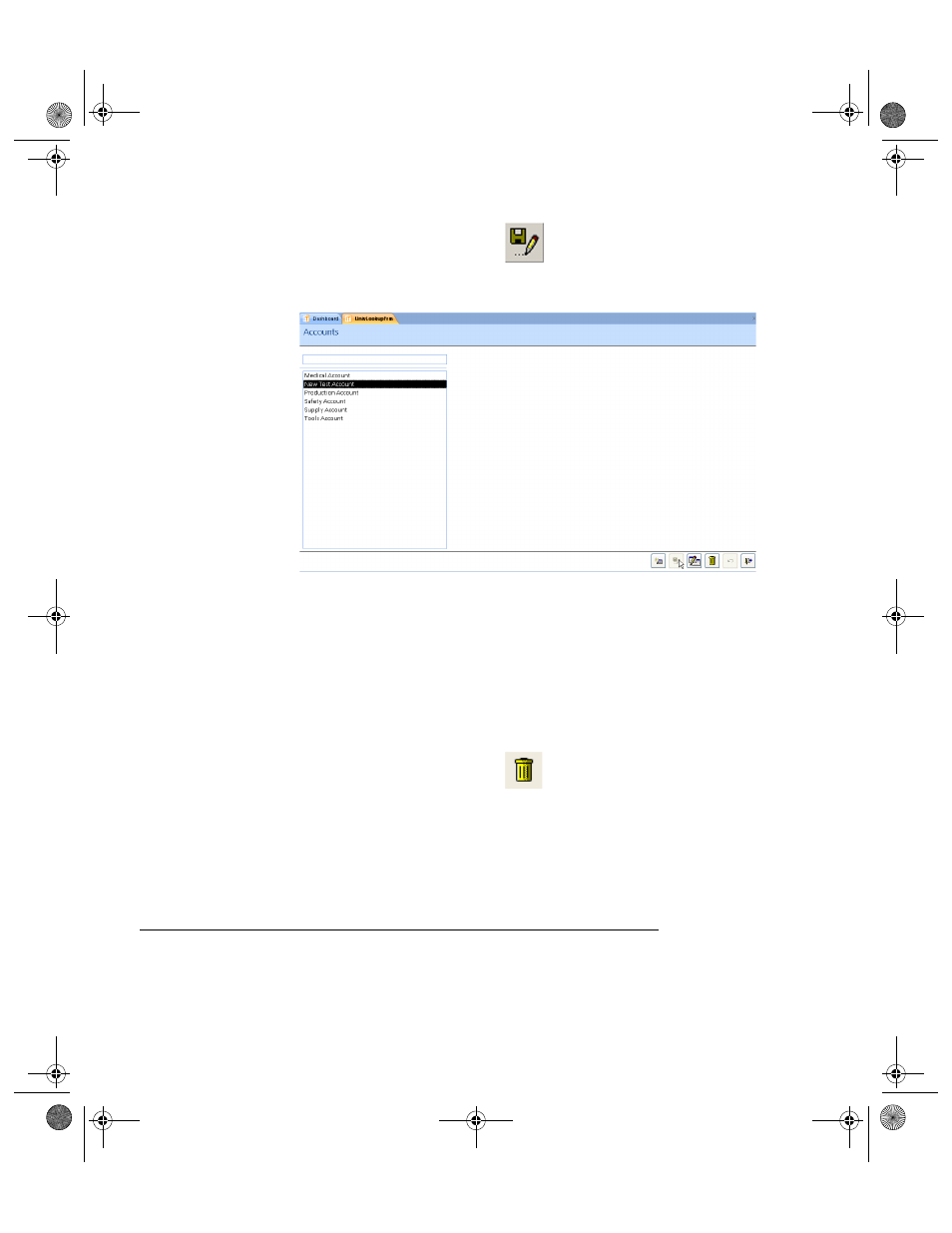
I
NTELLI
T
RACK
C
HECK
I
N
-O
UT
V
8.1
User Manual
126
The field clears and the edited entry appears in the list.
5.
The form has been reset and is ready for more transactions. When you
are finished at this form, click the Close button to close the form.
Deleting the
Account
To delete an account entry in the Accounts form, please refer to the
instructions that follow.
1.
Select the account that you want to remove from the Account list.
2.
Click the Delete button.
The account is removed from the list.
3.
The form has been reset and is ready for more transactions; when you
are finished at this form, click the Close button to close the form.
Unit of Measure
Units of measure define a base unit of measurement such as each, and then
higher increments of the base unit such as carton, bundle, and case. You
are able to list the valid units of measure at the Measure form and then
2283.book Page 126 Thursday, July 7, 2011 2:29 PM
