Moving a check out item – IntelliTrack Check In/Out User Manual
Page 210
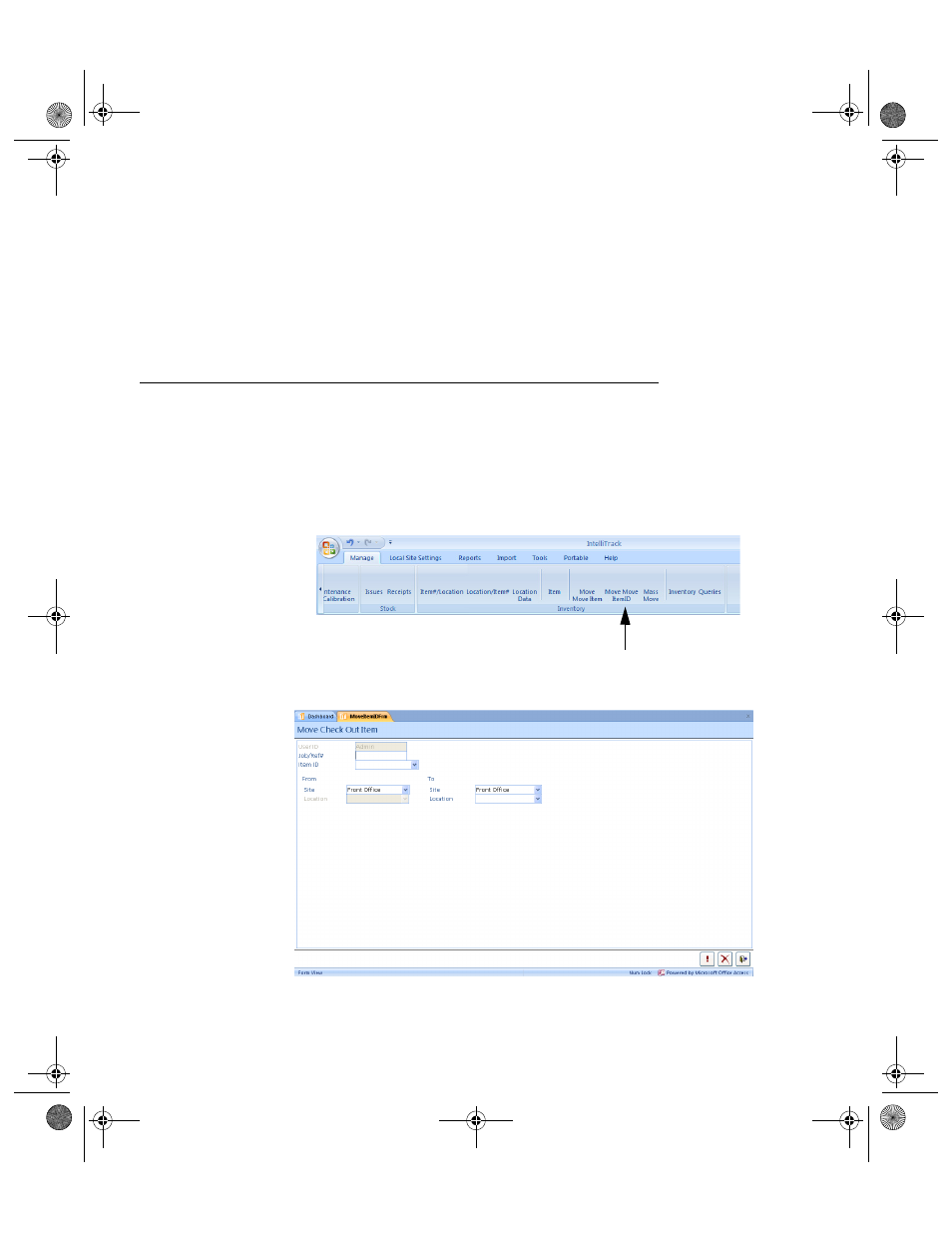
I
NTELLI
T
RACK
C
HECK
I
N
-O
UT
V
8.1
User Manual
180
6.
Enter lot data in the (optional) Lot field. Press the TAB key to advance
to the next field.
7.
Enter the quantity to store in the Quantity field.
8.
Today’s date is automatically entered as the inventory date in the Inv-
Date field.
Moving a Check Out Item
A check out item’s normal location may be moved at the Move Check Out
Item form. If the check out item being moved is a kit item, all items con-
tained in the kit will also be moved.
1.
Select Manage > Inventory > Move Item ID option in the ribbon.
2.
The Move Check Out Item form appears.
3.
The User ID for the logged in user is automatically entered in the User
ID field.
Move Item ID
2283.book Page 180 Thursday, July 7, 2011 2:29 PM
