Customize queries, reports, and labels, Adding a customized query – IntelliTrack Check In/Out User Manual
Page 110
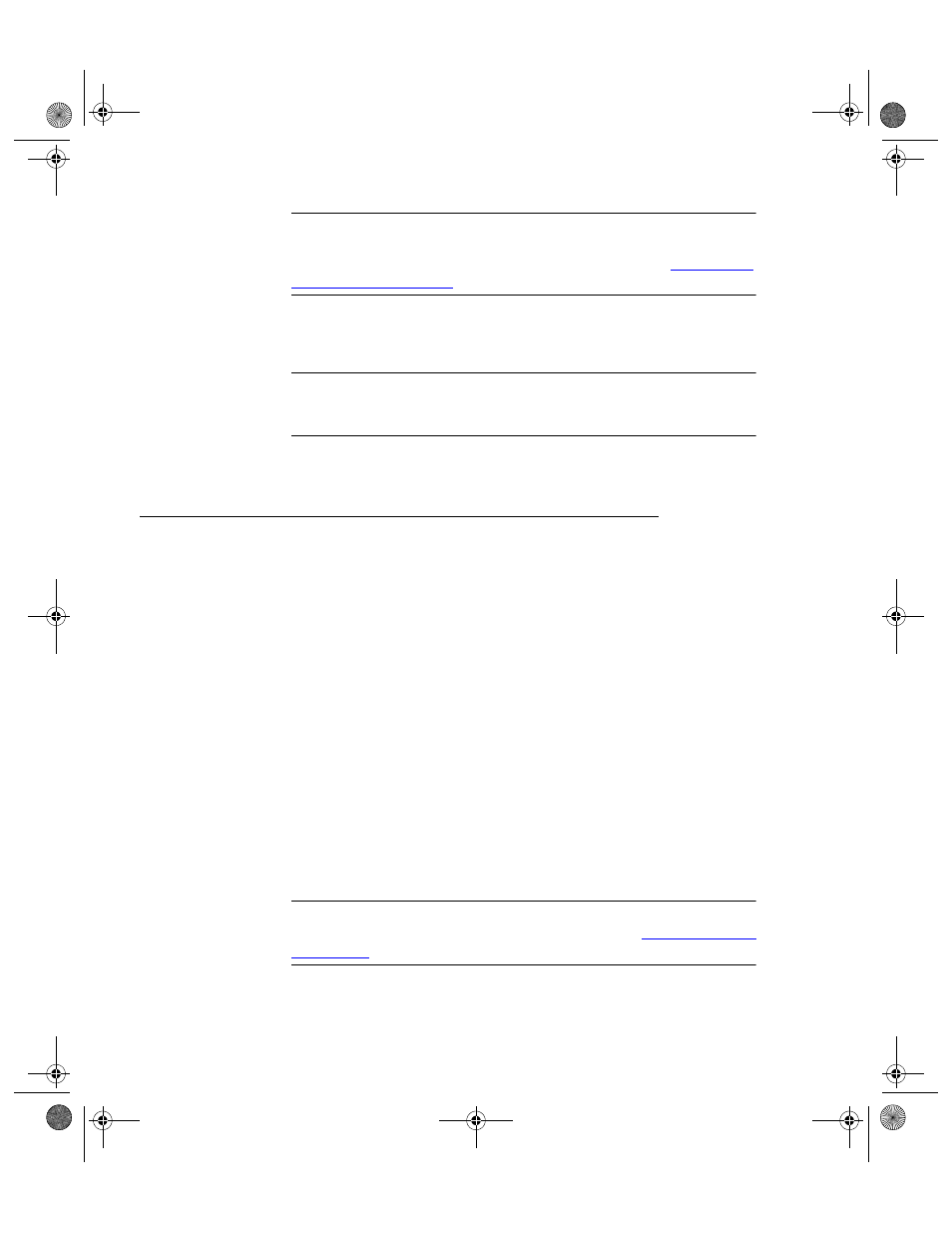
I
NTELLI
T
RACK
C
HECK
I
N
-O
UT
V
8.1
User Manual
80
Important:User titles in the DMS Batch application are customized at the
Main form of the DMS Batch Synchronization Utility (Portable > Syn-
chronize CE Device). For more information, please refer to
7.
When you are finished click the Close button to close the form. The
fields will be updated.
Note: To make changes to the user defined titles, reprogram the portable
data collection unit to update the user defined titles contained in the porta-
ble data collection application.
Customize Queries, Reports, and Labels
You can customize the application to meet your requirements. This flexi-
bility includes integrating customized reports and queries into the applica-
tion. For example, if you create a customized report in Microsoft Access,
you can add that report to the Reports form so that it appears seamlessly
integrated, as though the report was originally shipped with the applica-
tion. Creating a custom report or query requires a full version of Microsoft
Access. IntelliTrack DMS v8.1 supports Microsoft Access 2007 and 2010*
(*Microsoft Access 2010, 32-bit version only). Creating a custom label
requires a full version of NiceLabel software.
Adding a
Customized
Query
The application ships with pre-defined queries; these cannot be altered or
deleted. However, custom queries (forms) created in MS Access may be
added to the application at the Customize Queries form. Once added, the
query will appear as a query option in the Queries form. Use this form to
add custom queries (forms) to the application. (Please refer to your Access
documentation for more information on creating forms.)
Important: To add a new query, you must have a working knowledge of
Microsoft Access. For more information, please refer to
2283.book Page 80 Thursday, July 7, 2011 2:29 PM
