Site, Deleting a condition – IntelliTrack Check In/Out User Manual
Page 141
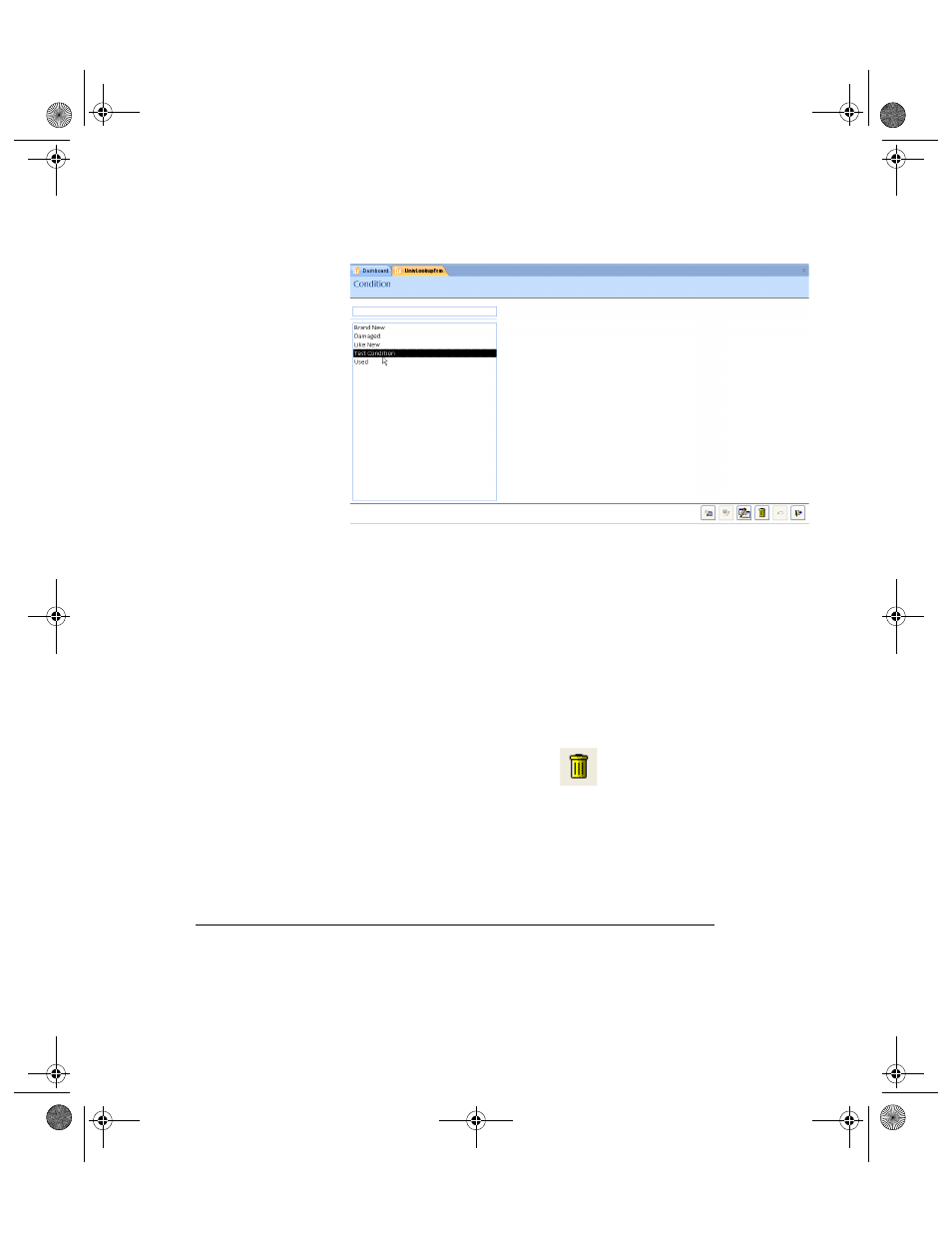
Chapter 6
Lookups
111
5.
The condition will appear in the Condition list with the changes in
place.
6.
The form has been reset and is ready for more transactions. When you
are finished at this form, click the Close button to close the form.
Deleting a Condition
To delete a condition from the Condition list, please refer to the instruc-
tions below.
1.
Select the condition that you want to delete from the list.
2.
Click the Delete button found along the bottom of the form.
The entry is deleted from the list.
3.
The form has been reset and is ready for more transactions. When you
are finished at this form, click the Close button to close the form.
Site
A “Site” refers to an area that contains locations. These areas in the appli-
cation database are listed in the Site form. If you enable the Sites option, it
is important to accurately list all the sites for your organization at the Site
2283.book Page 111 Thursday, July 7, 2011 2:29 PM
