Item id kits – IntelliTrack Check In/Out User Manual
Page 237
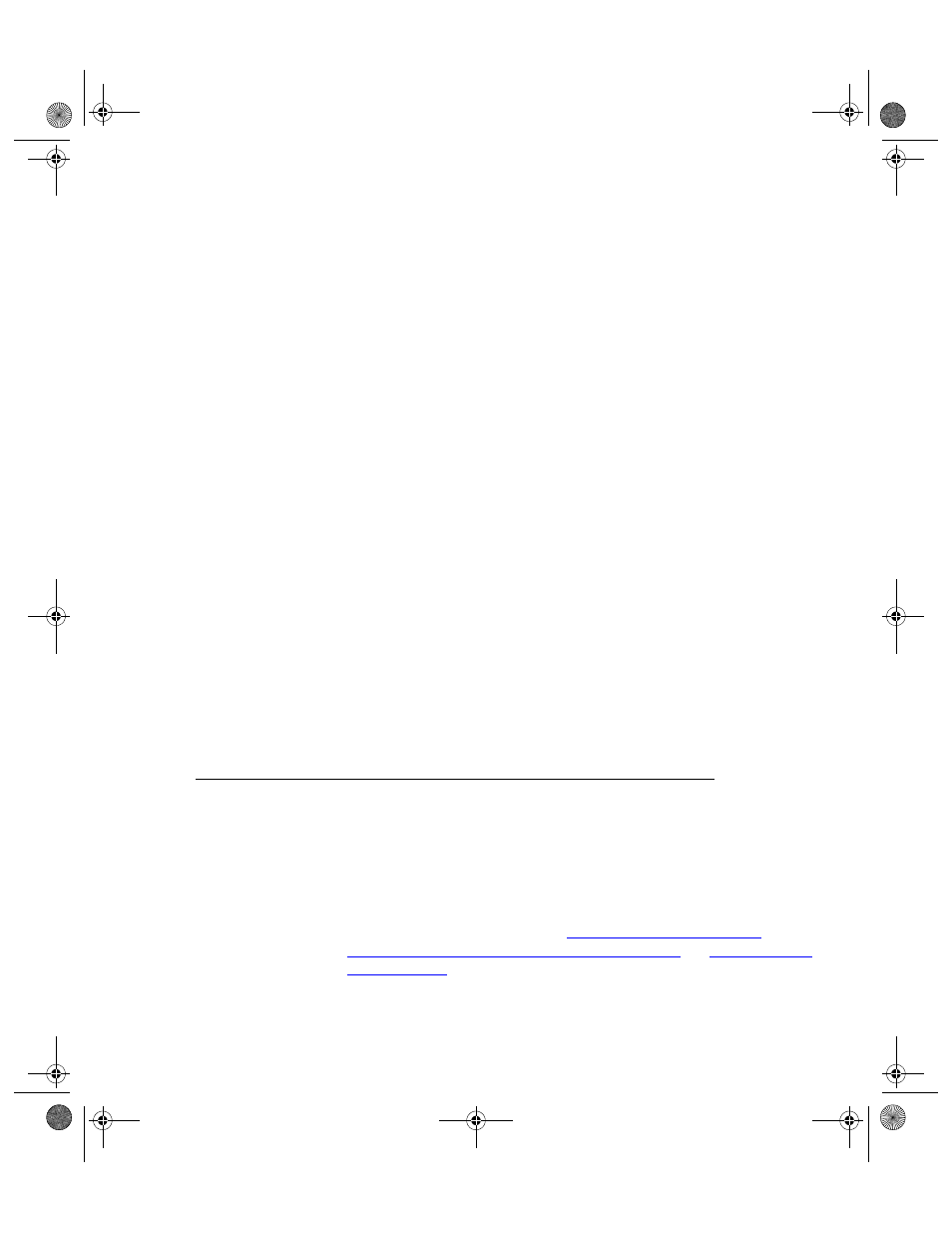
Chapter 9
Check Out Functions
207
drop-down arrow in the Site List field and select the site to which the
Item IDs will be received from the list that appears.
3.
The logged in user is automatically placed in the User ID field. The
Tran# and Date are automatically filled in by the system.
4.
Click the drop-down arrow in the Item# field and select the item num-
ber from the list that appears. The item description, model, and manu-
facturer fields are automatically filled in by the system. If the item is
marked as a Kit at the Item Data form, all item IDs added will also be
available as Kit Item IDs.
5.
Click the drop-down arrow in the Location field and select the normal
location for the item IDs that you plan to add.
6.
In the detail portion of the form, enter the Item ID in the Item ID field.
If the item IDs are being added to an item that is also marked as a Kit,
the item IDs added will be available as Kit Item IDs in the application.
7.
If applicable, enter the serial number in the Serial Number field; enter
the maintenance period in days for the check out item in the Mtce
Period field; enter the calibration period in days for the check out item
in the Calib Period field; enter the item’s warranty expiration date in
the Warranty Exp D field; enter the purchase cost in the Purchase
Cost field; the purchase date in the Purchase Date field, the condition
in the Condition field, and any applicable comments in the Comment
field.
8.
Repeat steps 6 and 7 for each item ID that you are adding.
9.
When you are finished adding all of the item IDs, click the Do It button
to process the check out item receipt transaction.
Item ID Kits
You are able to group related check out item IDs together under a single kit
item ID. In order to assemble a kit from the kit item ID, the item must be
considered a kit item. When a check out item or an item marked as both is
also marked as a kit, its item IDs become the kit item IDs that are available
at the Kit Builder form. For more information about entering kit item IDs
into the application, please refer to
and
“Marking a Check Out Item as a Kit Item” on page 146
.
Item ID kit building is useful for grouping like items that are always
checked out together such as items in a tool kit. When you assemble a kit,
2283.book Page 207 Thursday, July 7, 2011 2:29 PM
