Category, Reaching the categories form, Adding a category – IntelliTrack Check In/Out User Manual
Page 132: Ease see
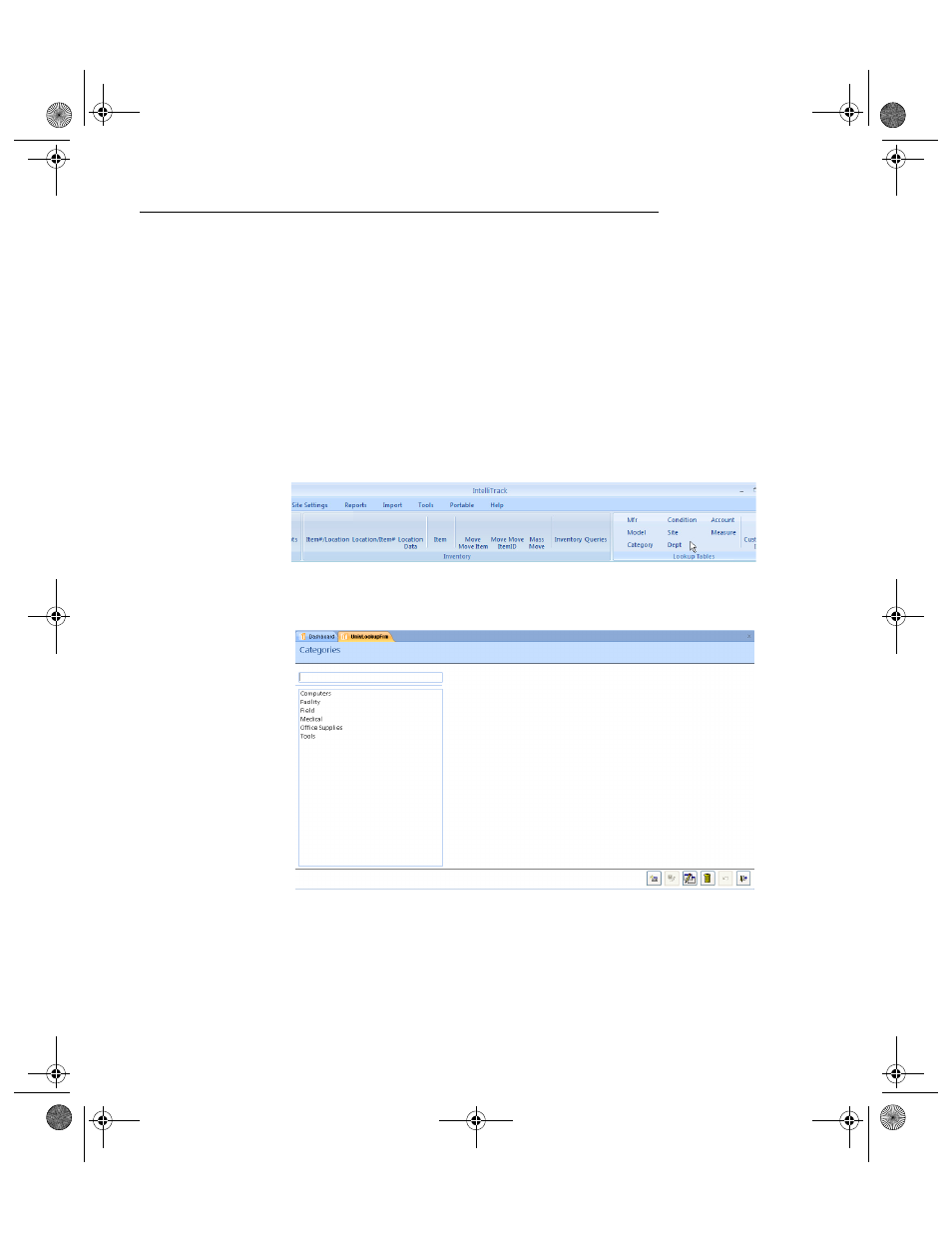
I
NTELLI
T
RACK
C
HECK
I
N
-O
UT
V
8.1
User Manual
102
Category
A category refers to the types of items or goods stocked in your facility. A
category could be related to a product type or in-stock inventory type such
as raw materials or finished goods. Categories are maintained in the appli-
cation at the Categories form. When entered in the Categories form, the
Category list becomes available for category selection in various forms.
Hence, it is important to list the categories that you use at this table. To
add, edit, or delete a category from the Categories form, please refer to the
sections that follow.
Reaching the
Categories
Form
Select Manage > Lookup Tables > Category in the ribbon.
The Categories form appears:
Adding a Category
To add a category to the Categories form, please refer to the instructions
that follow.
2283.book Page 102 Thursday, July 7, 2011 2:29 PM
