IntelliTrack Check In/Out User Manual
Page 407
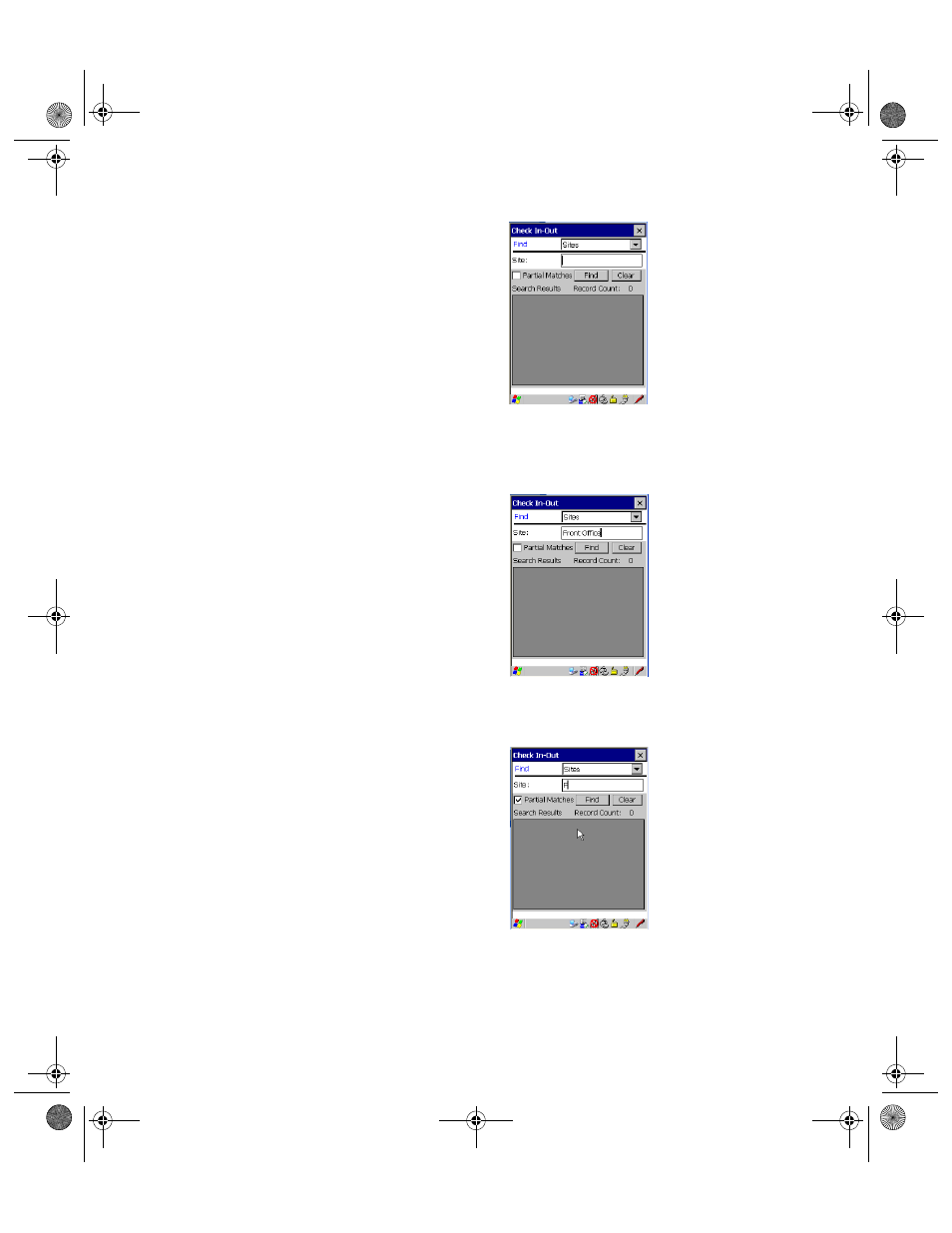
Chapter 21
CE Data Searching
377
To search for a specific site, enter the site in the Site field and then tap
the Find button. (To remove the entry in the Site field, tap the Clear
button.)
To search for all sites, leave the Site field blank, mark the Partial
Matches check box, and then tap the Find button.
To search by a partial string, enter the partial data in the Site field; mark
the Partial Matches check box, and then tap the Find button. (To
remove the entry in the Site field, tap the Clear button.)
2283.book Page 377 Thursday, July 7, 2011 2:29 PM
