Performing a check in transaction, Checking in items – IntelliTrack Check In/Out User Manual
Page 222
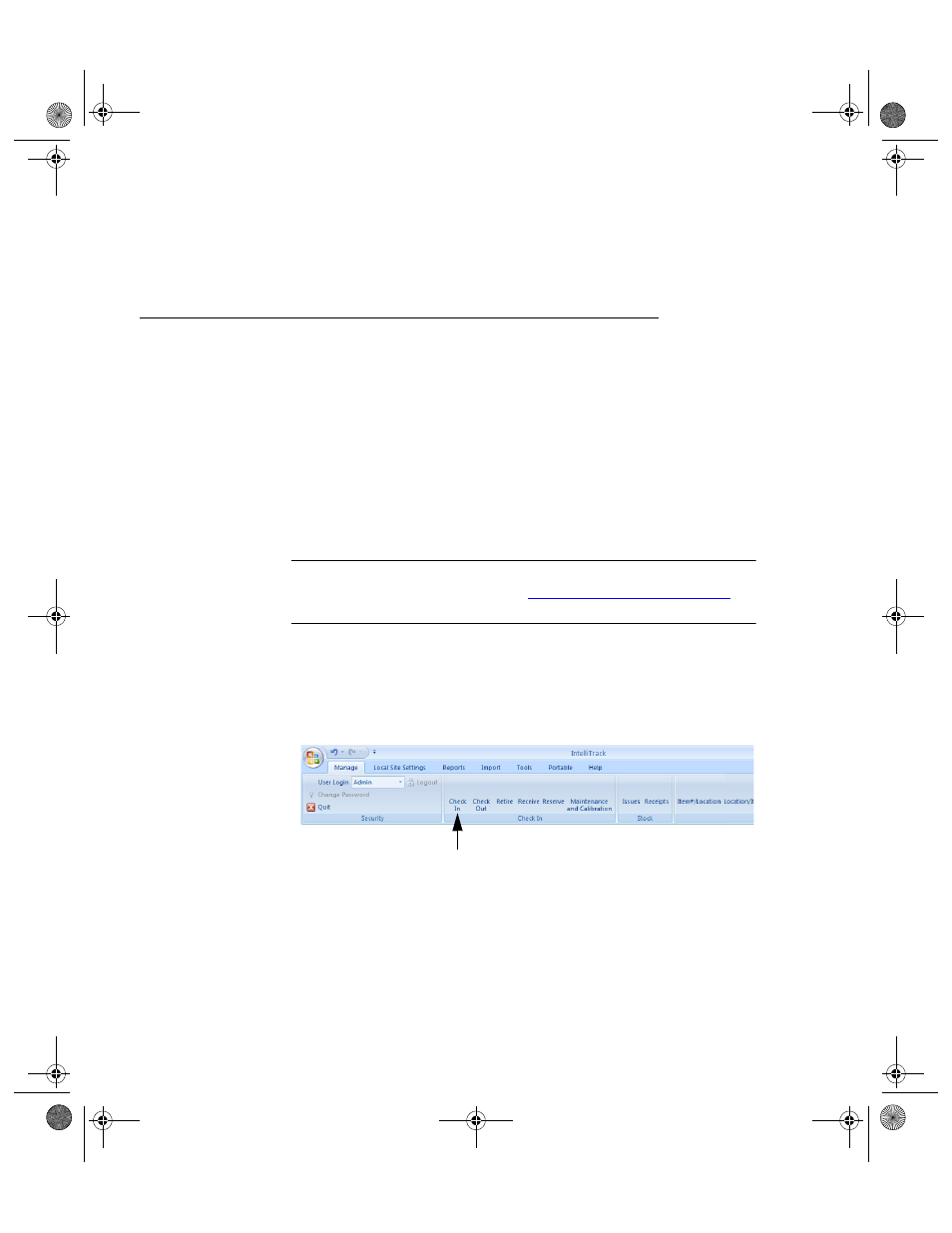
I
NTELLI
T
RACK
C
HECK
I
N
-O
UT
V
8.1
User Manual
192
based upon the information about the check out item that is entered in
the Check Out Detail form.
Performing a Check In Transaction
Use the Check In form to check in items that have been checked out. Key-
ing in or scanning the Item ID automatically looks up the Cust/Emp ID of
the person who checked out the item; it is not necessary to enter the Cust/
Emp ID first. When the user selects the Item ID from the drop- down list,
all of the order information is recalled, including the Cust/Emp ID and the
normal location.
If you are checking in a kit item ID, the kit item ID and all item IDs con-
tained in the kit will be checked back into the application.
Note: You are able to add new inventory items to the Check In-Out data-
base with the Check In form. Refer to
“Checking In Items” on page 192
for
more information.
Checking In
Items
Items are checked in at the Check In form.
1.
To reach the Check In form, select Manage > Check In > Check In
from the ribbon.
The Check In form appears.
Check In Selection
2283.book Page 192 Thursday, July 7, 2011 2:29 PM
