Maintenance and calibration reports – IntelliTrack Check In/Out User Manual
Page 232
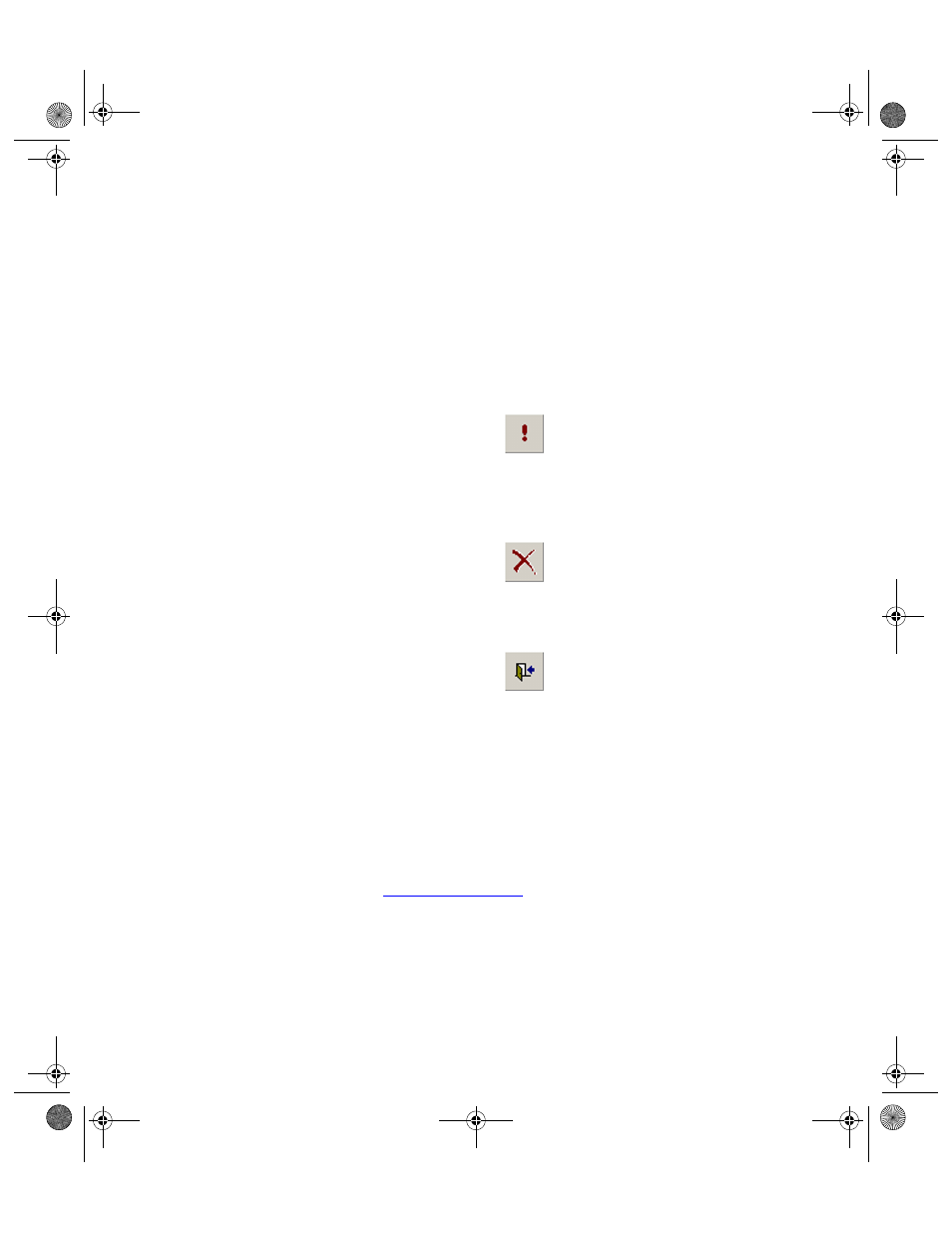
I
NTELLI
T
RACK
C
HECK
I
N
-O
UT
V
8.1
User Manual
202
13.
Next, select the item’s location by clicking the drop-down arrow in the
Location field and selecting the location from the list that appears.
14.
If applicable, enter the lot and expiration date in their respective fields.
15.
Enter the amount of the item being issued as a result of the maintenance
or calibration transaction in the Qty field.
16.
Enter any comments in the Comments field.
17.
Click the Do It button found along the bottom of the form to process
the maintenance or calibration transaction and issue the selected stock
items from inventory.
The transaction is processed and the form clears; it is ready to perform
another transaction. (If you want to cancel the transaction, click the
Cancel button.)
18.
When you are finished at the form, click the Close button to close the
form.
Maintenance
and
Calibration
Reports
The Calibration and Maintenance Due Report specifies the calibration and/
or maintenance schedules for check out items in the system (these values
are recorded in the Check Out Detail form). The Maintenance/Calibration
by Item ID Report specifies the Maintenance and Calibration transactions
and the transaction information; it also includes the consumables used with
a sum value for a given order. These reports are reached from the check out
Reports form; select Reports > Reports > Check In-Out to reach the
Check In-Out report options. For more information about running reports,
please refer to
2283.book Page 202 Thursday, July 7, 2011 2:29 PM
