IntelliTrack Inventory Shipping Receiving Picking (ISRP) User Manual
Page 90
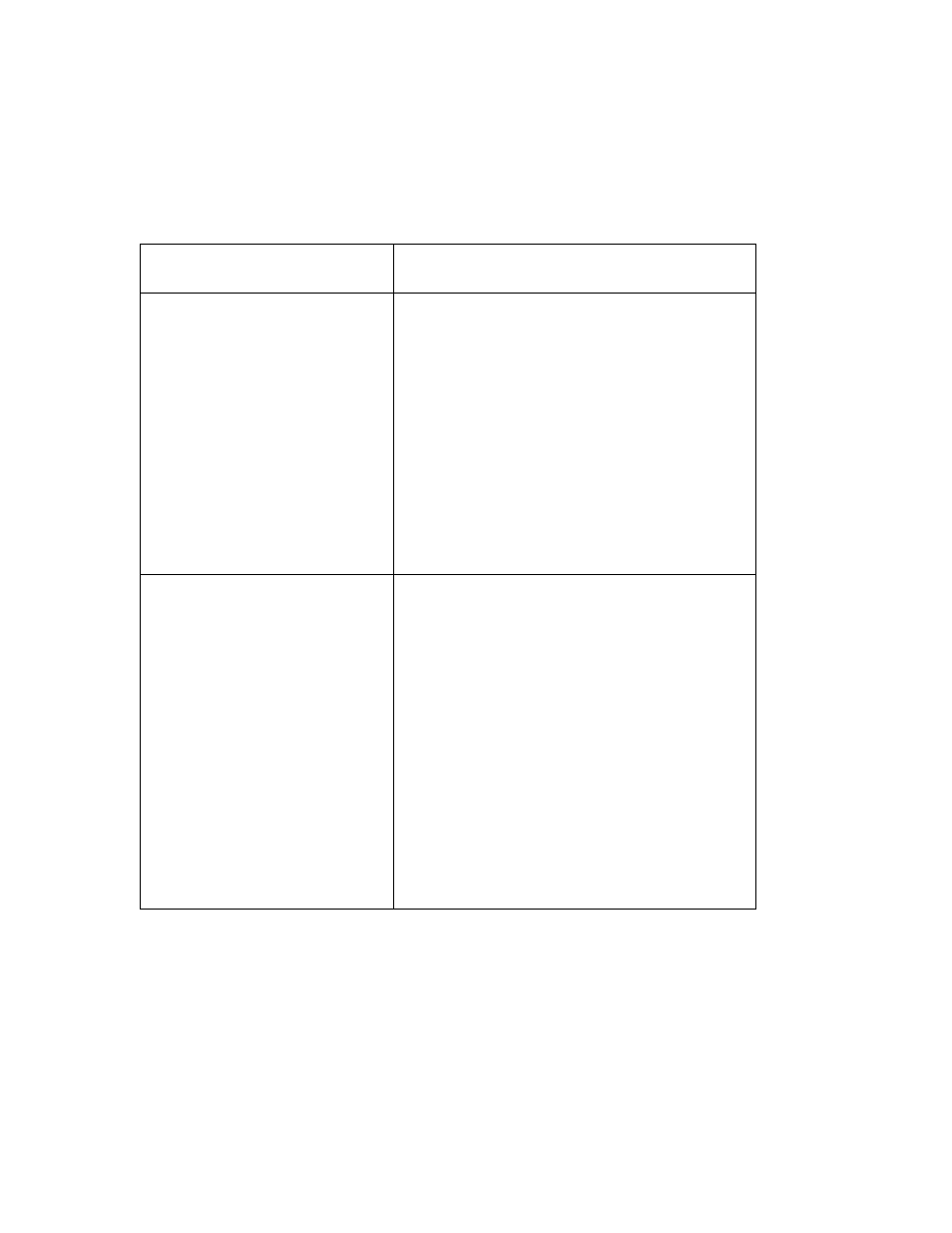
I
NTELLI
T
RACK
ISRP CE C
LIENT
V
8.1
CE Client Guide
78
TABLE 2.
The Effect of Downloaded Data Selections on CE Client Performance
CE Client Function
Send Portable Data Download Selections/CE Client
Application Performance
Receive: To process existing receiv-
ing orders in the system at the hand-
held device
The receiving order number is validated. You must down-
load open receiving order data. Only orders in the down-
loaded data or open orders in the CE Client application
will be available for selection. You cannot receive an
order that is not part of the open order list in the CE Client
application.
The receiving order record detail information such as
vendor, items, and ordered quantity are limited to the list
from the downloaded order data. Invalid values are not
allowed.
Locations are validated and limited to the list of down-
loaded locations.
Inventory data such as serial number, lot, expiration date,
and quantity are not validated; all values are accepted.
Unit of measure is limited to the downloaded UOM list.
Auto Receive New Order: Create
New Orders at the handheld device
The new order number is allowed. A prompt appears,
asking if you want to add the new order number.
A new vendor is allowed. A prompt appears asking if you
want to add the new vendor. –Or–
An existing vendor is validated against the list of down-
loaded vendor data.
If item data was downloaded, order items are limited to
the list of downloaded items. –However–
If item data was not downloaded, then any item entry is
allowed and item data is not validated.
Locations are validated and limited to the list of down-
loaded locations.
Inventory data (serial number, lot, expiration date, and
quantity) is not validated; all values are accepted. Inven-
tory data such as serial number, lot, expiration date, and
quantity are not validated; all values are accepted. Unit of
measure is limited to the downloaded UOM list.
