Sending inventory data – IntelliTrack Inventory Shipping Receiving Picking (ISRP) User Manual
Page 84
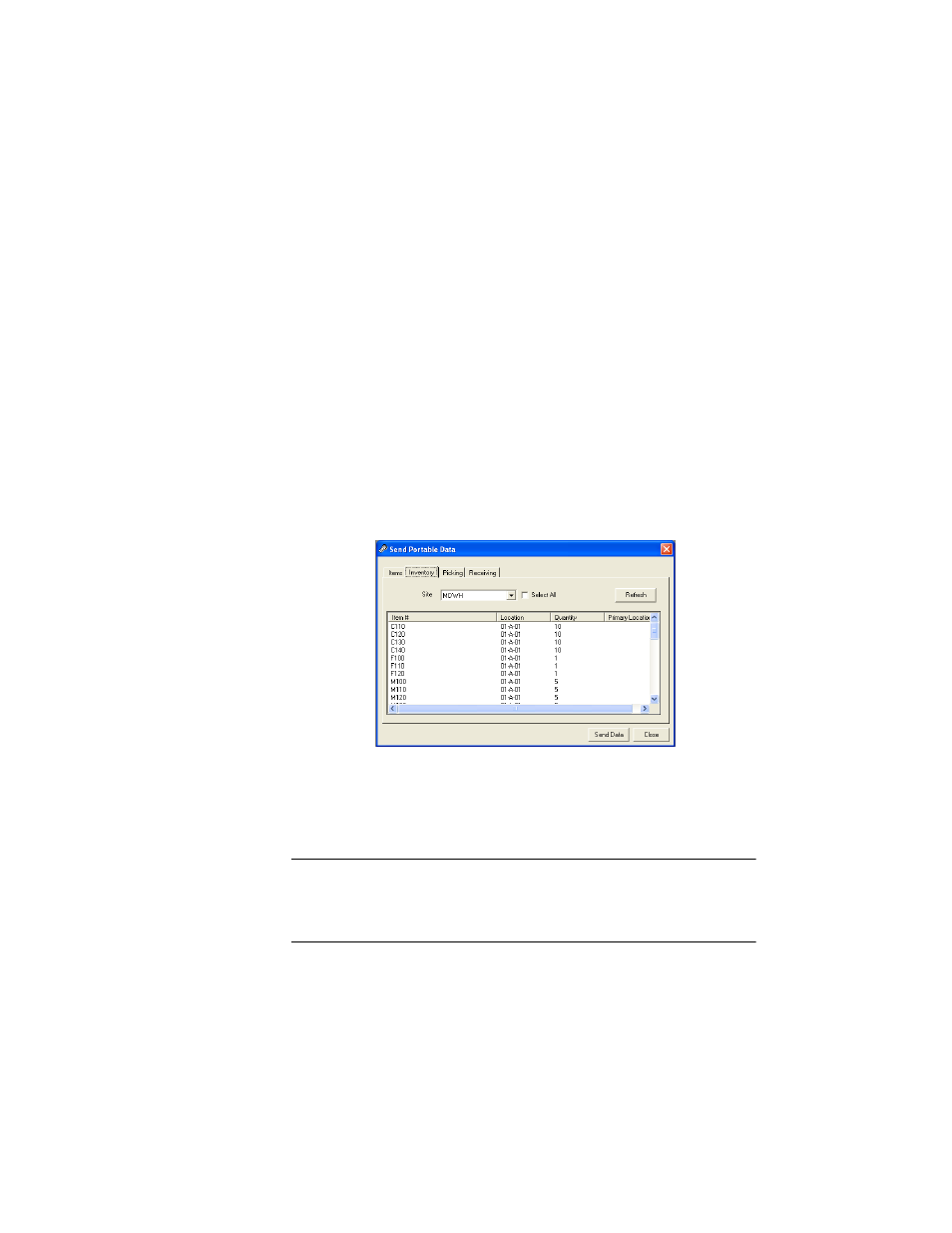
I
NTELLI
T
RACK
ISRP CE C
LIENT
V
8.1
CE Client Guide
72
To send all items to the handheld device: mark the Select All check
box to include all items.
To also send item descriptions to the handheld device: mark the
Send Descriptions check box.
To send selected items to the handheld: press the <Ctrl> key while
clicking on selected items separately;
—Or—
2.
Select one item and then press the <Shift> key while selecting another
item. This highlights all items between the two selections.
Sending Inventory Data
Inventory validation data options are set from the Inventory tab in the
Send Portable data form. Select the Inventory tab to bring this section to
the front:
1.
Click the drop-down arrow in the Site field and select the Site from
which you want to send inventory data. (By default, the default system
site is selected.) The inventory information for the selected site
appears.
Note: If your system is set to include lots, expiration date, and/or serial
numbers (these settings are enabled in the System Option form\Features
tab in the workstation application), this information will be included as
part of the inventory data.
2.
Select the items for downloading:
To send all inventory data, mark the Select All check box.
