IntelliTrack Inventory Shipping Receiving Picking (ISRP) User Manual
Page 122
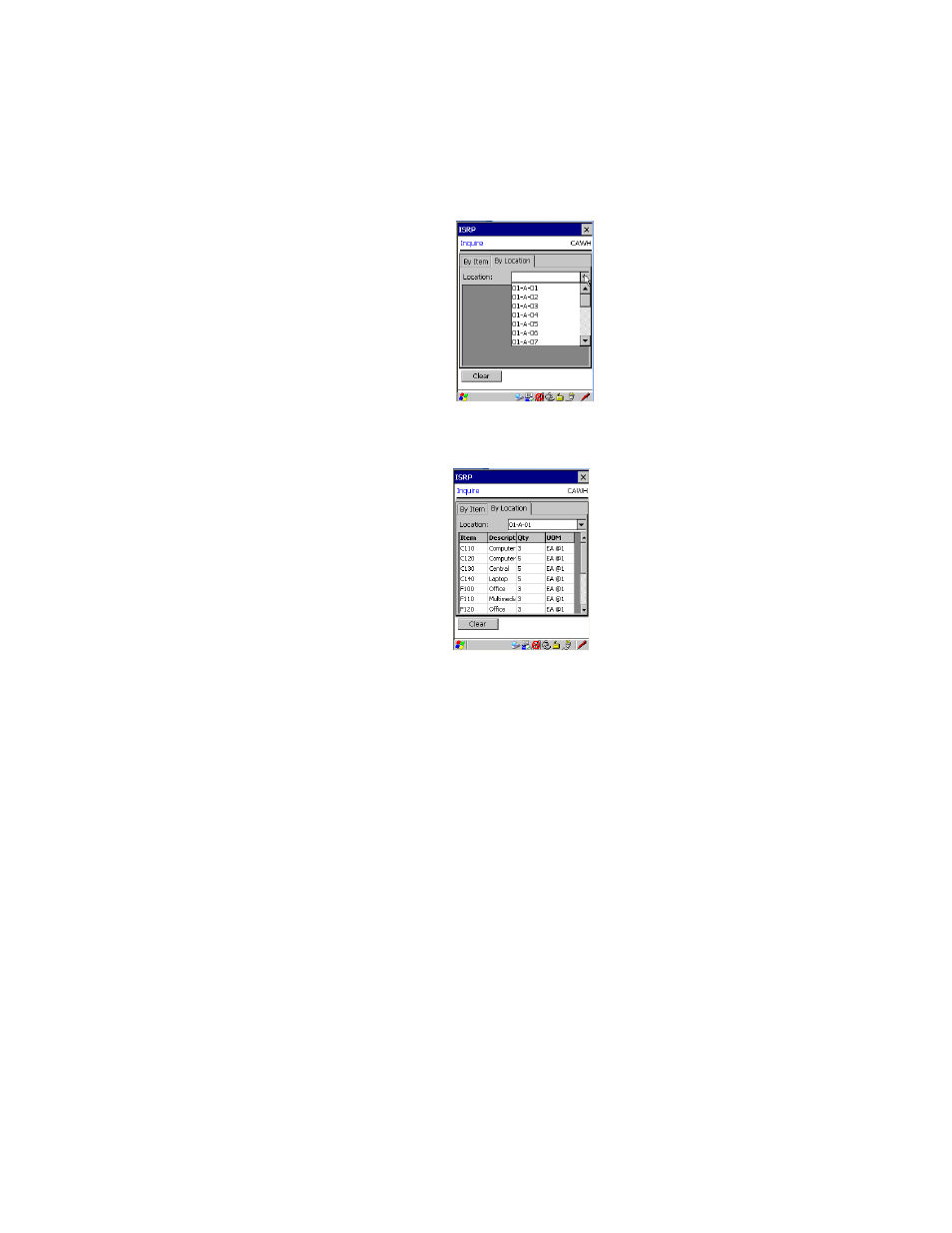
I
NTELLI
T
RACK
ISRP CE C
LIENT
V
8.1
CE Client Guide
110
Once the location is selected, information about the item’s stored quan-
tity is displayed in the Inquire Screen.
The item number, item description, serial number (if applicable), item
quantity, and UOM (if applicable) are listed for each item in the
selected location.
5.
When you are finished viewing the location information, tap the Clear
button found towards the bottom of the screen to remove the item by
location information from the screen. The application is ready to select
another item or location for inquiry. If you are finished with the Inquire
function, tap Ok or the Windows Close Icon (X) in the top right corner
of the screen to exit this function and return to the Main screen.
