IntelliTrack Inventory Shipping Receiving Picking (ISRP) User Manual
Page 53
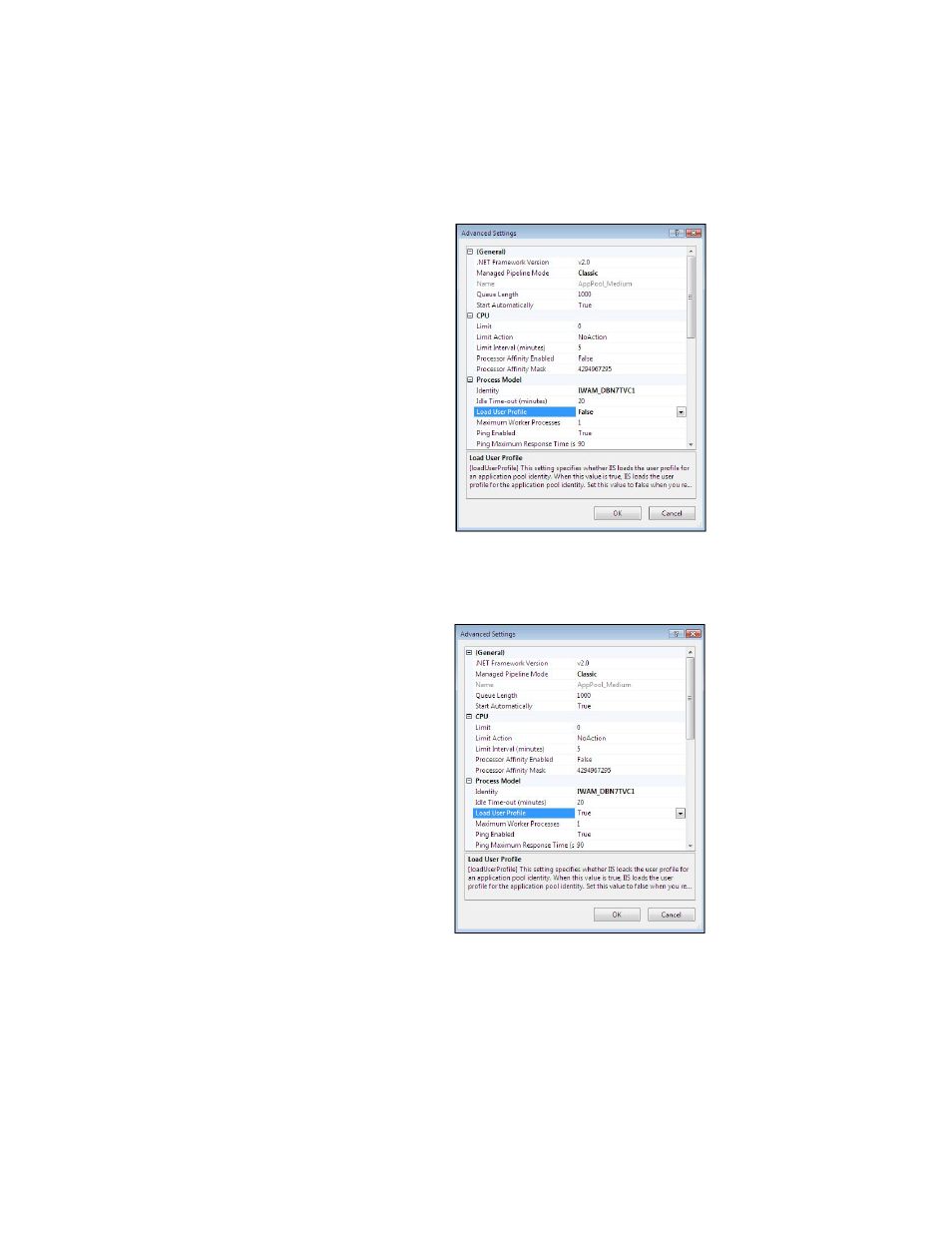
Chapter 2
Manual IIS Setup
41
7.
Select the drop-down arrow in the Load User Profile field and select
True from the list that appears to set this setting to true and enable the
application pool.
8.
For 64-bit operating systems only, go to the (General) portion of the
Advanced Settings windows. Select Enable 32-Bit Applications and
set it to True (this enables the Application Pool).
