IntelliTrack Inventory Shipping Receiving Picking (ISRP) User Manual
Page 125
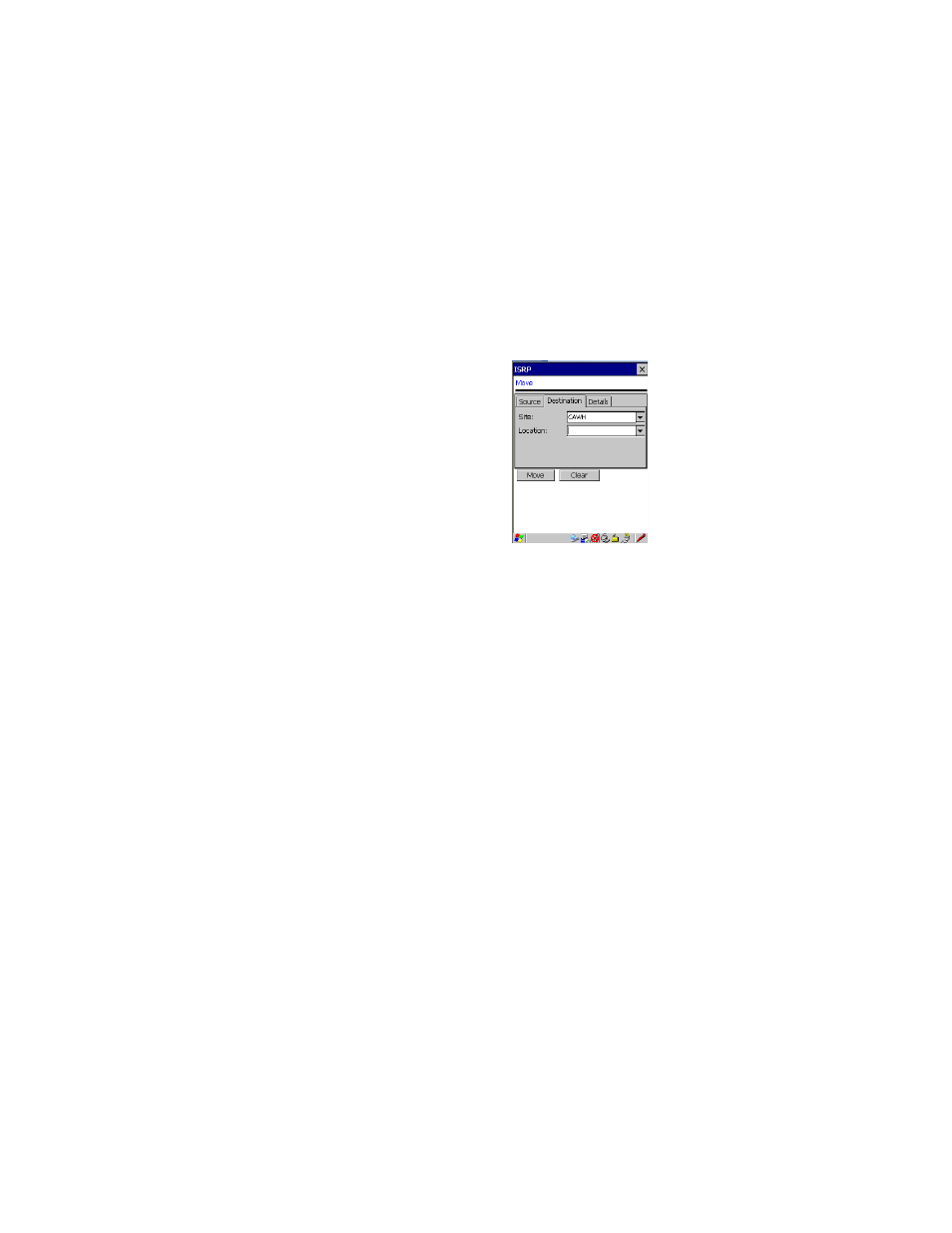
Chapter 8
Managing Inventory
113
7.
If you want to clear your selections and re-enter any “source” informa-
tion, tap the Clear button.
8.
Next, tap the Destination tab to enter the information for the “destina-
tion” (i.e., where you are moving the item). (If you did not mark the
Show Pull Down Lists check box in the CE Client Setup screen, the
Destination field will not contain a drop-down arrow or a selection list.
You must scan or enter the data into the field.)
9.
If you are moving this item to another site, tap the drop-down arrow in
the Site field and select another system site. (The Site list is limited to
the downloaded site data; you cannot enter a new site.) (If you did not
mark the Show Pull Down Lists check box in the CE Client Setup
screen, the Site field will not contain a drop-down arrow or a selection
list. You must scan or enter the data into the field.)
10.
Tap the drop-down arrow in the Location field to view the available
location(s) at this site. Select the location to which you are moving the
item. (Location selections are limited to the downloaded list.) (If you
want to re-enter the destination location, tap the Clear button to clear
the screen.) (If you did not mark the Show Pull Down Lists check box
in the CE Client Setup screen, the Location field will not contain a
drop-down arrow or a selection list. You must scan or enter the data
into the field.)
11.
If you do not require serial numbers, lots, or expiration dates, you are
ready to process the item move. Tap the Move button to process the
transaction.
12.
If you require serial numbers, lots, or expiration dates, you must enter
this information before processing the move.
If inventory data such as serial number, lot, or expiration date was
downloaded, this information is validated against the downloaded
inventory data. This means that if the information is not found in the
downloaded data, the system will not process the transaction. If the
inventory values are found in the downloaded data, but the quantity
