Ce portable language options, Customizing a screen selection – IntelliTrack Inventory Shipping Receiving Picking (ISRP) User Manual
Page 75
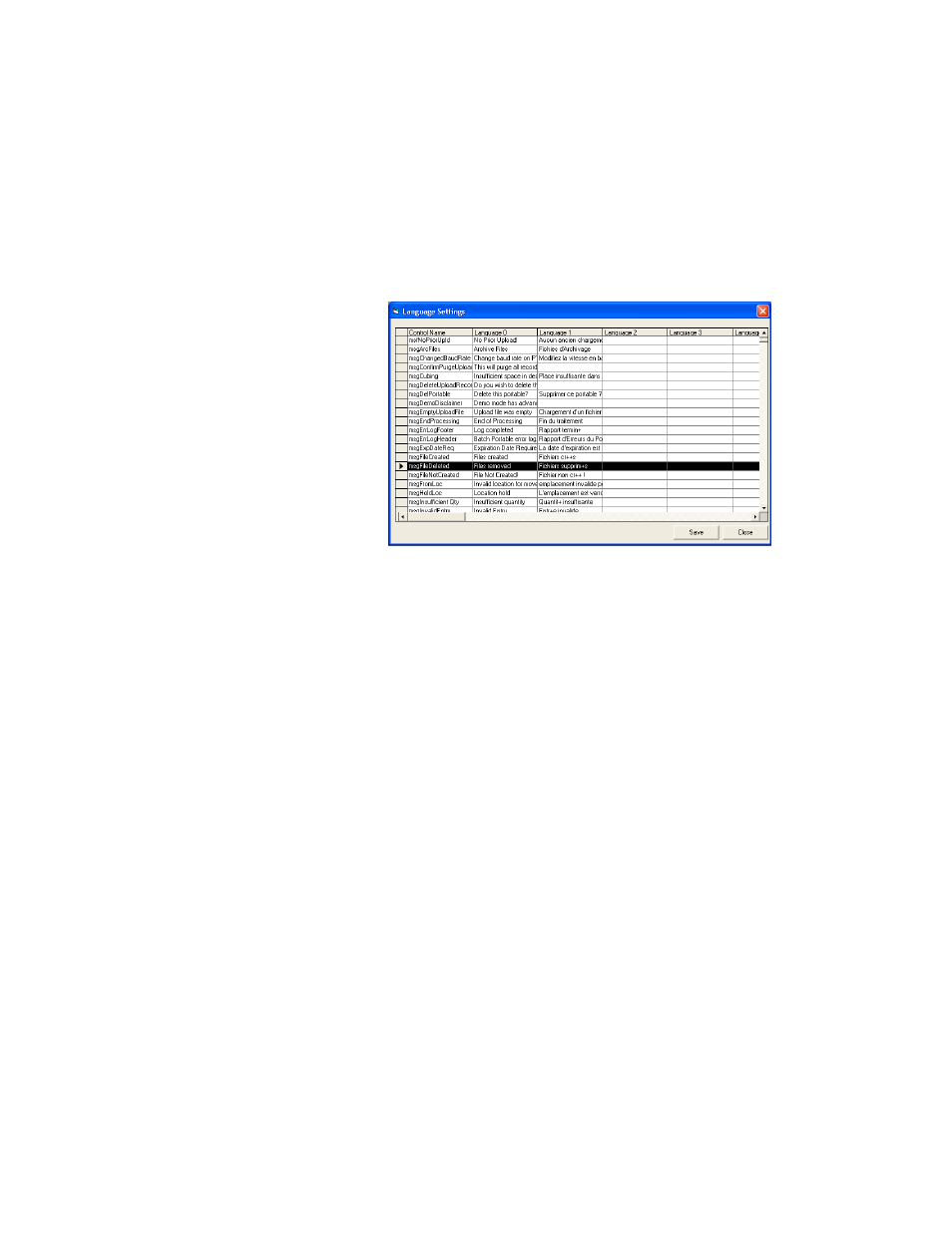
Chapter 5
Batch Utility Preferences
63
desired change in the corresponding Language selection (i.e., the col-
umn that represents your system language selection). The screen exam-
ple below shows the File Deleted message changed to File removed
when the default system language is English.
2.
When you are finished, click the Save button to save your changes.
3.
Close the Batch Portable Utility and then re-open it to implement the
language changes.
CE Portable
Language
Options
You are able to customize the CE Batch application terminology for the
screens, menus, and messages. The Language settings for the CE Batch
Portable (i.e., CE Client application on the handheld device) are reached
from the main menu of the Batch Portable Utility.
Customizing a Screen Selection
Select Language > CE Batch Portable > Language: A form appears that
displays titles for forms, fields and commands on each screen (such as
Address, Add, Qty, etc.).
