Sending data to the handheld device – IntelliTrack Inventory Shipping Receiving Picking (ISRP) User Manual
Page 88
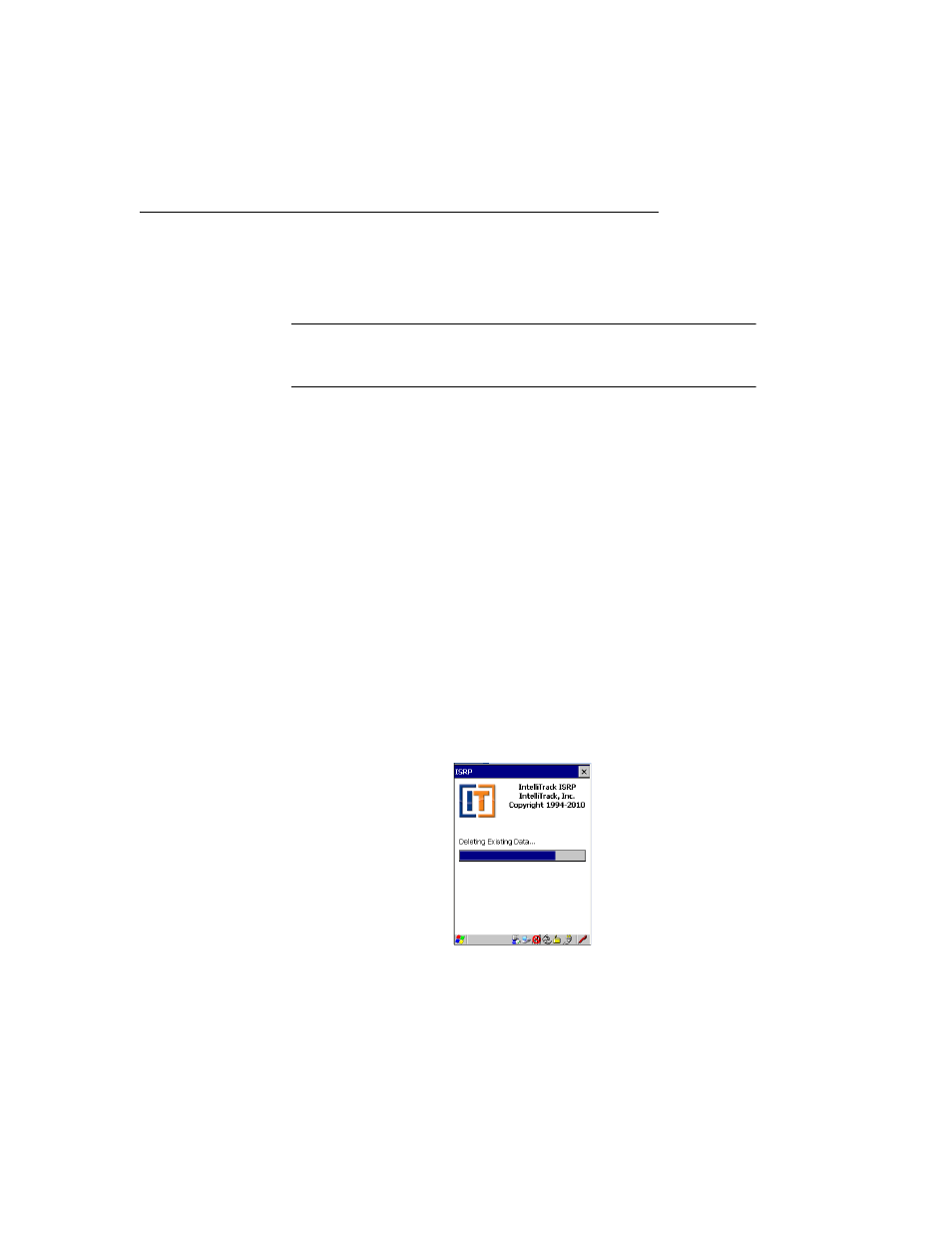
I
NTELLI
T
RACK
ISRP CE C
LIENT
V
8.1
CE Client Guide
76
Sending Data to the Handheld Device
After all of the data options are set, you are ready to send your data to the
handheld device.
Note: After the initial data is sent to the handheld, each subsequent time
you send data to the handheld device, the existing data on the handheld
will be overwritten and replaced with the new data.
To send the data to the handheld device, please refer to the instructions that
follow:
1.
After your data options are set in the Send Portable data form, click the
Send Data button to send the data to the handheld device.
2.
A message appears, telling you that the files were created and remind-
ing you that you need to have an ActiveSync connection with your
desktop computer and your handheld device. Click Ok to close the
message box.
3.
Another message appears, telling you that the config files were sent to
the handheld. Click Ok to close the message box.
4.
Another message box appears, telling you to check the handheld device
for further instructions. Click Ok to close the message box.
5.
When data is sent to the handheld device, the CE Client application
automatically closes, if it is open.
6.
If the handheld application contains existing data, it is deleted before
the new data is sent.
7.
As the data information is sent to the handheld device (parameters, lan-
guage option, data selections such as orders, customers, vendors, etc.),
an IntelliTrack screen with a status bar shows you the status of the data
being loaded into the CE Client application.
