Cycle counting with the handheld device – IntelliTrack Inventory Shipping Receiving Picking (ISRP) User Manual
Page 129
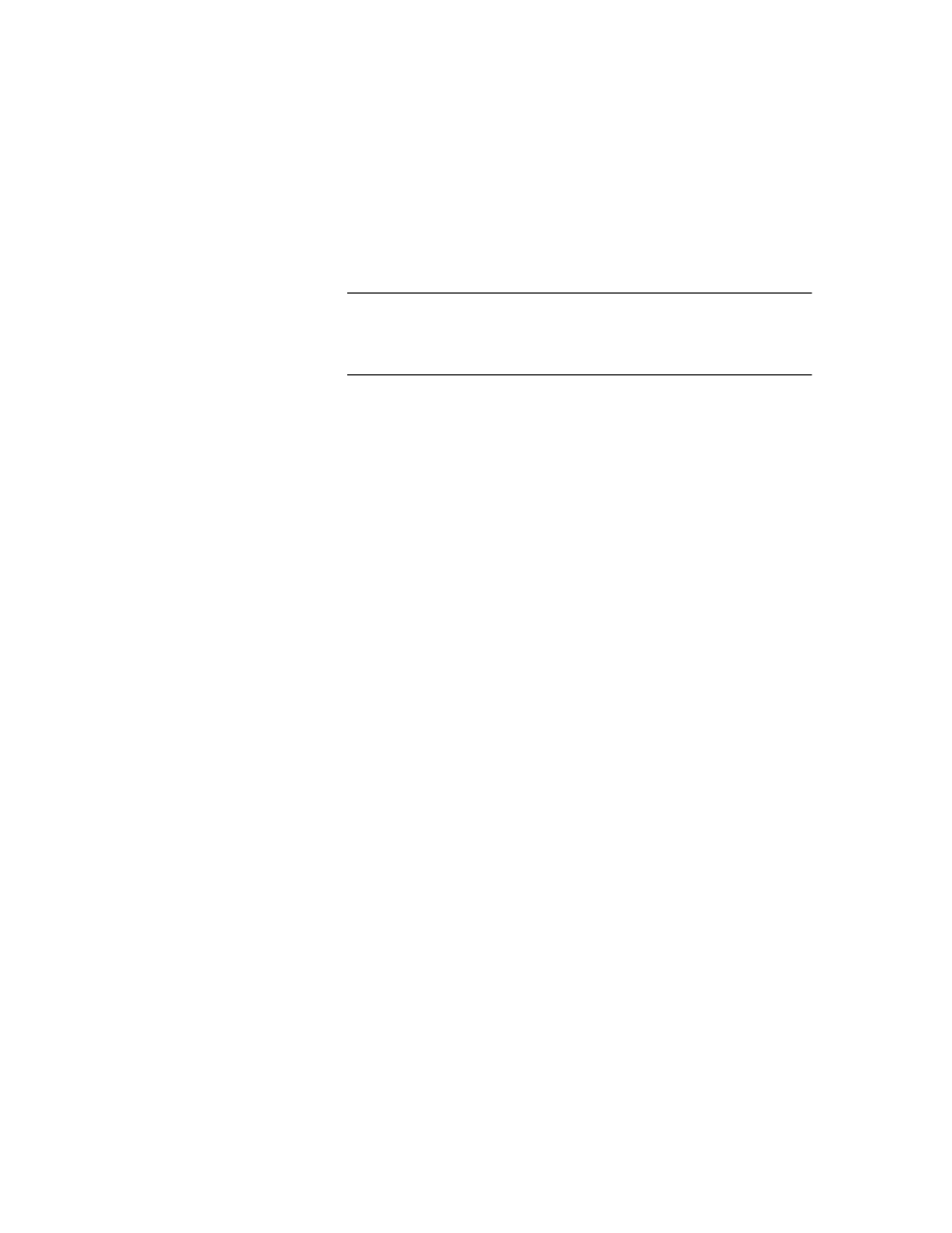
Chapter 8
Managing Inventory
117
You may enter the amount in addition format.
For example, entering 1 + 1 + 2 in the quantity field is the same as
entering 4 in the quantity field. The system will total the quantity.
Note: If you have enabled the serial number feature in the workstation
application, the CE Client requires a serial number for the item. When an
item requires a serial number, the quantity defaults to one because each
item must have a unique serial number.
8.
If you are using serial numbers and the item contains a serial number,
or you are entering a new item, the Serial No. field will appear under-
neath the Qty field.
If item data was downloaded the serial number is required for a serial-
ized item. When an item requires a serial number, the quantity defaults
to one because each item must have a unique serial number. (If item
data was downloaded, and the item is not serialized, a serial number is
not required. This means that the Serial No. field will not appear, the
quantity is not restricted to one, and the unit of measure is not restricted
to the Each count.)
If you are using serial numbers, and have not downloaded item data,
the system will assume that all items are serialized.
9.
If the system uses lots, the Lot field will appear underneath the Serial
No. field. Enter the lot for the item, if applicable, in this field.
10.
If the system uses expiration dates, the Exp. Date field appears under-
neath the Lot field. Enter the expiration date for the item in this field.
11.
When you are finished, tap the Save button.
12.
Repeat steps 4-11 until all items are processed.
13.
Select the Ok button or the Windows Close icon (X) to return to the
Main menu.
14.
The next time you sync the data, the inventory counts will be sent to the
workstation application database and incorporated in the Inventory
tables.
Cycle
Counting with
the Handheld
Device
At certain intervals, your operation will most likely perform cycle counts
on items in your inventory. Use the ISRP CE Client application to record
your inventory information when cycle counting. The amount recorded
will be sent to the ISRP database as the new “on hand” quantity or the
“inventoried” quantity, depending on your system settings.
