Configuring ce client, Selecting setup options – IntelliTrack Inventory Shipping Receiving Picking (ISRP) User Manual
Page 111
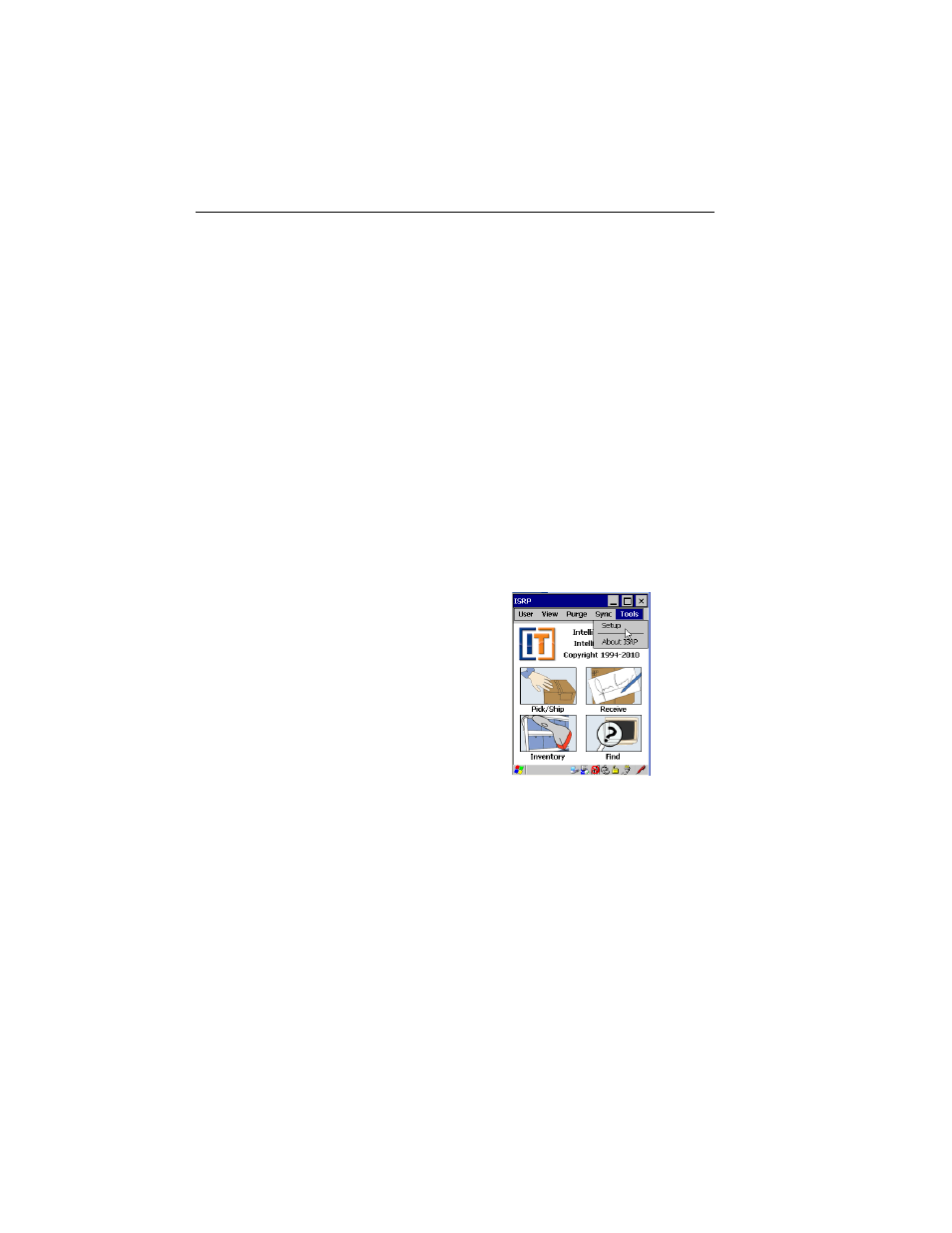
Chapter 7
CE Client Settings
99
Configuring CE Client
The CE Client application is used to perform inventory counts, order
receiving, and order picking. The application includes a Setup screen for
configuring system settings. The CE Client application contains three
types of system settings:
•
Global System Settings: default site and data settings that are imple-
mented across the entire application.
•
Picking Order Settings: quantity and order settings that are imple-
mented automatically for picking orders.
•
Receiving Order Settings: location, quantity, and order settings that
are implemented automatically for receiving orders.
Selecting
Setup Options
Before you begin using the CE Client application for your daily warehouse
order and inventory activities, configure the system settings found in the
Setup screen.
1.
To reach the Setup screen, tap Tools > Setup from the menu bar.
The Setup screen appears.
