IntelliTrack Inventory Shipping Receiving Picking (ISRP) User Manual
Page 80
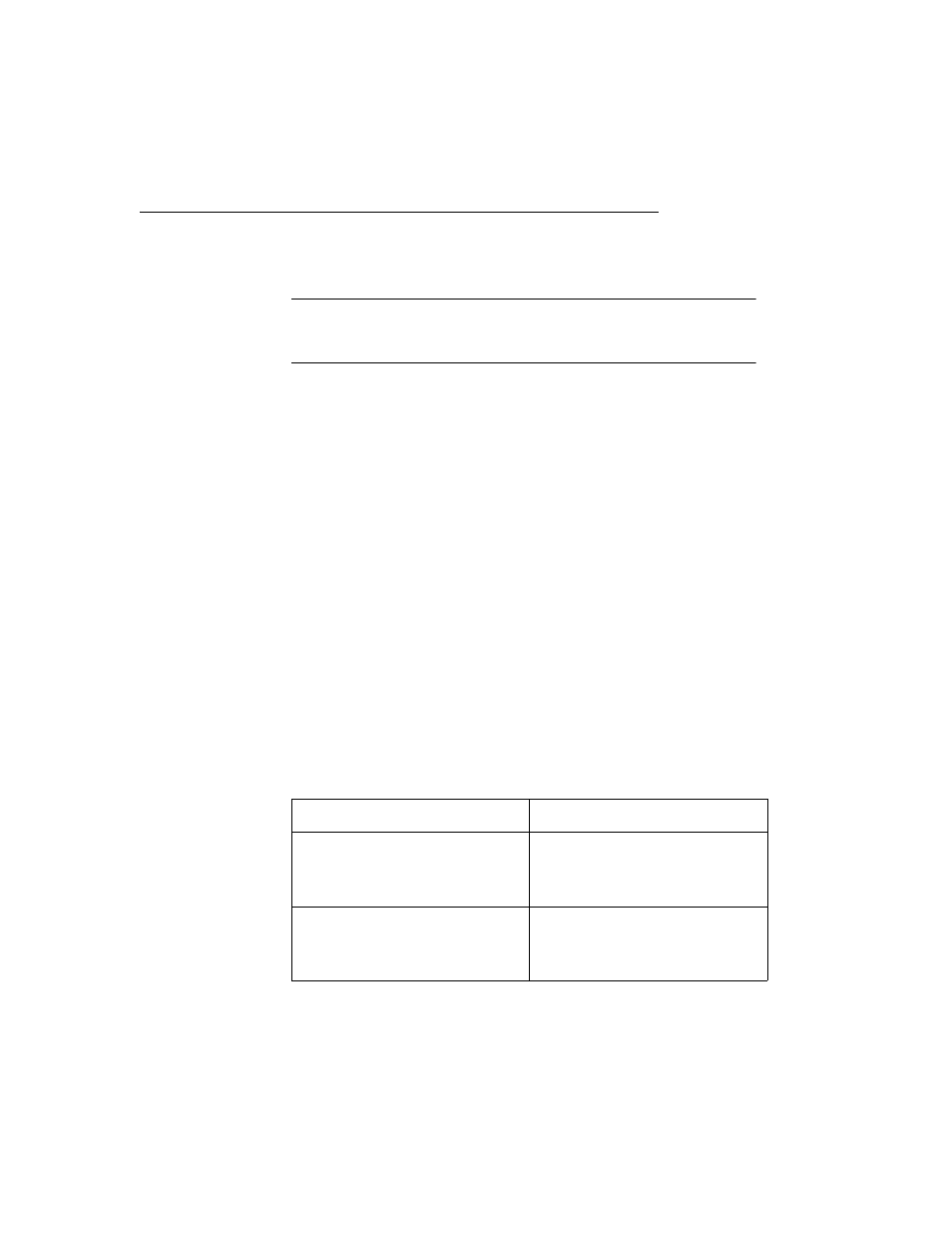
I
NTELLI
T
RACK
ISRP CE C
LIENT
V
8.1
CE Client Guide
68
Validation Data Settings in the Batch Portable
Utility
Important: Upon initial installation of the CE Client application on the
handheld device, you must perform a data synchronization to send appli-
cation data to the CE Client application.
When you synchronize your data, the data that is sent from the workstation
database to the handheld is called downloaded data. The data that is sent
depends on your system settings, and follows these general rules:
•
Certain information from the workstation database is automatically sent
to the Batch Portable application database every time you send data.
This includes the sync config files, the language settings, the user ID
information, site table, location table, and unit of measure table (if
using multiple units of measure).
•
Additional validation data is automatically sent such as customer bill to
and customer ship to tables if your system requires customer informa-
tion for picking orders, and vendors if your system requires vendor
information for receiving orders.
•
Optional data such as item data, inventory data, and receiving and pick-
ing order data is sent, per your settings in the Batch Portable Utility’s
Send Portable Data form.
•
The table below describes the workstation application data that may be
sent to the handheld device via the Send Portable Data form in the
Batch Portable Utility.
TABLE 1.
Downloaded Data Options
Application Data
Download Options
Site Information
All site information in the system is
ALWAYS downloaded to the CE
Client application during a data
synchronization
Location Information
All location information in the sys-
tem is ALWAYS downloaded to the
CE Client application during a data
synchronization
