Load other types of paper – HP Photosmart D5400 series User Manual
Page 25
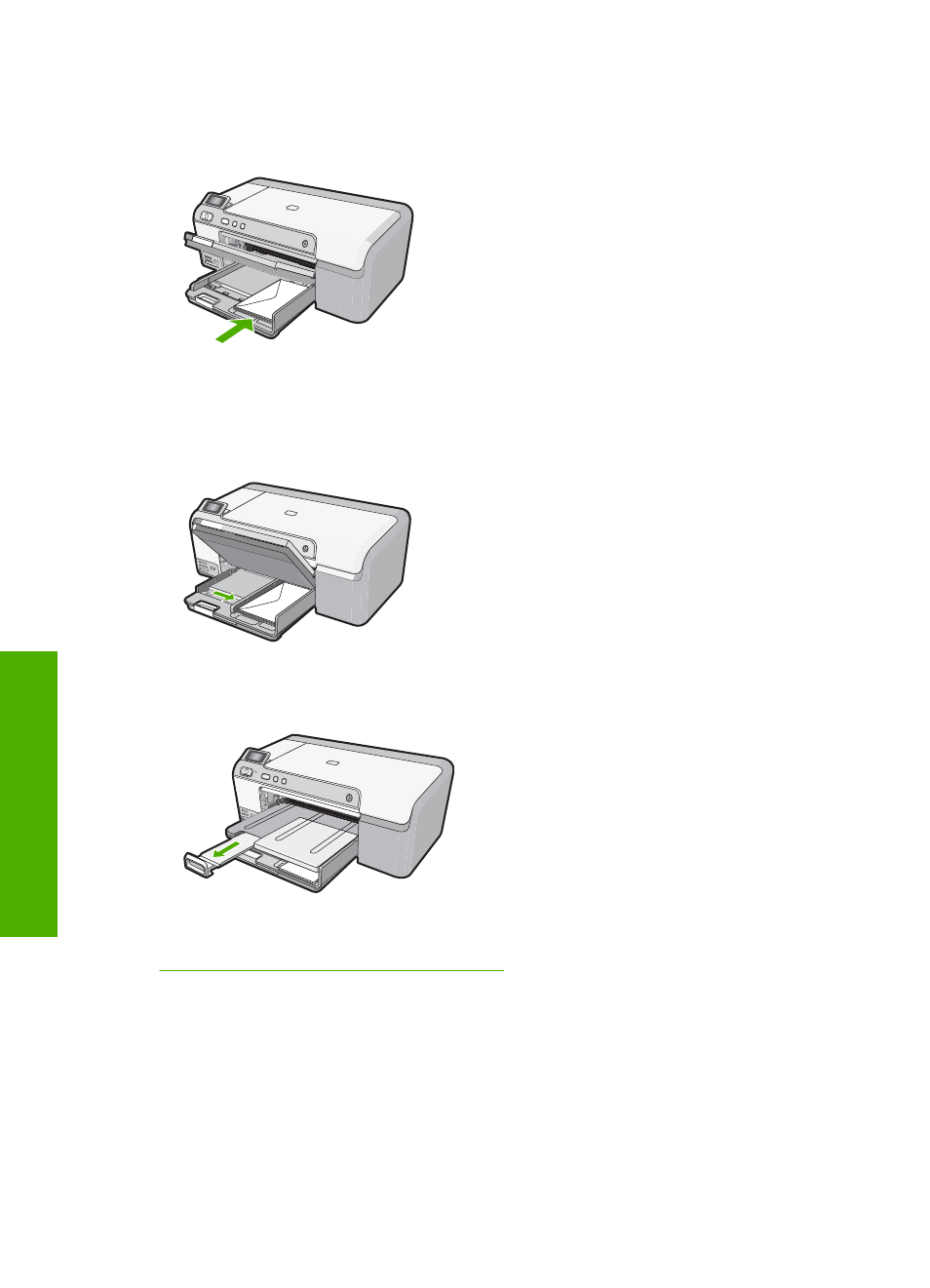
4.
Insert one or more envelopes into the far-right side of the main input tray, with the
envelope flaps on the left and facing up. Slide the stack of envelopes forward until it
stops.
5.
Slide the paper-width guide inward against the stack of envelopes until it stops.
Do not overload the main input tray; make sure the stack of envelopes fits within the
main input tray and is not higher than the top of the paper-width guide.
6.
Lower the output tray. Pull the tray extender towards you, as far as it will go.
Related topics
“Change the print settings for the current job” on page 32
Load other types of paper
The following types of paper are designed for special projects. Create your project in the
HP Photosmart Software or another application, set the paper type and size, and then
print.
Chapter 6
24
Load paper
L
o
ad pa
per
