Load up to 13 x 18 cm (5 x 7 inch) photo paper – HP Photosmart D5400 series User Manual
Page 21
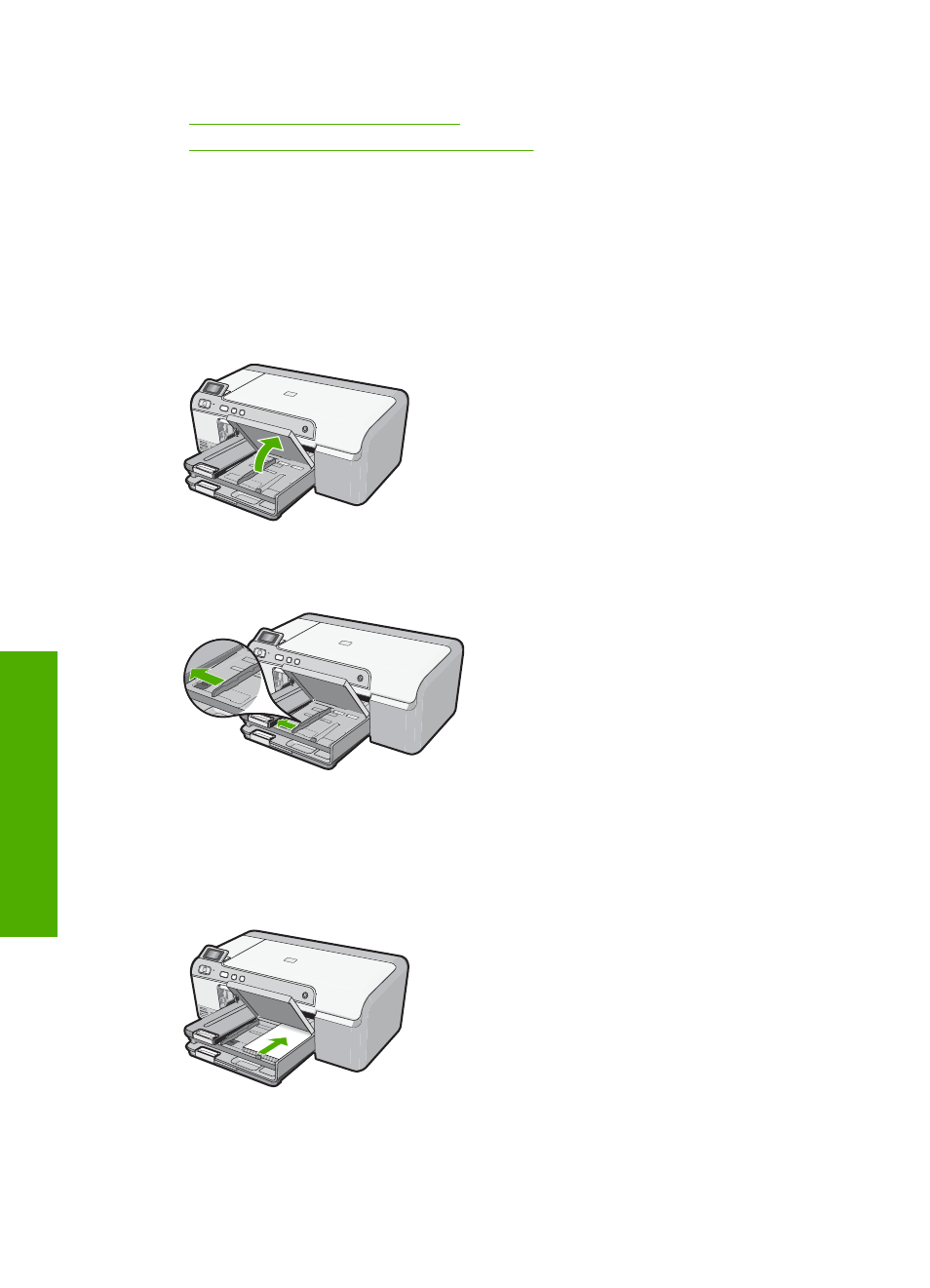
Related topics
•
“Recommended papers for printing” on page 15
•
“Change the print settings for the current job” on page 32
Load up to 13 x 18 cm (5 x 7 inch) photo paper
You can load up to 13 x 18 cm (5 x 7 inch) photo paper into the photo tray of the
HP Photosmart. For the best results, use HP Advanced Photo Paper.
To load up to 13 x 18 cm (5 x 7 inch) photo paper in the photo tray
1.
Raise the photo tray lid to load photo paper in the photo tray.
2.
Slide the paper-width guide to its outermost position.
3.
Insert the stack of photo paper into the photo tray with the short edge forward and the
print side down. Slide the stack of photo paper forward until it stops.
If the photo paper you are using has perforated tabs, load the photo paper so that the
tabs are closest to you.
Chapter 6
20
Load paper
L
o
ad pa
per
